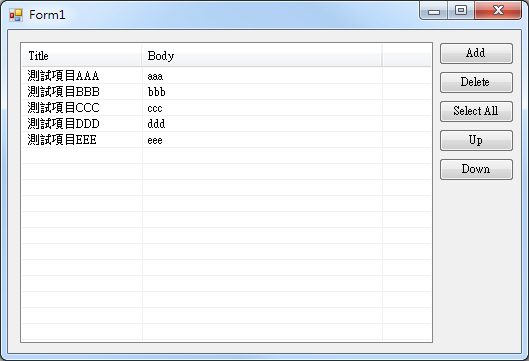摘要:[VB.NET] ListView的基本操作(新增、刪除、全選、上移、下移)及其熱鍵操作
新增
我習慣寫成一個副程式或函數,參數是資料內容,程式碼參考如下
Sub ListView1_AddNewItem(title As String, body As String)
Dim item As New ListViewItem
item.Text = title
item.SubItems.Add(body)
ListView1.Items.Add(item)
End Sub
刪除
利用while迴圈去判斷有沒有選取,有選取的話就刪除第一個的選取項目,如此就可以把所有選取的項目都刪除
Sub ListView1_DeleteItems()
'把所有選取的項目都刪除
For i As Integer = ListView1.SelectedIndices.Count - 1 To 0 Step -1
ListView1.Items.RemoveAt(ListView1.SelectedIndices(i))
Next
End Sub
全選
用for迴圈把所有項目的Selected 屬性改成True即可
Sub ListView1_SelectAll()
'全選
For Each item As ListViewItem In ListView1.Items
item.Selected = True
Next
End Sub
上移
這跟ListBox的差別在於插入與刪除的順序,ListBox可以先Insert再RemoveAt,但是ListView在換位置的時候不能直接這樣做,否則會出現錯誤
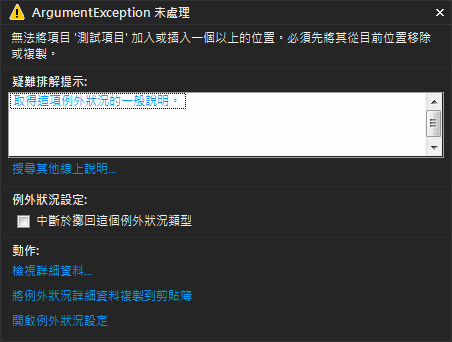
要解決這個問題可以加上Clone 方法,程式碼參考如下
Dim index As Integer = ListView1.SelectedIndices(0)
Dim tmp As ListViewItem = ListView1.Items(index)
ListView1.Items.Insert(index - 1, tmp.Clone())
ListView1.Items.RemoveAt(index + 1)或是將Insert與RemoveAt的順序顛倒,程式碼參考如下
Dim index As Integer = ListView1.SelectedIndices(0)
Dim tmp As ListViewItem = ListView1.Items(index)
ListView1.Items.RemoveAt(index)
ListView1.Items.Insert(index - 1, tmp)如果ListView要能MultiSelect,在做邊界處理的時候就會遇到另一個棘手的問題,當全部的選取項目都集中在最上方(或最下方),會發生選取的項目開始彼此換位置,為了解決這個問題我又加了一個條件式(如果index-1被選取就不進行上移)去處理
Sub ListView1_MoveUp()
'檢查有沒有選取項目
If ListView1.SelectedIndices.Count > 0 Then
'用for迴圈由小到大去巡覽
For i As Integer = 0 To ListView1.SelectedIndices.Count - 1
Dim index As Integer = ListView1.SelectedIndices(i)
'如果index為第一項就不需要上移
If index > 0 Then
'如果index-1被選取就不進行上移
If ListView1.SelectedIndices.Contains(index - 1) Then
Continue For
End If
'進行換位置的動作
Dim tmp As ListViewItem = ListView1.Items(index)
ListView1.Items.RemoveAt(index)
ListView1.Items.Insert(index - 1, tmp)
ListView1.Items(index - 1).Focused = True
End If
Next
End If
End Sub
下移
這跟上移的作法差不多,只是index的地方有些不同
Sub ListView1_MoveDown()
'檢查有沒有選取項目
If ListView1.SelectedIndices.Count > 0 Then
'用for迴圈由大到小去巡覽
For i As Integer = ListView1.SelectedIndices.Count - 1 To 0 Step -1
Dim index As Integer = ListView1.SelectedIndices(i)
'如果index為最後一項就不需要下移
If index < ListView1.Items.Count - 1 Then
'如果index+1被選取就不進行下移
If ListView1.SelectedIndices.Contains(index + 1) Then
Continue For
End If
'進行換位置的動作
Dim tmp As ListViewItem = ListView1.Items(index)
ListView1.Items.RemoveAt(index)
ListView1.Items.Insert(index + 1, tmp)
ListView1.Items(index + 1).Focused = True
End If
Next
End If
End Sub
熱鍵操作
在KeyDown事件中進行判斷,範例中對應的按鍵與指令如表格,特別需要注意的是e.Handled = True,設定後就不會把按鍵繼續送給作業系統處理
| 按鍵 | 指令 |
|---|---|
| Delete | 刪除 |
| Ctrl + A | 全選 |
| Ctrl + ↑ | 上移 |
| Ctrl + ↓ | 下移 |
Private Sub ListView1_KeyDown(sender As Object, e As KeyEventArgs) Handles ListView1.KeyDown
'熱鍵操作
Select Case e.KeyCode
Case Keys.Delete '刪除
ListView1_DeleteItems()
Case Keys.A '全選
If e.Control Then
ListView1_SelectAll()
End If
Case Keys.Up '上移
If e.Control Then
ListView1_MoveUp()
e.Handled = True
End If
Case Keys.Down '下移
If e.Control Then
ListView1_MoveDown()
e.Handled = True
End If
End Select
End Sub
範例程式下載(VB 2012): [VB.NET] ListView的基本操作及熱鍵操作.zip
文章內容僅提供技術分享,如有錯誤還請不吝指教。