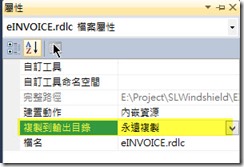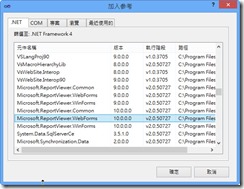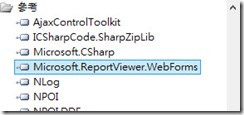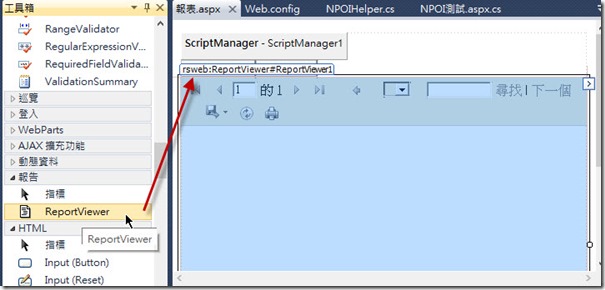在WebFrom使用ReportView
將專案與報表佈署在不同專案情況下使用報表功能
環境:
A專案有eINVOICE.rdlc的報表檔
B專案要調用A專案的Report
1.首先要將報表檔的 複製到輸出目錄>選擇 永遠複製 OR 有更新時複製
2.B專案參考A專案
3.專案加入參考Microsoft.ReportViewer.WebForms
4.從工具箱拉ReportView至頁面
5.將ReportView與eINVOICE.rdlc做連結
{
//Report存放路徑,EX:~/bin/Report
//第一步驟預設會將報表檔複製到專案的bin資料夾底下
string Path = @"~\bin\Report\eInvoice2.rdlc" ;
//將舊資料清除
ReportViewer1.LocalReport.DataSources.Clear();
//設定報表為LocalReport
ReportViewer1.ProcessingMode = ProcessingMode.Local;
//報表路徑
ReportViewer1.LocalReport.ReportPath = HttpContext.Current.Server.MapPath(Path);
//"INVds"存放路徑
ReportViewer1.LocalReport.DataSources.Add( new ReportDataSource ("INVds", dtIMPORT));
ReportViewer1.LocalReport.Refresh();
}