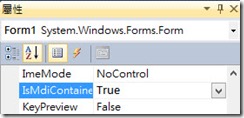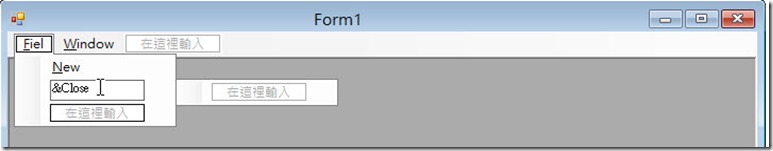多重文件介面 (MDI) 應用程式
多重文件介面 (MDI) 應用程式
Multiple-document interface (MDI)
最近在改WinForm的應用程式有需要用到MDI來改善UI
查微軟的MSDN,可能是我中文造詣不夠好,竟然看了好幾次都看不懂
試了老半天在這裡寫下大致的使用方法
1.建立一個新的WinForm
2.在這個Form 的[屬性] 視窗中將 IsMDIContainer 屬性設為 true
3.從 [工具箱] 將 [MenuStrip] 元件拖曳到表單內。
-
建立一個 Text 屬性設定為 &File,並且具有稱為 &New 和 &Close 的子功能表。
-
然後再建立一個名為 &Window 的最上層功能表項目。
4.建立一個新的Form (在這裡我產生一個TestForm)
5.在 [MenuStrip]的[New]按鈕上DoubleClick產生newToolStripMenuItem_Click_1事件
{
SystemLead.Project.EINV.Win.ClassFolder. TestForm newMDIChild = new TestForm();
// Set the parent form of the child window.
newMDIChild.MdiParent = this;
// Display the new form.
newMDIChild.Show();
}
付上MSND的原文,有興趣或晚上睡不著的人可以看