可以做Core MVC 專案,連線GoDaddy,但試過,目前還是只能Core 3.1,如果程式Core 6是在本機,連線GoDaddy的MySql可以讀出資料,但Core 6的程式上傳到GoDaddy就沒辦法,2023-11-08為止還是沒辦法,因為GoDaddy還是用Core 3.1,所以只能用已不支援的Core 3.1來開發,測試是可以讀出MySql,如果是自已架Server,那就都沒問題。
Core 6
在Vs2022 NuGet安裝套件
Install-Package Pomelo.EntityFrameworkCore.MySql
Install-Package Microsoft.EntityFrameworkCore.Design
Install-Package Microsoft.EntityFrameworkCore.Tools
使用DB First
Scaffold-DbContext "Data Source=GoDaddy連線資料;Port=3306;Database=資料庫名;Uid=帳號;Pwd=密" Pomelo.EntityFrameworkCore.MySql -OutputDir Models -UseDatabaseNames -Force
成功後
在Program.cs
var builder = WebApplication.CreateBuilder(args);
//MS SQL用
//builder.Services.AddDbContext<自訂連線名>(options => options.UseSqlServer(builder.Configuration.GetConnectionString("自訂連線名")));
//MySql用
builder.Services.AddDbContext<自訂連線名>(options =>
{
options.UseMySql(builder.Configuration.GetConnectionString("自訂連線名") ?? throw new InvalidOperationException("Connection string '自訂連線名' not found."),
ServerVersion.AutoDetect(builder.Configuration.GetConnectionString("自訂連線名")));
options.EnableSensitiveDataLogging(true); // 啟用敏感數據日誌
options.LogTo(Console.WriteLine, LogLevel.Information); // 將日誌輸出到控制台
});appsettings.json
{
"Logging": {
"LogLevel": {
"Default": "Information",
"Microsoft.AspNetCore": "Warning"
}
},
"AllowedHosts": "*",
"ConnectionStrings": {
"acprando_dbContext": "Data Source=GoDaddy連線資料;Port=3306;Database=資料庫名;Uid=帳號;Pwd=密碼"
}
}
在HomeController.cs測試
private readonly ILogger<HomeController> _logger;
private readonly 自訂連線名 _自訂連線名;
public HomeController(ILogger<HomeController> logger, acprando_dbContext acprado_dbContext)
{
_logger = logger;
_自訂連線名 =自訂連線名;
}
//public IActionResult Index()
//{
// return View();
//}
public string? Index()
{
return _自訂連線名.Table名.FirstOrDefault()?.欄位名稱;
}2023-11-08 補充
因為發現GoDaddy目前還是用Core3.1, 所以要用以下套件,將要淘汰的版本,沒辦法,這空間沒更新前,也只能這樣了。我上傳後測試是可以讀出資料庫。
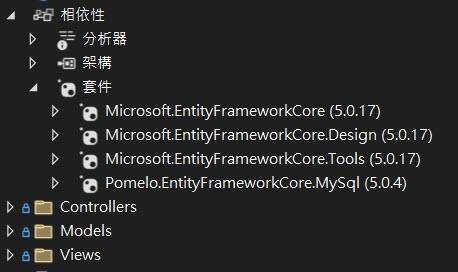
如果在自已VS2022用Core 6 的套件連線到GoDaddy資料庫,是可以讀出資料庫資料,但是程式上傳到GoDaddy文件目錄執行,結果會出現錯誤。
Error.
An error occurred while processing your request.
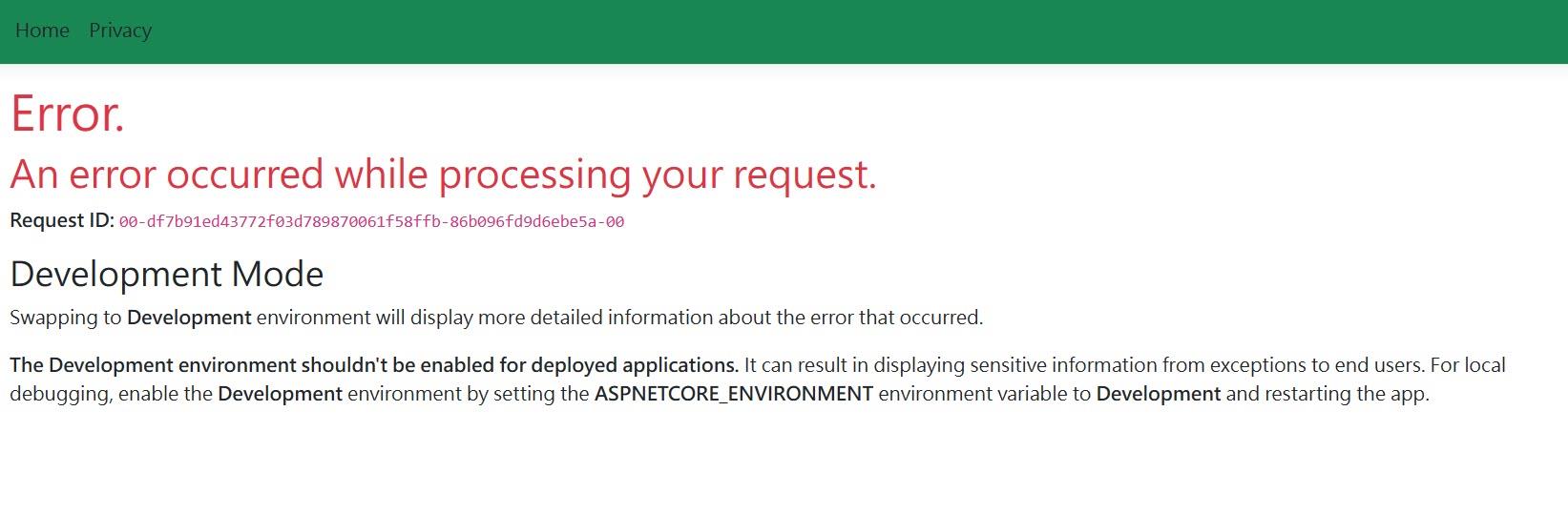
所以只能用Core 3的語法使用。
在Startup.cs
using 專案名稱.Models;
using Microsoft.AspNetCore.Builder;
using Microsoft.AspNetCore.Hosting;
using Microsoft.AspNetCore.HttpsPolicy;
using Microsoft.EntityFrameworkCore;
using Microsoft.Extensions.Configuration;
using Microsoft.Extensions.DependencyInjection;
using Microsoft.Extensions.Hosting;
using Microsoft.Extensions.Options;
using System;
using System.Collections.Generic;
using System.Linq;
using System.Threading.Tasks;
namespace 專案名稱
{
public class Startup
{
private readonly IConfiguration Configuration;
public Startup(IConfiguration configuration)
{
Configuration = configuration;
}
// This method gets called by the runtime. Use this method to add services to the container.
public void ConfigureServices(IServiceCollection services)
{
services.AddDbContext<連線名稱>(optionsBuilder => optionsBuilder.UseMySql(
Configuration.GetConnectionString("連線名稱"),
Microsoft.EntityFrameworkCore.ServerVersion.Parse("5.7.26-mysql")));
// Add framework services.
services.AddMvc();
services.AddScoped<acprando_dbContext>();
}
// This method gets called by the runtime. Use this method to configure the HTTP request pipeline.
public void Configure(IApplicationBuilder app, IWebHostEnvironment env)
{
if (env.IsDevelopment())
{
app.UseDeveloperExceptionPage();
}
else
{
app.UseExceptionHandler("/Home/Error");
// The default HSTS value is 30 days. You may want to change this for production scenarios, see https://aka.ms/aspnetcore-hsts.
app.UseHsts();
}
app.UseHttpsRedirection();
app.UseStaticFiles();
app.UseRouting();
app.UseAuthorization();
app.UseEndpoints(endpoints =>
{
endpoints.MapControllerRoute(
name: "default",
pattern: "{controller=Home}/{action=Index}/{id?}");
});
}
}
}Program.cs
using Microsoft.AspNetCore.Hosting;
using Microsoft.Extensions.Configuration;
using Microsoft.Extensions.Hosting;
using Microsoft.Extensions.Logging;
using System;
using System.Collections.Generic;
using System.Linq;
using System.Threading.Tasks;
namespace 專案名稱
{
public class Program
{
public static void Main(string[] args)
{
CreateHostBuilder(args).Build().Run();
}
public static IHostBuilder CreateHostBuilder(string[] args) =>
Host.CreateDefaultBuilder(args)
.ConfigureWebHostDefaults(webBuilder =>
{
webBuilder.UseStartup<Startup>();
});
}
}
appsettings.json
{
"Logging": {
"LogLevel": {
"Default": "Information",
"Microsoft": "Warning",
"Microsoft.Hosting.Lifetime": "Information"
}
},
"AllowedHosts": "*",
"ConnectionStrings": {
"連線名稱": "data source=xxxxx.secureserver.net;port=3306;database=db名稱;uid=xxxxx;pwd=xxxxx;ConvertZeroDateTime=True"
}\Model\BlogContext.cs
using System;
using Microsoft.EntityFrameworkCore;
using Microsoft.EntityFrameworkCore.Metadata;
#nullable disable
namespace Core3M.Models
{
public partial class BlogContext : DbContext
{
public BlogContext()
{
}
public BlogContext(DbContextOptions<BlogContext> options)
: base(options)
{
}
public virtual DbSet<Student> Students { get; set; }
protected override void OnConfiguring(DbContextOptionsBuilder optionsBuilder)
{
if (!optionsBuilder.IsConfigured)
{
//===========用appsettings.json,這連線字串就可以刪除==================
#warning To protect potentially sensitive information in your connection string, you should move it out of source code. You can avoid scaffolding the connection string by using the Name= syntax to read it from configuration - see https://go.microsoft.com/fwlink/?linkid=2131148. For more guidance on storing connection strings, see http://go.microsoft.com/fwlink/?LinkId=723263.
//optionsBuilder.UseMySql("server=localhost;port=3306;database=alan;user=root;password=XXXXX", Microsoft.EntityFrameworkCore.ServerVersion.Parse("10.11.1-mariadb")); //連線自已Mariadb
//optionsBuilder.UseMySql("server=xxxxx.secureserver.net;port=3306;database=xxx_db;user=xxx;password=xxxxx", Microsoft.EntityFrameworkCore.ServerVersion.Parse("6, 7, 9")); //連線Godaay方式1 會錯誤
//optionsBuilder.UseMySql("server=xxxxx.secureserver.net;port=3306;Connect Timeout=5;database=xxxx_db;user=xxxx;password=xxxxx", new MySqlServerVersion(new Version(6, 7, 9))); //連線Godaay方式2
optionsBuilder.UseMySql("server=xxxxxx.secureserver.net;port=3306;Connect Timeout=5;database=xxx_db;UserId=xxxxxx;Password=xxxxx", Microsoft.EntityFrameworkCore.ServerVersion.Parse("5.7.26-percona")); //連線Godaay方式3
//===========用appsettings.json,這連線字串就可以刪除==================
}
}
protected override void OnModelCreating(ModelBuilder modelBuilder)
{
modelBuilder.HasCharSet("utf8mb3")
.UseCollation("utf8mb3_general_ci");
modelBuilder.Entity<Student>(entity =>
{
entity.ToTable("student");
entity.HasIndex(e => e.Name, "ix_student_name");
entity.Property(e => e.Id)
.HasColumnType("int(11)")
.HasColumnName("id");
entity.Property(e => e.Age)
.HasColumnType("int(11)")
.HasColumnName("age");
entity.Property(e => e.Name)
.IsRequired()
.HasMaxLength(32)
.HasColumnName("name")
.HasDefaultValueSql("''");
entity.Property(e => e.Sex)
.HasColumnType("tinyint(4)")
.HasColumnName("sex")
.HasDefaultValueSql("'1'");
});
modelBuilder.Entity<acp_detail>(entity =>
{
entity.ToTable("acp_detail");
entity.HasKey(e => e.d_serino).HasName("PRIMARY");
entity.Property(e => e.cname).HasMaxLength(30);
});
OnModelCreatingPartial(modelBuilder);
}
partial void OnModelCreatingPartial(ModelBuilder modelBuilder);
}
}//用appsettings.json,這連線字串就可以刪除
\Controllers\SampleController.cs
using Core3M.Models;
using Microsoft.AspNetCore.Mvc;
using System;
using System.Collections.Generic;
using System.Linq;
using System.Threading.Tasks;
namespace Core3M.Controllers
{
public class SampleController : Controller
{
private readonly BlogContext _db;
public SampleController(BlogContext dbContext)
{
_db = dbContext;
}
public IActionResult Index()
{
var data = _db.Set<Model下的一個Table名稱>().FirstOrDefault();
ViewData["aa"] = data.cname;
return View();
}
}
}
\Views\Sample\Index.cshtml
@*
For more information on enabling MVC for empty projects, visit https://go.microsoft.com/fwlink/?LinkID=397860
*@
@{
}
<html xmlns="http://www.w3.org/1999/xhtml">
<head>
<title></title>
</head>
<body>
<div>
姓名
</div>
<div>
@ViewData["aa"]
</div>
</body>
</html>