geoJson & KML 並沒有規範style,也就是"不支援樣式"的意思
什麼是GeoJSON
專門處理地理資訊 (GIS) 結構的 JSON 標準格式。 一個 GeoJSON 物件可以用來代表點 (Point),線 (LineString),多邊形 (Polygon) 等等的幾何結構,以及特徵 (Feature) 的集合,或是一系列的特徵 (FeatureCollection)。
每一筆資料都會是一個「Feature」物件,地理位置相關資訊會存放在 geometry 物件內,其中分別有「type」以及「coordinates」屬性,type 用來表示資料類別,可以是點,線,甚至是多邊形等;而 coordinates 用來存放經緯度座標。而其他的相關資訊則會放在「properties」內,以 key: value 方式呈現。
quote
範例
簡單的 GeoJSON 會像這樣:
{
"type": "FeatureCollection",
"features": [{
"type": "Feature",
"geometry": {
"type": "Point",
"coordinates": [102.0, 0.5]
},
"properties": {
"prop0": "value0"
}
}, {
"type": "Feature",
"geometry": {
"type": "LineString",
"coordinates": [
[102.0, 0.0],
[103.0, 1.0],
[104.0, 0.0],
[105.0, 1.0]
]
},
"properties": {
"prop0": "value0",
"prop1": 0.0
}
}, {
"type": "Feature",
"geometry": {
"type": "Polygon",
"coordinates": [
[
[100.0, 0.0],
[101.0, 0.0],
[101.0, 1.0],
[100.0, 1.0],
[100.0, 0.0]
]
]
},
"properties": {
"prop0": "value0",
"prop1": {
"this": "that"
}
}
}]
}
想要更了解可以到 MapBox 製作的 geojson.io 玩玩
Tip: GeoJSON 明確規範了空間形狀,對於 style 並未明確規範
Tip: no circle
KML
定義
Keyhole Markup Language,是基於XML(eXtensible Markup Language,可擴展標記語言)語法標準的一種標記語言(markup language),採用標記結構,含有嵌套的元素和屬性。由Google(谷歌)旗下的Keyhole公司發展並維護,用來表達地理標記。根據KML語言編寫的文件則為KML文件,格式同樣採用的XML文件格式,應用於Google地球相關軟體中(Google Earth,Google Map, Google Maps for mobile...),用於顯示地理數據(包括點、線、面、多邊形,多面體以及模型...)
KML在2008年4月14日被OGC(Open Geospatial Consortium, Inc.開放地理信息系統協會,或譯成開放式地理空間協會)宣布為開放地理資訊編碼標準(OGC KML, OpenGIS® KML Encoding Standard)quote
包括點、線、面和影像,以及圖形、圖片、屬性和 HTML 等相關內容。單個 KML 檔可以包含不同類型的要素,並可包含影像。
範例
geoJsion.io 輸出的 kml 長這樣
<?xml version="1.0" encoding="UTF-8"?>
<kml xmlns="http://www.opengis.net/kml/2.2">
<Document>
<Placemark>
<ExtendedData>
<Data name="stroke">
<value>#555555</value>
</Data>
<Data name="stroke-width">
<value>2</value>
</Data>
<Data name="stroke-opacity">
<value>1</value>
</Data>
<Data name="fill">
<value>#07a32b</value>
</Data>
<Data name="fill-opacity">
<value>0.5</value>
</Data>
</ExtendedData>
<Polygon>
<outerBoundaryIs>
<LinearRing>
<coordinates>121.4208984375,24.661994379101547 121.19842529296875,24.499645635732882 121.3714599609375,24.412140070651528 121.39343261718749,24.489648077028683 121.4208984375,24.661994379101547</coordinates>
</LinearRing>
</outerBoundaryIs>
</Polygon>
</Placemark>
<Placemark>
<ExtendedData />
<Point>
<coordinates>121.35223388671875,24.923804001418254</coordinates>
</Point>
</Placemark>
<Placemark>
<ExtendedData>
<Data name="stroke">
<value>#5c44ea</value>
</Data>
<Data name="stroke-width">
<value>5</value>
</Data>
<Data name="stroke-opacity">
<value>1</value>
</Data>
</ExtendedData>
<LineString>
<coordinates>121.53350830078124,24.407137917727653 121.58294677734374,24.27951614412046 121.387939453125,24.17682515045749</coordinates>
</LineString>
</Placemark>
</Document>
</kml>
google map 輸出的 kml 長這樣
<?xml version='1.0' encoding='UTF-8'?>
<kml xmlns='http://www.opengis.net/kml/2.2'>
<Document>
<name>(無標題的圖層)</name>
<Placemark>
<name>線條 2</name>
<styleUrl>#line-DB4436-4-nodesc</styleUrl>
<LineString>
<tessellate>1</tessellate>
<coordinates>121.3728333,24.8627646,0.0 121.6062927,24.8689944,0.0 121.5719604,24.7817473,0.0</coordinates>
</LineString>
</Placemark>
<Placemark>
<name>點 3</name>
<styleUrl>#icon-503-F4EB37-nodesc</styleUrl>
<Point>
<coordinates>121.2533569,24.8739781,0.0</coordinates>
</Point>
</Placemark>
<Style id='icon-503-F4EB37-nodesc-normal'>
<IconStyle>
<color>ff37EBF4</color>
<scale>1.1</scale>
<Icon>
<href>http://www.gstatic.com/mapspro/images/stock/503-wht-blank_maps.png</href>
</Icon>
<hotSpot x='16' y='31' xunits='pixels' yunits='insetPixels'>
</hotSpot>
</IconStyle>
<LabelStyle>
<scale>0.0</scale>
</LabelStyle>
<BalloonStyle>
<text><![CDATA[<h3>$[name]</h3>]]></text>
</BalloonStyle>
</Style>
<Style id='icon-503-F4EB37-nodesc-highlight'>
<IconStyle>
<color>ff37EBF4</color>
<scale>1.1</scale>
<Icon>
<href>http://www.gstatic.com/mapspro/images/stock/503-wht-blank_maps.png</href>
</Icon>
<hotSpot x='16' y='31' xunits='pixels' yunits='insetPixels'>
</hotSpot>
</IconStyle>
<LabelStyle>
<scale>1.1</scale>
</LabelStyle>
<BalloonStyle>
<text><![CDATA[<h3>$[name]</h3>]]></text>
</BalloonStyle>
</Style>
<StyleMap id='icon-503-F4EB37-nodesc'>
<Pair>
<key>normal</key>
<styleUrl>#icon-503-F4EB37-nodesc-normal</styleUrl>
</Pair>
<Pair>
<key>highlight</key>
<styleUrl>#icon-503-F4EB37-nodesc-highlight</styleUrl>
</Pair>
</StyleMap>
<Style id='line-DB4436-4-nodesc-normal'>
<LineStyle>
<color>ff3644DB</color>
<width>4</width>
</LineStyle>
<BalloonStyle>
<text><![CDATA[<h3>$[name]</h3>]]></text>
</BalloonStyle>
</Style>
<Style id='line-DB4436-4-nodesc-highlight'>
<LineStyle>
<color>ff3644DB</color>
<width>6.0</width>
</LineStyle>
<BalloonStyle>
<text><![CDATA[<h3>$[name]</h3>]]></text>
</BalloonStyle>
</Style>
<StyleMap id='line-DB4436-4-nodesc'>
<Pair>
<key>normal</key>
<styleUrl>#line-DB4436-4-nodesc-normal</styleUrl>
</Pair>
<Pair>
<key>highlight</key>
<styleUrl>#line-DB4436-4-nodesc-highlight</styleUrl>
</Pair>
</StyleMap>
</Document>
</kml>
Tip: still no circle
拿點來舉例
我們從點的描述來確認一下 GeoJson 和 KML 對於 Style 的規範
geoJson
仔細看一下
geojson 的點長這樣
{
"type": "Feature",
"properties": {},
"geometry": {
"type": "Point",
"coordinates": [
61.52343749999999,
54.97761367069625
]
}
}
轉成 kml 是這樣
<Placemark>
<ExtendedData />
<Point>
<coordinates>61.52343749999999,54.97761367069625</coordinates>
</Point>
</Placemark>
這是一個不帶 style 的樣子

如果我想要加上顏色呢
像這樣

在 GeoJson 會怎麼描述
來看看在 GeoJson.io 的寫法
{
"type": "Feature",
"properties": {
"marker-color": "#f805a9",
"marker-size": "medium",
"marker-symbol": ""
},
"geometry": {
"type": "Point",
"coordinates": [
61.52343749999999,
54.97761367069625
]
}
}
可以看到在 properties 當中有 mapbox 定義的style樣式。
其實 GeoJson 只有定義 style 要放到 properties 中,
但對於底下的各個屬性名稱,保留 可擴展性 ,並沒有統一。看看 WIKI 就會發現了,WIKI 的舉例非常清楚,請看下圖
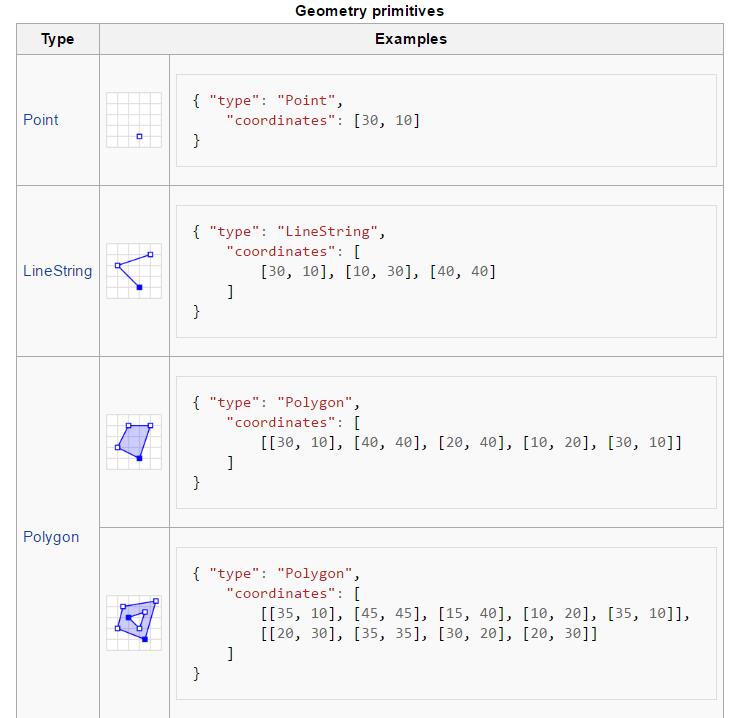
這樣我們確定了 GeoJSON 並沒有定義樣式
KML
然後來看 KML 的狀況
我們會比較 geojson.io 和 googlemap產出的 KML
這是由 geojson.io 轉出來的 kml
<Placemark>
<ExtendedData>
<Data name="marker-color">
<value>#ef0ebc</value>
</Data>
<Data name="marker-size">
<value>medium</value>
</Data>
<Data name="marker-symbol">
<value />
</Data>
</ExtendedData>
<Point>
<coordinates>61.52343749999999,54.97761367069625</coordinates>
</Point>
</Placemark>
把這kml檔匯入到googleMap的地圖 會看到開啟的點是預設樣式,
google很好心的也有把屬性顯示出來
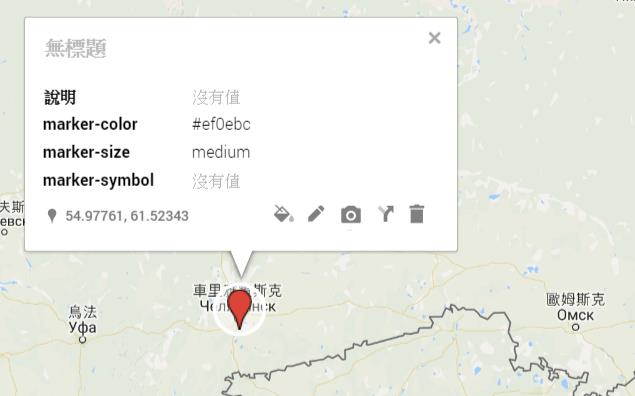
這時在 googlemap 直接編輯,修改點的顏色,一樣匯出成 KML
結果會是和 geojson.io 差異很大
<?xml version='1.0' encoding='UTF-8'?>
<kml xmlns='http://www.opengis.net/kml/2.2'>
<Document>
<name>(無標題的圖層)</name>
<Placemark>
<name></name>
<description><![CDATA[說明: <br>marker-color: #ef0ebc<br>marker-size: medium<br>marker-symbol: ]]></description>
<styleUrl>#icon-503-F4EB37</styleUrl>
<ExtendedData>
<Data name='說明'>
<value></value>
</Data>
<Data name='marker-color'>
<value>#ef0ebc</value>
</Data>
<Data name='marker-size'>
<value>medium</value>
</Data>
<Data name='marker-symbol'>
<value></value>
</Data>
</ExtendedData>
<Point>
<coordinates>61.523437,54.977614,0.0</coordinates>
</Point>
</Placemark>
<Style id='icon-503-F4EB37-normal'>
<IconStyle>
<color>ff37EBF4</color>
<scale>1.1</scale>
<Icon>
<href>http://www.gstatic.com/mapspro/images/stock/503-wht-blank_maps.png</href>
</Icon>
<hotSpot x='16' y='31' xunits='pixels' yunits='insetPixels'>
</hotSpot>
</IconStyle>
<LabelStyle>
<scale>0.0</scale>
</LabelStyle>
</Style>
<Style id='icon-503-F4EB37-highlight'>
<IconStyle>
<color>ff37EBF4</color>
<scale>1.1</scale>
<Icon>
<href>http://www.gstatic.com/mapspro/images/stock/503-wht-blank_maps.png</href>
</Icon>
<hotSpot x='16' y='31' xunits='pixels' yunits='insetPixels'>
</hotSpot>
</IconStyle>
<LabelStyle>
<scale>1.1</scale>
</LabelStyle>
</Style>
<StyleMap id='icon-503-F4EB37'>
<Pair>
<key>normal</key>
<styleUrl>#icon-503-F4EB37-normal</styleUrl>
</Pair>
<Pair>
<key>highlight</key>
<styleUrl>#icon-503-F4EB37-highlight</styleUrl>
</Pair>
</StyleMap>
</Document>
</kml>
結論
所以,KML 和 GeoJSON 一樣沒有特別規範 style 的寫法,btw 兩者也都沒有定義圓。
在公開標準沒有統一樣式的現況( 保留可擴展性 ),所以都是自己做的系統,吃自己吐的 kml 和 geojson;不同系統間,就只能吃形狀,樣式吃不進來,除非要特別符合該系統規範才會特別去刻。