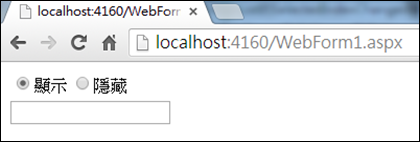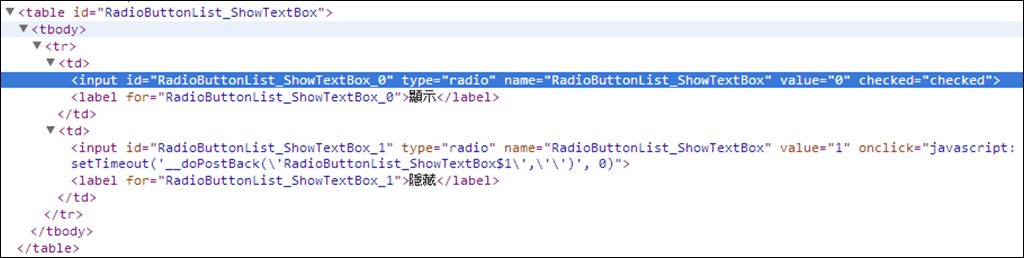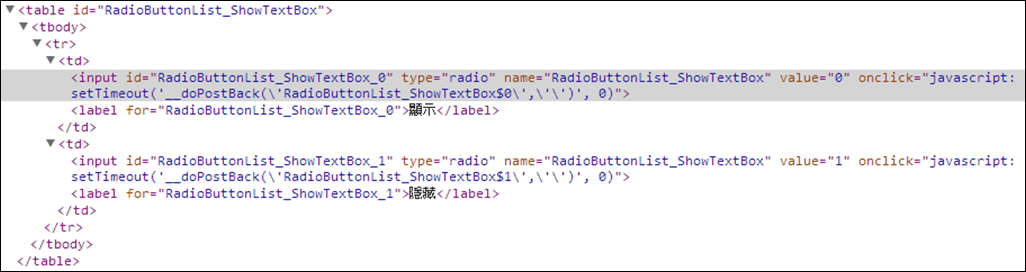[ASP.NET UpdatePanel] RadioButtonList的SelectedIndexChanged事件失效
場景描述:
我有一個RadioButtonList的控制項放在WebForm的網頁裡面,接著我想透過切換將TextBox隱藏或是顯示,預設為顯示.
WebForm1.aspx的內容如下:
<%@ Page Language="C#" AutoEventWireup="true" CodeBehind="WebForm1.aspx.cs" Inherits="UpdatePanelDemo.WebForm1" %>
<!DOCTYPE html>
<html xmlns="http://www.w3.org/1999/xhtml">
<head runat="server">
<meta http-equiv="Content-Type" content="text/html; charset=utf-8" />
<title></title>
</head>
<body>
<form id="form1" runat="server">
<asp:RadioButtonList ID="RadioButtonList_ShowTextBox" runat="server" RepeatDirection="Horizontal"
AutoPostBack="True" OnSelectedIndexChanged="RadioButtonList_ShowTextBox_SelectedIndexChanged">
<asp:ListItem Text="顯示" Selected="True" Value="0"></asp:ListItem>
<asp:ListItem Text="隱藏" Value="1"></asp:ListItem>
</asp:RadioButtonList>
<asp:ScriptManager ID="ScriptManager1" runat="server" EnablePartialRendering="true"></asp:ScriptManager>
<asp:UpdatePanel ID="UpdatePanel1" runat="server" UpdateMode="Conditional">
<ContentTemplate>
<asp:TextBox ID="TextBox1" runat="server"></asp:TextBox>
</ContentTemplate>
<Triggers>
<asp:AsyncPostBackTrigger ControlID="RadioButtonList_ShowTextBox" EventName="SelectedIndexChanged" />
</Triggers>
</asp:UpdatePanel>
</form>
</body>
</html>
WebForm1.aspx.cs的內容如下:
using System;
namespace UpdatePanelDemo
{
public partial class WebForm1 : System.Web.UI.Page
{
protected void Page_Load(object sender, EventArgs e)
{
}
protected void RadioButtonList_ShowTextBox_SelectedIndexChanged(object sender, EventArgs e)
{
bool currentStatus = RadioButtonList_ShowTextBox.SelectedItem.Text == "顯示";
TextBox1.Visible = currentStatus;
}
}
}
問題:
因為預設就是顯示TextBox,所以UI操作的行為如下:
- 按下隱藏的RadioButton
- TextBox隱藏
- 按下顯示的RadioButton
- TextBox還是隱藏
原因:
由於Trigger的事件是由Client端觸發,所以先看一下原始碼.
原來當RadioButton有透過Selected="True"的語法時,原始碼裡面會發現『顯示』的選項並沒有註冊onclick的javascript事件.
接著比對一下當沒有使用Selected="True"的語法時,原始碼長甚麼樣子.
解決方式:
1.既然找到原因了就把少掉的javascript onclick語法補回去.
javascript:setTimeout('__doPostBack(\'RadioButtonList_ShowTextBox$0\',\'\')', 0)這邊要注意地方是因為我預設選擇第一個RadioButton,所以會看到註冊控制項的javascript語法是使用RadioButtonList_ShowTextBox$0...
using System;
namespace UpdatePanelDemo
{
public partial class WebForm1 : System.Web.UI.Page
{
protected void Page_Load(object sender, EventArgs e)
{
}
protected void RadioButtonList_ShowTextBox_SelectedIndexChanged(object sender, EventArgs e)
{
bool currentStatus = RadioButtonList_ShowTextBox.SelectedItem.Text == "顯示";
TextBox1.Visible = currentStatus;
}
public void Page_PreRender(object sender, EventArgs e)
{
string js = @"javascript:setTimeout('__doPostBack(\'RadioButtonList_ShowTextBox$0\',\'\')', 0)";
RadioButtonList_ShowTextBox.Items[0].Attributes.Add("onclick", js);
}
}
}2.把RadioButtonList控制項移進UpdatePanel裡面去就不需要註冊javascript的語法了.
<%@ Page Language="C#" AutoEventWireup="true" CodeBehind="WebForm1.aspx.cs" Inherits="UpdatePanelDemo.WebForm1" %>
<!DOCTYPE html>
<html xmlns="http://www.w3.org/1999/xhtml">
<head runat="server">
<meta http-equiv="Content-Type" content="text/html; charset=utf-8" />
<title></title>
</head>
<body>
<form id="form1" runat="server">
<asp:ScriptManager ID="ScriptManager1" runat="server" EnablePartialRendering="true"></asp:ScriptManager>
<asp:UpdatePanel ID="UpdatePanel1" runat="server" UpdateMode="Conditional">
<ContentTemplate>
<asp:RadioButtonList ID="RadioButtonList_ShowTextBox" runat="server" RepeatDirection="Horizontal"
AutoPostBack="True" OnSelectedIndexChanged="RadioButtonList_ShowTextBox_SelectedIndexChanged">
<asp:ListItem Text="顯示" Selected="True" Value="0"></asp:ListItem>
<asp:ListItem Text="隱藏" Value="1"></asp:ListItem>
</asp:RadioButtonList>
<asp:TextBox ID="TextBox1" runat="server"></asp:TextBox>
</ContentTemplate>
<Triggers>
<asp:AsyncPostBackTrigger ControlID="RadioButtonList_ShowTextBox" EventName="SelectedIndexChanged" />
</Triggers>
</asp:UpdatePanel>
</form>
</body>
</html>
參考: