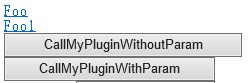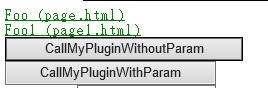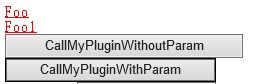摘要:[jQuery]自訂plugin(extention method)
javascript部分:
(function ($) {
$.fn.ChangeLink = function (options) {
//jquery官方網站建議:自訂plugin的時候,
//強烈建議至少加入一個以上的參數
//比較不容易被其他程式設計師複寫掉
//利用$.extend字眼,設定預設參數value
var settings = $.extend({
//預設值
targetColor: "Green",
yesOrNoAddText: "Yes"
}, options);
//呼叫者在使用這個plugin的時候,可能會抓到多個dom元件
//所以才要用each
this.each(function () {
var link = $(this);
link.css("color", settings.targetColor);//改變顏色
if (settings.yesOrNoAddText == "Yes")
{
link.append(" (" + link.attr("href") + ")");
}
});
return this;
};
}(jQuery));
//不帶入參數的使用plugin方法
function CallMyPluginWithoutParam() {
$("a[id*=test]").ChangeLink();
}
//帶入參數的使用plugin方法
function CallMyPluginWithParam() {
$("a[id*=test]").ChangeLink({
targetColor: "Red"
, yesOrNoAddText: "No"
});
}html部分:
<a href="page.html" id="test">Foo</a>
<br />
<a href="page1.html" id="test1">Foo1</a>
<br />
<input type="button" onclick="CallMyPluginWithoutParam()" value="CallMyPluginWithoutParam" />
<br />
<input type="button" onclick="CallMyPluginWithParam()" value="CallMyPluginWithParam" />
<br />結果:
原本的樣子:
重新載入網頁後,按下CallMyPluginWithoutParam按鈕:
重新載入網頁後,按下CallMyPluginWithParam按鈕:
參考資料:
官方網站的How to Create a Basic Plugin