[SQL]Create your first local db and table with visual studio
Add a new .mdf file in your project:
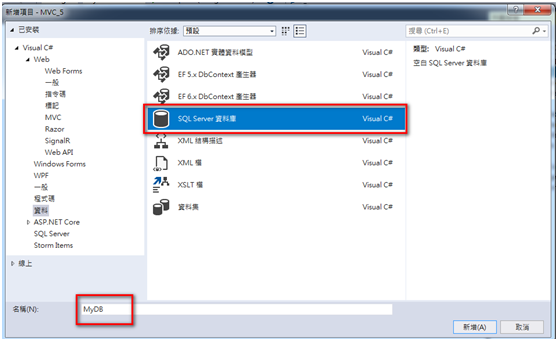
double click .mdf file and new a sql query:
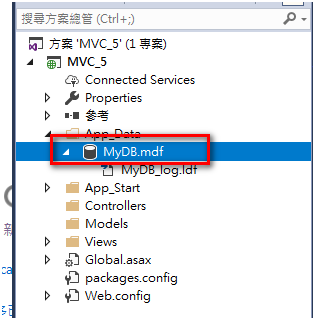
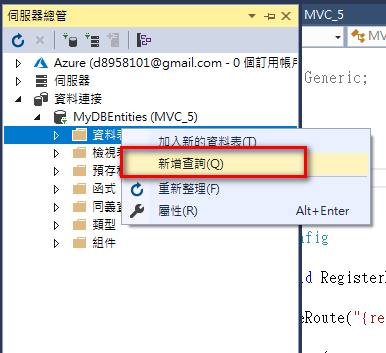
use following sql to create a table and insert 2 rows:
--create your first table
CREATE TABLE [dbo].[Actor]
(
[Id] INT NOT NULL identity(1,1) PRIMARY KEY,
[FirstName] NVARCHAR(20) NULL,
[LastName] NVARCHAR(20) NULL,
[Title] NVARCHAR(20) NULL
)
--insert 2 rows
insert into Actor(FirstName, LastName, Title)
VALUES
(N'Chris',N'Hemsworth',N'Thor')
insert into Actor(FirstName, LastName, Title)
VALUES
(N'Tom',N'Hiddleston',N'Loki')
done, create your first local db success!
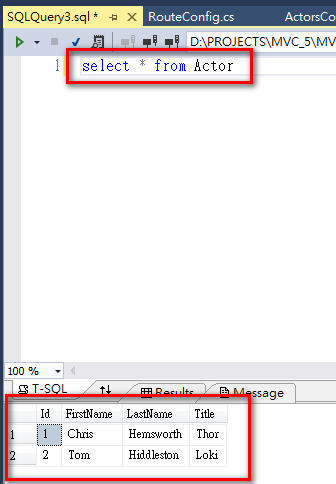
Reference:
experience from myself
Google Thor+Actor