Web Api-Identity 寄Email確認帳號和密碼規則
一樣會從無到有,自己動手做會比較有深刻的理解和體會,那我就先從建立mail寄發開始,建立一個Service的資料夾,然後新增下面類別
using Microsoft.AspNet.Identity;
using System;
using System.Collections.Generic;
using System.Configuration;
using System.Linq;
using System.Net;
using System.Net.Mail;
using System.Threading.Tasks;
using System.Web;
namespace identityDemo.Service
{
public class EmailService : IIdentityMessageService
{
public async Task SendAsync(IdentityMessage message)
{
MailMessage mail = new MailMessage();
NetworkCredential cred = new NetworkCredential("kinanson@gmail.com","您的密碼");
//收件者
mail.To.Add(message.Destination);
mail.Subject = message.Subject;
//寄件者
mail.From = new System.Net.Mail.MailAddress("kinanson@gmail.com");
mail.IsBodyHtml = true;
mail.Body = message.Body;
//設定SMTP
SmtpClient smtp = new SmtpClient("smtp.gmail.com");
smtp.UseDefaultCredentials = false;
smtp.EnableSsl = true;
smtp.Credentials = cred;
smtp.Port = 587;
//送出Mail
await smtp.SendMailAsync(mail);
}
}
}
然後打開Infrastructure>ApplicationUserManager,把原有的Create片段,改成如下
public static ApplicationUserManager Create(IdentityFactoryOptions options, IOwinContext context)
{
var appDbContext = context.Get();
var appUserManager = new ApplicationUserManager(new UserStore(appDbContext));
//下面這些是因應email所新增的片段
appUserManager.EmailService = new EmailService();
var dataProtectionProvider = options.DataProtectionProvider;
if (dataProtectionProvider != null)
{
appUserManager.UserTokenProvider = new DataProtectorTokenProvider(dataProtectionProvider.Create("ASP.NET Identity"))
{
TokenLifespan = TimeSpan.FromHours(6)
};
}
//下面是一些驗證規則,包括會自動判別Email是否相同,還有剛剛自訂的mail驗證規則
appUserManager.UserValidator = new MyCustomUserValidator(appUserManager)
{
AllowOnlyAlphanumericUserNames = true,
RequireUniqueEmail = true
};
//下面則是一些密碼驗證的規則
appUserManager.PasswordValidator = new MyCustomPasswordValidator
{
RequiredLength = 6, //要求長度
RequireNonLetterOrDigit = true, //要有數字
RequireDigit = false, //要有特殊字元
RequireLowercase = false, //要有大寫
RequireUppercase = true, //要有小寫
};
return appUserManager;
}
打開Controllers>AccountsController.cs,把原有的CreateUser改成如下
[Route("create")]
public async Task<IHttpActionResult> CreateUser(CreateUserBindingModel createUserModel)
{
if (!ModelState.IsValid)
{
return BadRequest(ModelState);
}
var user = new ApplicationUser()
{
UserName = createUserModel.Username,
Email = createUserModel.Email,
FirstName = createUserModel.FirstName,
LastName = createUserModel.LastName,
Level = 3,
JoinDate = DateTime.Now.Date,
};
IdentityResult addUserResult = await this.AppUserManager.CreateAsync(user, createUserModel.Password);
if (!addUserResult.Succeeded)
{
return GetErrorResult(addUserResult);
}
//下面是為了發出email確認新增的片段
string code = await this.AppUserManager.GenerateEmailConfirmationTokenAsync(user.Id);
var callbackUrl = new Uri(Url.Link("ConfirmEmailRoute", new { userId = user.Id, code = code }));
await this.AppUserManager.SendEmailAsync(user.Id, "Confirm your account", "Please confirm your account by clicking <a href=\"" + callbackUrl + "\">here</a>");
Uri locationHeader = new Uri(Url.Link("GetUserById", new { id = user.Id }));
//------------------
return Created(locationHeader, TheModelFactory.Create(user));
}
這樣當註冊的時候,就會呼叫如下的url的樣子
http://localhost/api/account/ConfirmEmail?userid=xxxx&code=xxxx
同時新增對應的ConfirmEmail的action,新增在AccountsController之下
[HttpGet]
[Route("ConfirmEmail", Name = "ConfirmEmailRoute")]
public async Task<IHttpActionResult> ConfirmEmail(string userId = "", string code = "")
{
if (string.IsNullOrWhiteSpace(userId) || string.IsNullOrWhiteSpace(code))
{
ModelState.AddModelError("", "User Id and Code are required");
return BadRequest(ModelState);
}
IdentityResult result = await this.AppUserManager.ConfirmEmailAsync(userId, code);
if (result.Succeeded)
{
return Ok();
}
else
{
return GetErrorResult(result);
}
}
配置Email和驗證規則
在Infrastructure新增下面類別,此類別是可以限制Email,我們可以限制只許yahoo或gmail才能註冊
using identityDemo.Infrastructure;
using Microsoft.AspNet.Identity;
using System;
using System.Collections.Generic;
using System.Linq;
using System.Threading.Tasks;
using System.Web;
namespace AspNetIdentity.Infrastructure
{
public class MyCustomUserValidator : UserValidator<ApplicationUser>
{
List<string> _allowedEmailDomains = new List<string> { "outlook.com", "hotmail.com", "gmail.com", "yahoo.com" };
public MyCustomUserValidator(ApplicationUserManager appUserManager)
: base(appUserManager)
{
}
public override async Task<IdentityResult> ValidateAsync(ApplicationUser user)
{
IdentityResult result = await base.ValidateAsync(user);
var emailDomain = user.Email.Split('@')[1];
if (!_allowedEmailDomains.Contains(emailDomain.ToLower()))
{
var errors = result.Errors.ToList();
errors.Add(String.Format("Email domain '{0}' is not allowed", emailDomain));
result = new IdentityResult(errors);
}
return result;
}
}
}
在Infrastructure>ApplicationUserManager的Create改成如下
using AspNetIdentity.Infrastructure;
using identityDemo.Service;
using Microsoft.AspNet.Identity;
using Microsoft.AspNet.Identity.EntityFramework;
using Microsoft.AspNet.Identity.Owin;
using Microsoft.Owin;
using System;
using System.Collections.Generic;
using System.Linq;
using System.Web;
namespace identityDemo.Infrastructure
{
public class ApplicationUserManager : UserManager<ApplicationUser>
{
public ApplicationUserManager(IUserStore<ApplicationUser> store)
: base(store)
{
}
public static ApplicationUserManager Create(IdentityFactoryOptions<ApplicationUserManager> options, IOwinContext context)
{
var appDbContext = context.Get<ApplicationDbContext>();
var appUserManager = new ApplicationUserManager(new UserStore<ApplicationUser>(appDbContext));
//下面這些是因應email所新增的片段
appUserManager.EmailService = new EmailService();
var dataProtectionProvider = options.DataProtectionProvider;
if (dataProtectionProvider != null)
{
appUserManager.UserTokenProvider = new DataProtectorTokenProvider<ApplicationUser>(dataProtectionProvider.Create("ASP.NET Identity"))
{
TokenLifespan = TimeSpan.FromHours(6)
};
}
//下面是一些驗證規則,包括會自動判別Email是否相同,還有剛剛自訂的mail驗證規則
appUserManager.UserValidator = new MyCustomUserValidator(appUserManager)
{
AllowOnlyAlphanumericUserNames = true,
RequireUniqueEmail = true
};
//下面則是一些密碼驗證的規則
appUserManager.PasswordValidator = new PasswordValidator
{
RequiredLength = 6, //要求長度
RequireNonLetterOrDigit = true, //要有數字
RequireDigit = false, //要有特殊字元
RequireLowercase = false, //要有大寫
RequireUppercase = true, //要有小寫
};
return appUserManager;
}
}
}
也可以自訂密碼規則,比如我們預設何種密碼不能通過驗證,在Infrastructure新增下面類別
using Microsoft.AspNet.Identity;
using System;
using System.Collections.Generic;
using System.Linq;
using System.Threading.Tasks;
using System.Web;
namespace AspNetIdentity.Infrastructure
{
public class MyCustomPasswordValidator : PasswordValidator
{
public override async Task<IdentityResult> ValidateAsync(string password)
{
IdentityResult result = await base.ValidateAsync(password);
if (password.Contains("abcdef") || password.Contains("123456"))
{
var errors = result.Errors.ToList();
errors.Add("Password can not contain sequence of chars");
result = new IdentityResult(errors);
}
return result;
}
}
}
接著我們只要把驗證密碼規則改成使用自訂的類別,如下面程式碼,就能套用自訂的密碼驗証規則
appUserManager.PasswordValidator = new MyCustomPasswordValidator
{
RequiredLength = 6, //要求長度
RequireNonLetterOrDigit = true, //要有數字
RequireDigit = false, //要有特殊字元
RequireLowercase = false, //要有大寫
RequireUppercase = true, //要有小寫
};
新增改變密碼和刪除使用者
在AccountsController新增下面action
[Route("ChangePassword")]
public async Task<IHttpActionResult> ChangePassword(ChangePasswordBindingModel model)
{
if (!ModelState.IsValid)
{
return BadRequest(ModelState);
}
IdentityResult result = await this.AppUserManager.ChangePasswordAsync(User.Identity.GetUserId(), model.OldPassword, model.NewPassword);
if (!result.Succeeded)
{
return GetErrorResult(result);
}
return Ok();
}
接著在Models新增下面類別,也就是前端要傳來的Model對應
using System;
using System.Collections.Generic;
using System.ComponentModel.DataAnnotations;
using System.Linq;
using System.Web;
namespace identityDemo.Models
{
public class ChangePasswordBindingModel
{
[Required]
[DataType(DataType.Password)]
[Display(Name = "Current password")]
public string OldPassword { get; set; }
[Required]
[StringLength(100, ErrorMessage = "The {0} must be at least {2} characters long.", MinimumLength = 6)]
[DataType(DataType.Password)]
[Display(Name = "New password")]
public string NewPassword { get; set; }
[Required]
[DataType(DataType.Password)]
[Display(Name = "Confirm new password")]
[Compare("NewPassword", ErrorMessage = "The new password and confirmation password do not match.")]
public string ConfirmPassword { get; set; }
}
}
最後則是新增刪除使用者的action
[Route("user/{id:guid}")]
public async Task<IHttpActionResult> DeleteUser(string id)
{
var appUser = await this.AppUserManager.FindByIdAsync(id);
if (appUser != null)
{
IdentityResult result = await this.AppUserManager.DeleteAsync(appUser);
if (!result.Succeeded)
{
return GetErrorResult(result);
}
return Ok();
}
return NotFound();
}
最後我就使用postman來新增一個使用者,假設我要新增一個pchome的帳號,就會被擋了,如下圖
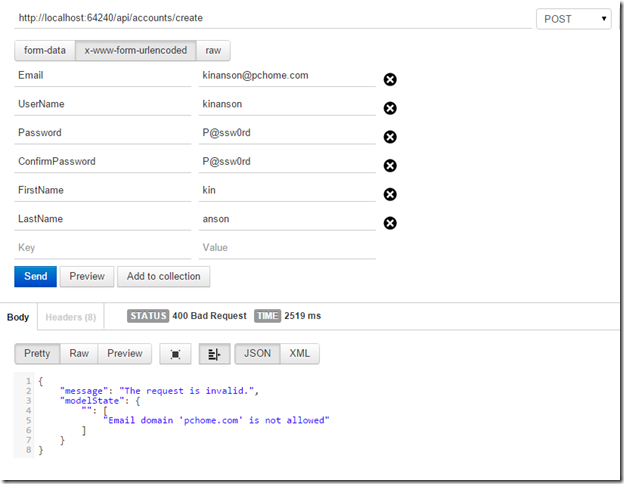
如果我採用的密碼是定義不可使用的,也會被擋,如下圖
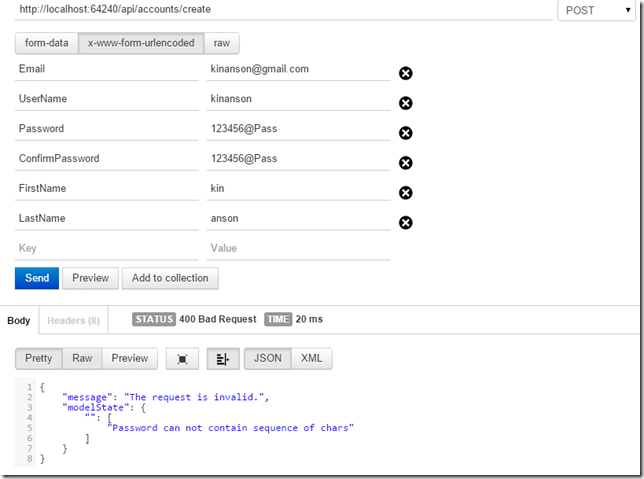
最後我就新增一個使用者,然後確認有收到mail吧
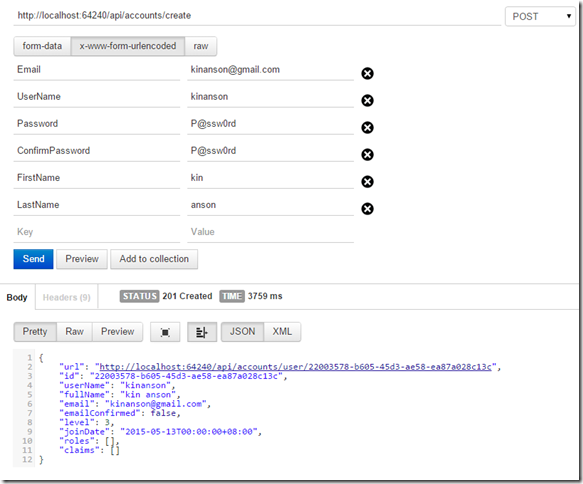
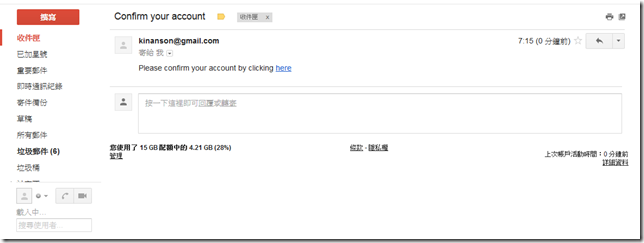
按了here之後,我們可以看看AspNetUsers的欄位,就會變成已驗証狀態
![]()
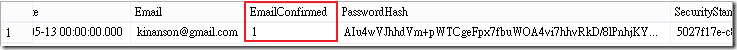
以上再請多多指教囉。
