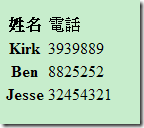[ASP.Net] 使用Dictionary作為ListView的Datasource
首先我們創立好一個ListView並定義其樣板,值得注意的是變動的資料欄位為Dictionary中的Key和Value,在我們所希望填入Key和Value的位置使用<%#Eval("Key")%>和<%#Eval("Value")%>來指定
<%@ Page Language="C#" AutoEventWireup="true" CodeFile="Default.aspx.cs" Inherits="_Default" %>
<!DOCTYPE html PUBLIC "-//W3C//DTD XHTML 1.0 Transitional//EN" "http://www.w3.org/TR/xhtml1/DTD/xhtml1-transitional.dtd">
<html xmlns="http://www.w3.org/1999/xhtml">
<head runat="server">
<title>Listview Sample</title>
</head>
<body>
<form id="form1" runat="server">
<div>
<asp:ListView ID="ListView1" runat="server" ItemPlaceholderID="itemPlaceHolder">
<LayoutTemplate>
<table>
<tr>
<th>
姓名
</th>
<td>
電話
</td>
</tr>
<asp:PlaceHolder ID="itemPlaceHolder" runat="server"></asp:PlaceHolder>
</table>
</LayoutTemplate>
<ItemTemplate>
<tr>
<th>
<%#Eval("Key") %>
</th>
<td>
<%#Eval("Value") %>
</td>
</tr>
</ItemTemplate>
</asp:ListView>
</div>
</form>
</body>
</html>
在Code Behind部分,新增一個Dictionary來作為DataSource,並將其放入ListView1的DataSource中
using System;
using System.Collections.Generic;
using System.Linq;
using System.Web;
using System.Web.UI;
using System.Web.UI.WebControls;
public partial class _Default : System.Web.UI.Page
{
protected void Page_Load(object sender, EventArgs e)
{
Dictionary<string, string> tmpDataSource = new Dictionary<string, string>()
{{"Kirk","3939889"},
{"Ben","8825252"},
{"Jesse","32454321"},};
ListView1.DataSource = tmpDataSource;
ListView1.DataBind();
}
}再來看看執行的結果
此為簡單範例,進一步還可以應用此例製作巢狀ListView結構的網頁。