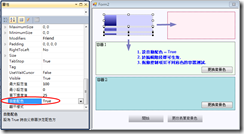自製 ProgressBar 控制項(二)
前文「自製 ProgressBar 控制項」貼出後,總覺得還有很多地方要加強,例如下面:
- 要有自動配色功能,可以簡化一些色彩上面的視覺調整,尤其是團隊分工時只要規範了主色就能達到視覺上的一致性,以下是一些想增加的功能:
- 另外再為進度 Bar 增加一組連續方格的樣式,像是早期的 VB6 .
程式碼部分基本上和前文大致相同,但改用了 Panel 做為最下層容器及「已運行」及「未運行」色塊都改用了 Label。
-
配色的部分用到了 Color 的 HSL 擴充(http://www.dotblogs.com.tw/ku3/archive/2011/08/05/32618.aspx):
'---介面條件改變時調整配色--- Private Sub 更新介面() Handles Me.SizeChanged, Me.ForeColorChanged, Me.BackColorChanged Dim 基色 As Color = IIf(new_自動配色, new_自動前景色, new_手動前景色) Dim 亮色 As Color = 取出亮色(基色) Dim 暗色 As Color = 取出暗色(基色) Dim 中色 As Color = 取出中色(基色) lbl_未運行區域.BackColor = IIf(new_自動配色, 取出底色(基色), Me.BackColor) lbl_已運行區域.BackColor = 暗色 Select Case new_顯示樣式 Case 色塊樣式.連續立體 漸層圖 = 新建漸層色塊(10, 20, 暗色, 亮色, 90) lbl_已運行區域.BackgroundImage = 漸層圖 lbl_已運行區域.BackgroundImageLayout = ImageLayout.Stretch Case 色塊樣式.連續方格, 色塊樣式.連續方格 Dim 方塊寬度 As Integer = Me.Width / 60 If 方塊寬度 < 4 Then 方塊寬度 = 4 If 方塊寬度 > 8 Then 方塊寬度 = 8 漸層圖 = 新建漸層色塊(方塊寬度, lbl_已運行區域.Height, 暗色, 亮色, 180) lbl_已運行區域.BackgroundImage = 漸層圖 lbl_已運行區域.BackgroundImageLayout = ImageLayout.Tile Case 色塊樣式.連續平面 lbl_已運行區域.BackColor = 中色 lbl_已運行區域.BackgroundImage = Nothing End Select End Sub Private Function 新建漸層色塊 _ (ByVal w As Integer, ByVal h As Integer, ByVal 暗色 As Color, ByVal 亮色 As Color, ByVal 方向 As Integer) As Image Dim image As Bitmap = New System.Drawing.Bitmap(w, H) Dim g As Graphics = Graphics.FromImage(Image) Dim rect0 As New Rectangle(0, 0, Image.Size.Width, Image.Size.Height) '---決定圖塊樣式--- If new_顯示樣式 = 色塊樣式.連續立體 Then Dim 色塊 As LinearGradientBrush = New LinearGradientBrush(rect0, 亮色, 暗色, 方向) g.FillRectangle(色塊, rect0) Else Dim 圖形模式 As New GraphicsPath 圖形模式.AddRectangle(rect0) Dim 色塊 As New PathGradientBrush(圖形模式) 色塊.CenterColor = 暗色 色塊.SurroundColors = New Color() {亮色} g.FillRectangle(色塊, rect0) End If Return image End Function '---從基礎色彩中取出不同亮度的特定色--- Function 取出底色(原色 As Color) As Color Return 原色.FromHSL(原色.H, 原色.S, 220) End Function Function 取出亮色(原色 As Color) As Color Return 原色.FromHSL(原色.H, 原色.S, 195) End Function Function 取出暗色(原色 As Color) As Color Return 原色.FromHSL(原色.H, 原色.S, 50) End Function Function 取出中色(原色 As Color) As Color Return 原色.FromHSL(原色.H, 原色.S, 60) End Function -
偵測父容器背景:
'---若父容器改變了就做以下動作--- Private Sub 父容器改變(ByVal sender As Object, ByVal e As System.EventArgs) Handles MyBase.ParentChanged If Not IsNothing(sender.Parent) Then RemoveHandler 父容器.BackColorChanged, AddressOf 父容器背景色改變 '---先移除原父容器的事件程序--- 父容器 = sender.parent '---取得新容器--- AddHandler 父容器.BackColorChanged, AddressOf 父容器背景色改變 '---建立新的事件程序--- new_自動前景色 = 父容器.BackColor 更新介面() End If End Sub '---若父容器背景色發生改變--- Private Sub 父容器背景色改變(ByVal sender As Object, ByVal e As System.EventArgs) If new_自動配色 Then new_自動前景色 = sender.backcolor 更新介面() End If End Sub -
屬性存取部分:
#Region "---屬性---" Sub 秀出關於畫面() If Not IsNothing(ParentForm) Then Dim f = New frm_About f.ShowDialog() End If End Sub <Description("關於 ku_ProgressBar ..."), Browsable(True), Category("行為")> _ Public Property 關於() As 關於_觸發變數 Get Return new_關於樣式 End Get Set(value As 關於_觸發變數) If value = 關於_觸發變數.開啟 Then 秀出關於畫面() End If End Set End Property <Description("最大設定值"), Browsable(True), Category("行為")> _ Public Property 最大設定值() As Integer Get Return new_最大設定值 End Get Set(value As Integer) new_最大設定值 = value 更新進度() End Set End Property <Description("最小設定值"), Browsable(True), Category("行為")> _ Public Property 最小設定值() As Integer Get Return new_最小設定值 End Get Set(ByVal value As Integer) new_最小設定值 = value 更新進度() End Set End Property <Description("當下進度值"), Browsable(True), Category("行為")> _ Public Property 當下進度值() As Single Get Return Math.Round(new_當下進度值, 2) End Get Set(ByVal value As Single) If value < new_最小設定值 Then value = new_最小設定值 If value > new_最大設定值 Then value = new_最大設定值 new_當下進度值 = value 更新進度() End Set End Property <Description("非自動配色時進度列的前景色"), Browsable(True), Category("外觀")> _ Public Overloads Property ForeColor() As Color Get Return new_手動前景色 End Get Set(ByVal value As Color) new_手動前景色 = value MyBase.ForeColor = value End Set End Property <Description("決定進度顯示樣式"), Browsable(True), Category("外觀")> _ Public Property 顯示樣式() As 色塊樣式 Get Return new_顯示樣式 End Get Set(ByVal value As 色塊樣式) new_顯示樣式 = value 更新介面() End Set End Property <Description("設為 True 時依據父容器的 BackColor 決定配色"), Browsable(True), Category("外觀")> _ Public Property 自動配色() As Boolean Get Return new_自動配色 End Get Set(ByVal value As Boolean) new_自動配色 = value 更新介面() End Set End Property #End Region
- 完整專案原始碼下載:[ku_UI_開發專案(ku_ProgressBar).rar]
- 展示檔下載:[ku_ProgressBar_demo.rar]