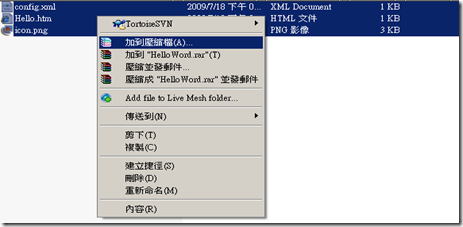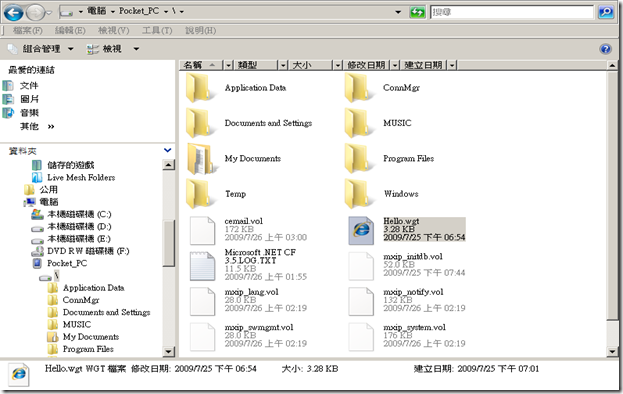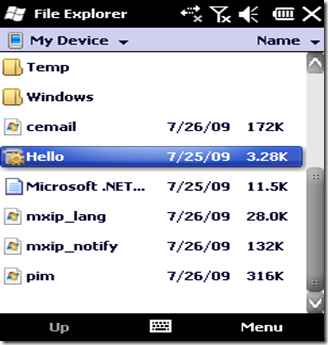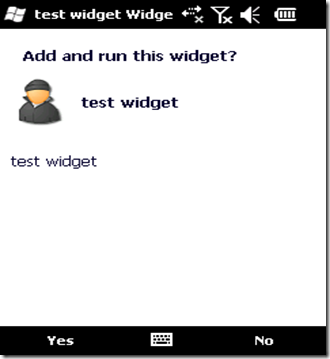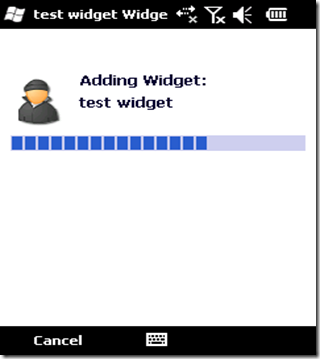[WM][Widgets][Hello World 初體驗]
Windows Mobile Widgets 是一個網頁的應用程式,他的開發方式是以HTML方式顯示主體,若要邏輯判斷必需使用 JavaScript 語言撰寫,同時也支援 CSS 樣式表、AJAX的使用,如果要更了解請更多連到 http://www.w3.org/ns/widgets。
Step1:新增一個 HTML 格式檔案輸入下列的程式碼,命名為Hello.htm
<html>
<head>
<title>TEST</title>
</head>
<body>
HelloWord
</body>
</html>
Step2:新增一個 XML格式檔案輸入下列的程式碼,命名為config.xml
<?xml version="1.0" encoding="utf-8" ?>
<widget version="1.0" xmlns="http://www.w3.org/ns/widgets" id="123">
<name>test widget</name>
<content src="Hello.htm" type="text/html" />
<access network="true" />
<icon src="icon.png"/>
<description>
test widget
</description>
</widget>
Step3:把 config.xml、icon.png、Hello.htm 壓縮成 Hello.zip,記住一定要壓成 ZIP 格式
Step4:把壓縮檔 Hello.zip 重新命名為 Hello.wgt
Step5:接著把 Hello.wgt 複製到 Windows Mobile 任意一個地方
Step6:在手機裡面利用File Explorer 把剛才從 PC 複製的 Hello.wgt 快速按二下
Step7: 按下左下角 [Yes],等待安裝完成就可以了。
Step8:出現這個警告視窗,是在提醒告知接下按下[Continue]
Step9:如果安裝成功後,回到主功能表會出現我們所安裝的 test widget
Step10:大功告成