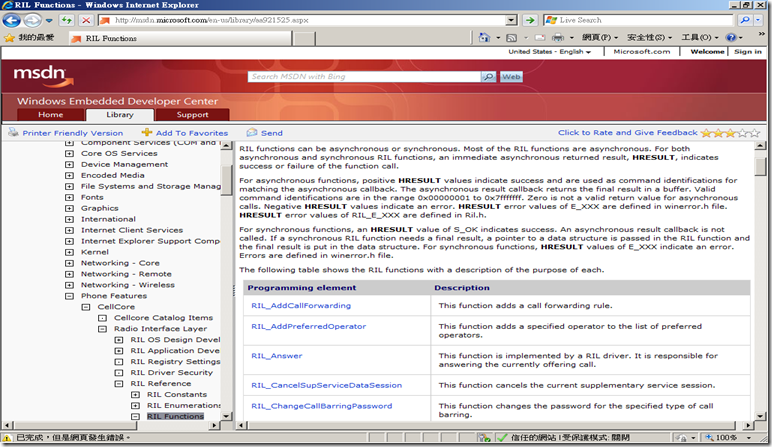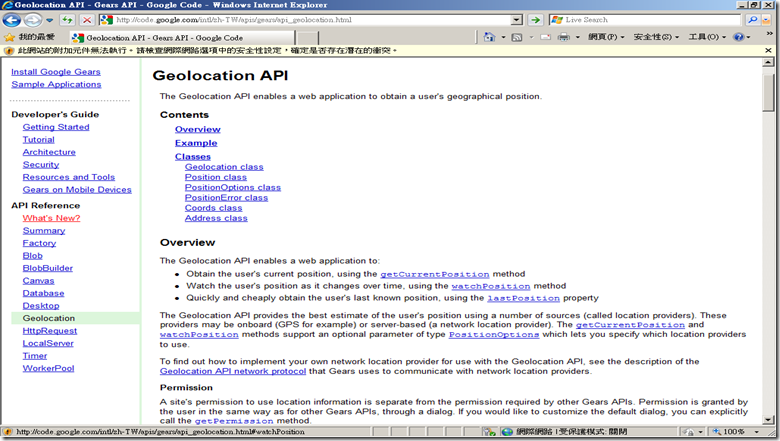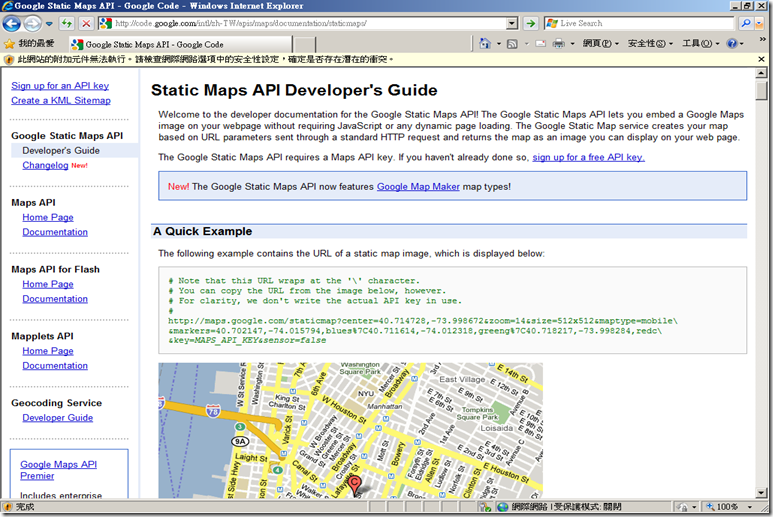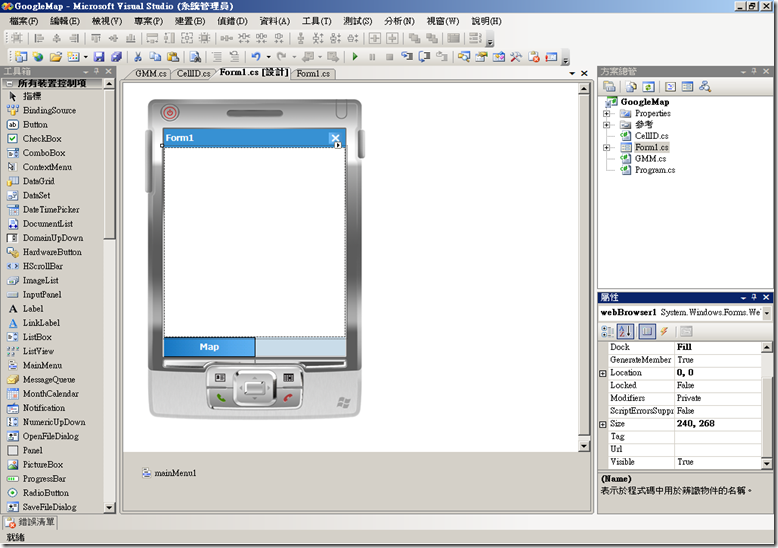[WM][C#][Google Map之基地台定位]
如果你手上還有一支Windows Mobile 平台手機可是你想要做地圖定位資訊系統,不過機器裡面沒有GPS模組怎麼辦?沒關係這時我們可以利用基地台的id值來做定位,Cell-ID 是全球使用的識別碼,每個基地台都有一個唯一的ID,地區識別碼Location Area Identity(LAI)以及基地台識別碼Cell Identity(CI),完整的Cell-ID 包含MCC(Mobile Country Code) + MNC(Mobile Network Code) + LAC + CI。通常使用Cell-ID定位的精確度很低,誤差距離大小視基地台的涵蓋半徑而定,大約500 公尺至3 公里,接著我們把取得 Cell ID 值透過 Google Geolocation API 回傳地理經緯度資訊,在把這個這個經緯度到丟到 Google Maps API Services 回傳一張目前的靜態定位圖。
Step1:利用Radio Interface Layer (RIL)提供了一個處理CellCore系統軟體以及無線電硬體之間通訊的介面來取得Cell ID,若想要知道更多的應用函式可以連到 http://msdn.microsoft.com/en-us/library/aa921525.aspx 。接著填入我們的 RIL 程式碼
 public class RIL
public class RIL  {
{  // string used to store the CellID string
// string used to store the CellID string  private static string celltowerinfo = "";
private static string celltowerinfo = ""; 
 /*
/*  * Uses RIL to get CellID from the phone.
* Uses RIL to get CellID from the phone.  */
*/  public static string GetCellTowerInfo()
public static string GetCellTowerInfo()  {
{  // initialise handles
// initialise handles  IntPtr hRil = IntPtr.Zero;
IntPtr hRil = IntPtr.Zero;  IntPtr hRes = IntPtr.Zero;
IntPtr hRes = IntPtr.Zero; 
 // initialise result
// initialise result  celltowerinfo = "";
celltowerinfo = ""; 
 // initialise RIL
// initialise RIL  hRes = RIL_Initialize(1, // RIL port 1
hRes = RIL_Initialize(1, // RIL port 1  new RILRESULTCALLBACK(rilResultCallback), // function to call with result
new RILRESULTCALLBACK(rilResultCallback), // function to call with result  null, // function to call with notify
null, // function to call with notify  0, // classes of notification to enable
0, // classes of notification to enable  0, // RIL parameters
0, // RIL parameters  out hRil); // RIL handle returned
out hRil); // RIL handle returned 
 if (hRes != IntPtr.Zero)
if (hRes != IntPtr.Zero)  {
{  return "Failed to initialize RIL";
return "Failed to initialize RIL";  }
} 
 // initialised successfully
// initialised successfully 
 // use RIL to get cell tower info with the RIL handle just created
// use RIL to get cell tower info with the RIL handle just created  hRes = RIL_GetCellTowerInfo(hRil);
hRes = RIL_GetCellTowerInfo(hRil); 
 // wait for cell tower info to be returned
// wait for cell tower info to be returned  waithandle.WaitOne();
waithandle.WaitOne(); 
 // finished - release the RIL handle
// finished - release the RIL handle  RIL_Deinitialize(hRil);
RIL_Deinitialize(hRil); 
 // return the result from GetCellTowerInfo
// return the result from GetCellTowerInfo  return celltowerinfo;
return celltowerinfo;  }
} 
 // event used to notify user function that a response has
// event used to notify user function that a response has  // been received from RIL
// been received from RIL  private static AutoResetEvent waithandle = new AutoResetEvent(false);
private static AutoResetEvent waithandle = new AutoResetEvent(false); 
 public static void rilResultCallback(uint dwCode,
public static void rilResultCallback(uint dwCode,  IntPtr hrCmdID,
IntPtr hrCmdID,  IntPtr lpData,
IntPtr lpData,  uint cbData,
uint cbData,  uint dwParam)
uint dwParam)  {
{  // create empty structure to store cell tower info in
// create empty structure to store cell tower info in  RILCELLTOWERINFO rilCellTowerInfo = new RILCELLTOWERINFO();
RILCELLTOWERINFO rilCellTowerInfo = new RILCELLTOWERINFO(); 
 // copy result returned from RIL into structure
// copy result returned from RIL into structure  Marshal.PtrToStructure(lpData, rilCellTowerInfo);
Marshal.PtrToStructure(lpData, rilCellTowerInfo); 
 // get the bits out of the RIL cell tower response that we want
// get the bits out of the RIL cell tower response that we want  celltowerinfo = rilCellTowerInfo.dwCellID + "-" +
celltowerinfo = rilCellTowerInfo.dwCellID + "-" +  rilCellTowerInfo.dwLocationAreaCode + "-" +
rilCellTowerInfo.dwLocationAreaCode + "-" +  rilCellTowerInfo.dwMobileCountryCode;
rilCellTowerInfo.dwMobileCountryCode; 
 // notify caller function that we have a result
// notify caller function that we have a result  waithandle.Set();
waithandle.Set();  }
} 
 // -------------------------------------------------------------------
// -------------------------------------------------------------------  // RIL function definitions
// RIL function definitions  // -------------------------------------------------------------------
// ------------------------------------------------------------------- 
 /*
/*  * Function definition converted from the definition
* Function definition converted from the definition  * RILRESULTCALLBACK from MSDN:
* RILRESULTCALLBACK from MSDN:  *
*  * http://msdn2.microsoft.com/en-us/library/aa920069.aspx
* http://msdn2.microsoft.com/en-us/library/aa920069.aspx  */
*/  public delegate void RILRESULTCALLBACK(uint dwCode,
public delegate void RILRESULTCALLBACK(uint dwCode,  IntPtr hrCmdID,
IntPtr hrCmdID,  IntPtr lpData,
IntPtr lpData,  uint cbData,
uint cbData,  uint dwParam);
uint dwParam); 
 /*
/*  * Function definition converted from the definition
* Function definition converted from the definition  * RILNOTIFYCALLBACK from MSDN:
* RILNOTIFYCALLBACK from MSDN:  *
*  * http://msdn2.microsoft.com/en-us/library/aa922465.aspx
* http://msdn2.microsoft.com/en-us/library/aa922465.aspx  */
*/  public delegate void RILNOTIFYCALLBACK(uint dwCode,
public delegate void RILNOTIFYCALLBACK(uint dwCode,  IntPtr lpData,
IntPtr lpData,  uint cbData,
uint cbData,  uint dwParam);
uint dwParam); 
 /*
/*  * Class definition converted from the struct definition
* Class definition converted from the struct definition  * RILCELLTOWERINFO from MSDN:
* RILCELLTOWERINFO from MSDN:  *
*  * http://msdn2.microsoft.com/en-us/library/aa921533.aspx
* http://msdn2.microsoft.com/en-us/library/aa921533.aspx  */
*/  public class RILCELLTOWERINFO
public class RILCELLTOWERINFO  {
{  public uint cbSize;
public uint cbSize;  public uint dwParams;
public uint dwParams;  public uint dwMobileCountryCode;
public uint dwMobileCountryCode;  public uint dwMobileNetworkCode;
public uint dwMobileNetworkCode;  public uint dwLocationAreaCode;
public uint dwLocationAreaCode;  public uint dwCellID;
public uint dwCellID;  public uint dwBaseStationID;
public uint dwBaseStationID;  public uint dwBroadcastControlChannel;
public uint dwBroadcastControlChannel;  public uint dwRxLevel;
public uint dwRxLevel;  public uint dwRxLevelFull;
public uint dwRxLevelFull;  public uint dwRxLevelSub;
public uint dwRxLevelSub;  public uint dwRxQuality;
public uint dwRxQuality;  public uint dwRxQualityFull;
public uint dwRxQualityFull;  public uint dwRxQualitySub;
public uint dwRxQualitySub;  public uint dwIdleTimeSlot;
public uint dwIdleTimeSlot;  public uint dwTimingAdvance;
public uint dwTimingAdvance;  public uint dwGPRSCellID;
public uint dwGPRSCellID;  public uint dwGPRSBaseStationID;
public uint dwGPRSBaseStationID;  public uint dwNumBCCH;
public uint dwNumBCCH;  }
} 
 // -------------------------------------------------------------------
// -------------------------------------------------------------------  // RIL DLL functions
// RIL DLL functions  // -------------------------------------------------------------------
// ------------------------------------------------------------------- 
 /* Definition from: http://msdn2.microsoft.com/en-us/library/aa919106.aspx */
/* Definition from: http://msdn2.microsoft.com/en-us/library/aa919106.aspx */  [DllImport("ril.dll")]
[DllImport("ril.dll")]  private static extern IntPtr RIL_Initialize(uint dwIndex,
private static extern IntPtr RIL_Initialize(uint dwIndex,  RILRESULTCALLBACK pfnResult,
RILRESULTCALLBACK pfnResult,  RILNOTIFYCALLBACK pfnNotify,
RILNOTIFYCALLBACK pfnNotify,  uint dwNotificationClasses,
uint dwNotificationClasses,  uint dwParam,
uint dwParam,  out IntPtr lphRil);
out IntPtr lphRil); 
 /* Definition from: http://msdn2.microsoft.com/en-us/library/aa923065.aspx */
/* Definition from: http://msdn2.microsoft.com/en-us/library/aa923065.aspx */  [DllImport("ril.dll")]
[DllImport("ril.dll")]  private static extern IntPtr RIL_GetCellTowerInfo(IntPtr hRil);
private static extern IntPtr RIL_GetCellTowerInfo(IntPtr hRil); 
 /* Definition from: http://msdn2.microsoft.com/en-us/library/aa919624.aspx */
/* Definition from: http://msdn2.microsoft.com/en-us/library/aa919624.aspx */  [DllImport("ril.dll")]
[DllImport("ril.dll")]  private static extern IntPtr RIL_Deinitialize(IntPtr hRil);
private static extern IntPtr RIL_Deinitialize(IntPtr hRil);  }
} 

Step2: 將得到 Cell ID 利用 http post 方式傳到 Google 網站轉換成經緯度資訊,可以連到 http://code.google.com/intl/zh-TW/apis/gears/api_geolocation.html 了解運作流程。
 class GMM
class GMM 
 {
{  static byte[] PostData(int MCC, int MNC, int LAC, int CID,
static byte[] PostData(int MCC, int MNC, int LAC, int CID,  bool shortCID)
bool shortCID)  {
{  /* The shortCID parameter follows heuristic experiences:
/* The shortCID parameter follows heuristic experiences:  * Sometimes UMTS CIDs are build up from the original GSM CID (lower 4 hex digits)
* Sometimes UMTS CIDs are build up from the original GSM CID (lower 4 hex digits)  * and the RNC-ID left shifted into the upper 4 digits.
* and the RNC-ID left shifted into the upper 4 digits.  */
*/  byte[] pd = new byte[] {
byte[] pd = new byte[] {  0x00, 0x0e,
0x00, 0x0e,  0x00, 0x00, 0x00, 0x00, 0x00, 0x00, 0x00, 0x00,
0x00, 0x00, 0x00, 0x00, 0x00, 0x00, 0x00, 0x00,  0x00, 0x00,
0x00, 0x00,  0x00, 0x00,
0x00, 0x00,  0x00, 0x00,
0x00, 0x00, 
 0x1b,
0x1b,  0x00, 0x00, 0x00, 0x00, // Offset 0x11
0x00, 0x00, 0x00, 0x00, // Offset 0x11  0x00, 0x00, 0x00, 0x00, // Offset 0x15
0x00, 0x00, 0x00, 0x00, // Offset 0x15  0x00, 0x00, 0x00, 0x00, // Offset 0x19
0x00, 0x00, 0x00, 0x00, // Offset 0x19  0x00, 0x00,
0x00, 0x00,  0x00, 0x00, 0x00, 0x00, // Offset 0x1f
0x00, 0x00, 0x00, 0x00, // Offset 0x1f  0x00, 0x00, 0x00, 0x00, // Offset 0x23
0x00, 0x00, 0x00, 0x00, // Offset 0x23  0x00, 0x00, 0x00, 0x00, // Offset 0x27
0x00, 0x00, 0x00, 0x00, // Offset 0x27  0x00, 0x00, 0x00, 0x00, // Offset 0x2b
0x00, 0x00, 0x00, 0x00, // Offset 0x2b  0xff, 0xff, 0xff, 0xff,
0xff, 0xff, 0xff, 0xff,  0x00, 0x00, 0x00, 0x00
0x00, 0x00, 0x00, 0x00  };
}; 
 bool isUMTSCell = ((Int64)CID > 65535);
bool isUMTSCell = ((Int64)CID > 65535); 
 if (isUMTSCell)
if (isUMTSCell)  Console.WriteLine("UMTS CID. {0}", shortCID ?
Console.WriteLine("UMTS CID. {0}", shortCID ?  class GMM
class GMM 
 {
{  static byte[] PostData(int MCC, int MNC, int LAC, int CID,
static byte[] PostData(int MCC, int MNC, int LAC, int CID,  bool shortCID)
bool shortCID)  {
{  /* The shortCID parameter follows heuristic experiences:
/* The shortCID parameter follows heuristic experiences:  * Sometimes UMTS CIDs are build up from the original GSM CID (lower 4 hex digits)
* Sometimes UMTS CIDs are build up from the original GSM CID (lower 4 hex digits)  * and the RNC-ID left shifted into the upper 4 digits.
* and the RNC-ID left shifted into the upper 4 digits.  */
*/  byte[] pd = new byte[] {
byte[] pd = new byte[] {  0x00, 0x0e,
0x00, 0x0e,  0x00, 0x00, 0x00, 0x00, 0x00, 0x00, 0x00, 0x00,
0x00, 0x00, 0x00, 0x00, 0x00, 0x00, 0x00, 0x00,  0x00, 0x00,
0x00, 0x00,  0x00, 0x00,
0x00, 0x00,  0x00, 0x00,
0x00, 0x00, 
 0x1b,
0x1b,  0x00, 0x00, 0x00, 0x00, // Offset 0x11
0x00, 0x00, 0x00, 0x00, // Offset 0x11  0x00, 0x00, 0x00, 0x00, // Offset 0x15
0x00, 0x00, 0x00, 0x00, // Offset 0x15  0x00, 0x00, 0x00, 0x00, // Offset 0x19
0x00, 0x00, 0x00, 0x00, // Offset 0x19  0x00, 0x00,
0x00, 0x00,  0x00, 0x00, 0x00, 0x00, // Offset 0x1f
0x00, 0x00, 0x00, 0x00, // Offset 0x1f  0x00, 0x00, 0x00, 0x00, // Offset 0x23
0x00, 0x00, 0x00, 0x00, // Offset 0x23  0x00, 0x00, 0x00, 0x00, // Offset 0x27
0x00, 0x00, 0x00, 0x00, // Offset 0x27  0x00, 0x00, 0x00, 0x00, // Offset 0x2b
0x00, 0x00, 0x00, 0x00, // Offset 0x2b  0xff, 0xff, 0xff, 0xff,
0xff, 0xff, 0xff, 0xff,  0x00, 0x00, 0x00, 0x00
0x00, 0x00, 0x00, 0x00  };
}; 
 bool isUMTSCell = ((Int64)CID > 65535);
bool isUMTSCell = ((Int64)CID > 65535); 
 if (isUMTSCell)
if (isUMTSCell)  Console.WriteLine("UMTS CID. {0}", shortCID ?
Console.WriteLine("UMTS CID. {0}", shortCID ?  Using short CID to resolve." : "");
Using short CID to resolve." : "");  else
else  Console.WriteLine("GSM CID given.");
Console.WriteLine("GSM CID given."); 
 if (shortCID)
if (shortCID)  CID &= 0xFFFF; /* Attempt to resolve the cell using the
CID &= 0xFFFF; /* Attempt to resolve the cell using the 
 if ((Int64)CID > 65536) /* GSM: 4 hex digits, UTMS: 6 hex
if ((Int64)CID > 65536) /* GSM: 4 hex digits, UTMS: 6 hex  digits */
digits */  pd[0x1c] = 5;
pd[0x1c] = 5;  else
else  pd[0x1c] = 3;
pd[0x1c] = 3; 
 pd[0x11] = (byte)((MNC >> 24) & 0xFF);
pd[0x11] = (byte)((MNC >> 24) & 0xFF);  pd[0x12] = (byte)((MNC >> 16) & 0xFF);
pd[0x12] = (byte)((MNC >> 16) & 0xFF);  pd[0x13] = (byte)((MNC >> 8) & 0xFF);
pd[0x13] = (byte)((MNC >> 8) & 0xFF);  pd[0x14] = (byte)((MNC >> 0) & 0xFF);
pd[0x14] = (byte)((MNC >> 0) & 0xFF); 
 pd[0x15] = (byte)((MCC >> 24) & 0xFF);
pd[0x15] = (byte)((MCC >> 24) & 0xFF);  pd[0x16] = (byte)((MCC >> 16) & 0xFF);
pd[0x16] = (byte)((MCC >> 16) & 0xFF);  pd[0x17] = (byte)((MCC >> 8) & 0xFF);
pd[0x17] = (byte)((MCC >> 8) & 0xFF);  pd[0x18] = (byte)((MCC >> 0) & 0xFF);
pd[0x18] = (byte)((MCC >> 0) & 0xFF); 
 pd[0x27] = (byte)((MNC >> 24) & 0xFF);
pd[0x27] = (byte)((MNC >> 24) & 0xFF);  pd[0x28] = (byte)((MNC >> 16) & 0xFF);
pd[0x28] = (byte)((MNC >> 16) & 0xFF);  pd[0x29] = (byte)((MNC >> 8) & 0xFF);
pd[0x29] = (byte)((MNC >> 8) & 0xFF);  pd[0x2a] = (byte)((MNC >> 0) & 0xFF);
pd[0x2a] = (byte)((MNC >> 0) & 0xFF); 
 pd[0x2b] = (byte)((MCC >> 24) & 0xFF);
pd[0x2b] = (byte)((MCC >> 24) & 0xFF);  pd[0x2c] = (byte)((MCC >> 16) & 0xFF);
pd[0x2c] = (byte)((MCC >> 16) & 0xFF);  pd[0x2d] = (byte)((MCC >> 8) & 0xFF);
pd[0x2d] = (byte)((MCC >> 8) & 0xFF);  pd[0x2e] = (byte)((MCC >> 0) & 0xFF);
pd[0x2e] = (byte)((MCC >> 0) & 0xFF); 
 pd[0x1f] = (byte)((CID >> 24) & 0xFF);
pd[0x1f] = (byte)((CID >> 24) & 0xFF);  pd[0x20] = (byte)((CID >> 16) & 0xFF);
pd[0x20] = (byte)((CID >> 16) & 0xFF);  pd[0x21] = (byte)((CID >> 8) & 0xFF);
pd[0x21] = (byte)((CID >> 8) & 0xFF);  pd[0x22] = (byte)((CID >> 0) & 0xFF);
pd[0x22] = (byte)((CID >> 0) & 0xFF); 
 pd[0x23] = (byte)((LAC >> 24) & 0xFF);
pd[0x23] = (byte)((LAC >> 24) & 0xFF);  pd[0x24] = (byte)((LAC >> 16) & 0xFF);
pd[0x24] = (byte)((LAC >> 16) & 0xFF);  pd[0x25] = (byte)((LAC >> 8) & 0xFF);
pd[0x25] = (byte)((LAC >> 8) & 0xFF);  pd[0x26] = (byte)((LAC >> 0) & 0xFF);
pd[0x26] = (byte)((LAC >> 0) & 0xFF); 
 return pd;
return pd;  }
} GSM CID part */
GSM CID part */ 
 static public string GetLatLng(string[] args)
static public string GetLatLng(string[] args)  {
{  if (args.Length < 4)
if (args.Length < 4)  {
{  return string.Empty;
return string.Empty;  }
}  string shortCID = ""; /* Default, no change at all */
string shortCID = ""; /* Default, no change at all */  if (args.Length == 5)
if (args.Length == 5)  shortCID = args[4].ToLower();
shortCID = args[4].ToLower();  try
try  {
{  String url = "http://www.google.com/glm/mmap";
String url = "http://www.google.com/glm/mmap";  HttpWebRequest req = (HttpWebRequest)WebRequest.Create(
HttpWebRequest req = (HttpWebRequest)WebRequest.Create(  new Uri(url));
new Uri(url));  req.Method = "POST";
req.Method = "POST"; 
 int MCC = Convert.ToInt32(args[0]);
int MCC = Convert.ToInt32(args[0]);  int MNC = Convert.ToInt32(args[1]);
int MNC = Convert.ToInt32(args[1]);  int LAC = Convert.ToInt32(args[2]);
int LAC = Convert.ToInt32(args[2]);  int CID = Convert.ToInt32(args[3]);
int CID = Convert.ToInt32(args[3]);  byte[] pd = PostData(MCC, MNC, LAC, CID,
byte[] pd = PostData(MCC, MNC, LAC, CID,  shortCID == "shortcid");
shortCID == "shortcid"); 
 req.ContentLength = pd.Length;
req.ContentLength = pd.Length;  req.ContentType = "application/binary";
req.ContentType = "application/binary";  Stream outputStream = req.GetRequestStream();
Stream outputStream = req.GetRequestStream();  outputStream.Write(pd, 0, pd.Length);
outputStream.Write(pd, 0, pd.Length);  outputStream.Close();
outputStream.Close(); 
 HttpWebResponse res = (HttpWebResponse)req.GetResponse();
HttpWebResponse res = (HttpWebResponse)req.GetResponse();  byte[] ps = new byte[res.ContentLength];
byte[] ps = new byte[res.ContentLength];  int totalBytesRead = 0;
int totalBytesRead = 0;  while (totalBytesRead < ps.Length)
while (totalBytesRead < ps.Length)  {
{  totalBytesRead += res.GetResponseStream().Read(
totalBytesRead += res.GetResponseStream().Read(  ps, totalBytesRead, ps.Length - totalBytesRead);
ps, totalBytesRead, ps.Length - totalBytesRead);  }
} 
 if (res.StatusCode == HttpStatusCode.OK)
if (res.StatusCode == HttpStatusCode.OK)  {
{  short opcode1 = (short)(ps[0] << 8 | ps[1]);
short opcode1 = (short)(ps[0] << 8 | ps[1]);  byte opcode2 = ps[2];
byte opcode2 = ps[2];  int ret_code = (int)((ps[3] << 24) | (ps[4] << 16) |
int ret_code = (int)((ps[3] << 24) | (ps[4] << 16) |  (ps[5] << 8) | (ps[6]));
(ps[5] << 8) | (ps[6]));  if (ret_code == 0)
if (ret_code == 0)  {
{  double lat = ((double)((ps[7] << 24) | (ps[8] << 16)
double lat = ((double)((ps[7] << 24) | (ps[8] << 16)  | (ps[9] << 8) | (ps[10]))) / 1000000;
| (ps[9] << 8) | (ps[10]))) / 1000000;  double lon = ((double)((ps[11] << 24) | (ps[12] <<
double lon = ((double)((ps[11] << 24) | (ps[12] <<  16) | (ps[13] << 8) | (ps[14]))) /
16) | (ps[13] << 8) | (ps[14]))) /  1000000;
1000000;  return lat + "|" + lon;
return lat + "|" + lon;  }
}  else
else  return string.Empty;
return string.Empty;  }
}  else
else  return string.Empty;
return string.Empty;  }
}  catch (Exception ex)
catch (Exception ex)  {
{  MessageBox.Show(ex.ToString());
MessageBox.Show(ex.ToString());  return string.Empty;
return string.Empty;  }
}  }
}  }
}
Step4:把 Google 回傳的經緯度資訊,在次使用 http 方式傳到 Google 回傳一張靜態定位圖回來,使用方法可連到 http://code.google.com/intl/zh-TW/apis/maps/documentation/staticmaps/ 介紹。
利用http格式串一個url連線字串回傳一個手機模式的靜態圖,此張圖的尺寸大小為240*320,放大層級到15。
Step4:開啟vs2008新增一個 c# 智慧型裝置專案,在表單上建立webBrowser 元件用來顯示定位圖,在左下方功能表上新增一個map 按鍵用來觸發定位
Step5:在Map按鍵插入下列程式碼
 string[] cellidFields =RIL.GetCellTowerInfo().ToString().Split('-');
string[] cellidFields =RIL.GetCellTowerInfo().ToString().Split('-');  // [0] - CID
// [0] - CID  // [1] - LAC
// [1] - LAC  // [2] – MCC
// [2] – MCC  //---Arguments for GetLatLng(MCC MNC LAC CID)---
//---Arguments for GetLatLng(MCC MNC LAC CID)---  string[] args = {
string[] args = {  cellidFields[2], // MCC
cellidFields[2], // MCC  "0", // MNC – don’t need it here
"0", // MNC – don’t need it here  cellidFields[1], // LAC
cellidFields[1], // LAC  cellidFields[0] // CID
cellidFields[0] // CID  };
}; 
 string[] latlng = GMM.GetLatLng(args).Split('|');
string[] latlng = GMM.GetLatLng(args).Split('|');  Uri url = new Uri("http://maps.google.com/staticmap?&maptype=mobile&key=xxx&markers="+latlng[0].ToString().Replace(',', '.') +","+ latlng[1].ToString().Replace(',', '.') +"¢er=,&size=240x320&zoom=15");
Uri url = new Uri("http://maps.google.com/staticmap?&maptype=mobile&key=xxx&markers="+latlng[0].ToString().Replace(',', '.') +","+ latlng[1].ToString().Replace(',', '.') +"¢er=,&size=240x320&zoom=15");  webBrowser1.Navigate(url);
webBrowser1.Navigate(url);Step7:按一下Map來看一下結果吧
Step8: 程式源碼