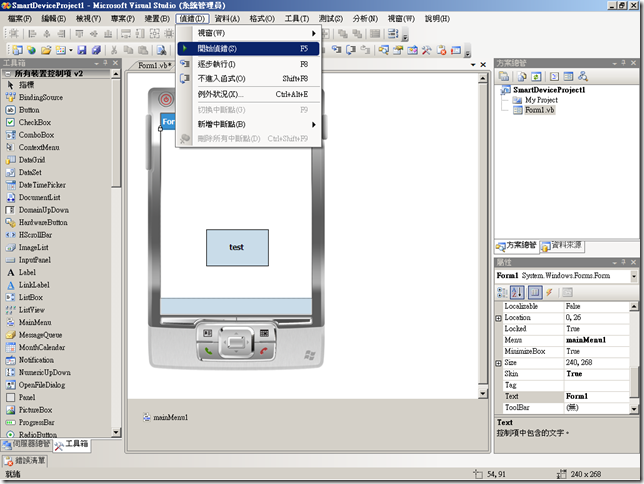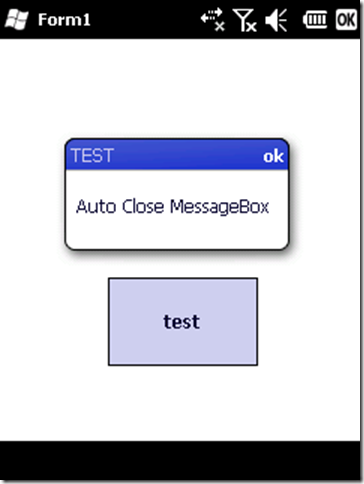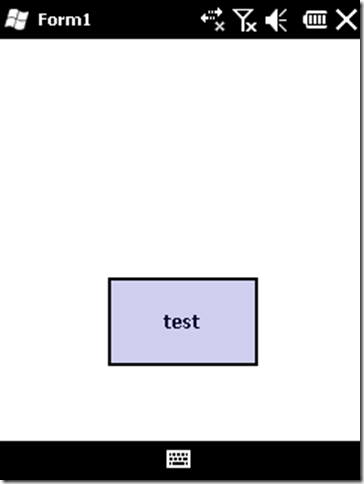[WM][VB][自動關閉訊息對話方塊]
如果你想要把對話方塊自動關閉要怎麼做呢,我們可以利用timer來控制達到自動關閉效果
Step1:開啟vs2008 新增一個vb 智慧型裝置專案,在表單上產一個按鍵 test
Step2:撰寫Form1程式碼

 Imports System.Runtime.InteropServices
Imports System.Runtime.InteropServices  Public Class Form1
Public Class Form1  <DllImport("coredll.dll", EntryPoint:="FindWindow", CharSet:=CharSet.Auto)> _
<DllImport("coredll.dll", EntryPoint:="FindWindow", CharSet:=CharSet.Auto)> _  Private Shared Function FindWindow(ByVal lpClassName As String, ByVal lpWindowName As String) As IntPtr
Private Shared Function FindWindow(ByVal lpClassName As String, ByVal lpWindowName As String) As IntPtr  End Function
End Function  <DllImport("coredll.dll", CharSet:=CharSet.Auto)> _
<DllImport("coredll.dll", CharSet:=CharSet.Auto)> _  Public Shared Function PostMessage(ByVal hWnd As IntPtr, ByVal msg As Integer, ByVal wParam As IntPtr, ByVal lParam As IntPtr) As Integer
Public Shared Function PostMessage(ByVal hWnd As IntPtr, ByVal msg As Integer, ByVal wParam As IntPtr, ByVal lParam As IntPtr) As Integer  End Function
End Function  Public Const WM_CLOSE As Integer = &H10
Public Const WM_CLOSE As Integer = &H10  Private Sub StartTimer()
Private Sub StartTimer()  Dim timer As New Timer
Dim timer As New Timer  '3秒啓動
'3秒啓動  timer.Interval = 3000
timer.Interval = 3000  AddHandler timer.Tick, AddressOf Timer_Tick
AddHandler timer.Tick, AddressOf Timer_Tick  timer.Enabled = True
timer.Enabled = True  End Sub
End Sub  Private Sub CloseMessageBox()
Private Sub CloseMessageBox()  '依MessageBox的標題,找出MessageBox的視窗
'依MessageBox的標題,找出MessageBox的視窗  Dim value As IntPtr = FindWindow(Nothing, "TEST")
Dim value As IntPtr = FindWindow(Nothing, "TEST")  If value <> IntPtr.Zero Then
If value <> IntPtr.Zero Then  '找到則關閉MessageBox視窗
'找到則關閉MessageBox視窗  PostMessage(value, WM_CLOSE, IntPtr.Zero, IntPtr.Zero)
PostMessage(value, WM_CLOSE, IntPtr.Zero, IntPtr.Zero)  End If
End If  End Sub
End Sub  Private Sub Timer_Tick(ByVal sender As System.Object, ByVal e As System.EventArgs)
Private Sub Timer_Tick(ByVal sender As System.Object, ByVal e As System.EventArgs)  CType(sender, Timer).Enabled = False
CType(sender, Timer).Enabled = False  CloseMessageBox()
CloseMessageBox()  End Sub
End Sub  Private Sub Button1_Click(ByVal sender As System.Object, ByVal e As System.EventArgs) Handles Button1.Click
Private Sub Button1_Click(ByVal sender As System.Object, ByVal e As System.EventArgs) Handles Button1.Click  StartTimer()
StartTimer()  MessageBox.Show("Auto Close MessageBox", "TEST")
MessageBox.Show("Auto Close MessageBox", "TEST")  End Sub
End Sub  End Class
End Class
Step3:將滑鼠移到功能表按下偵錯\開始偵錯部署應用程式
Step4:按下test 鍵,這時候看一下是否有出現訊息對話方塊,等待三秒就消失不見
Step5: 源碼下載
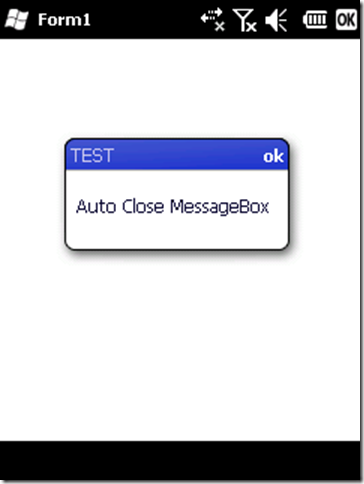
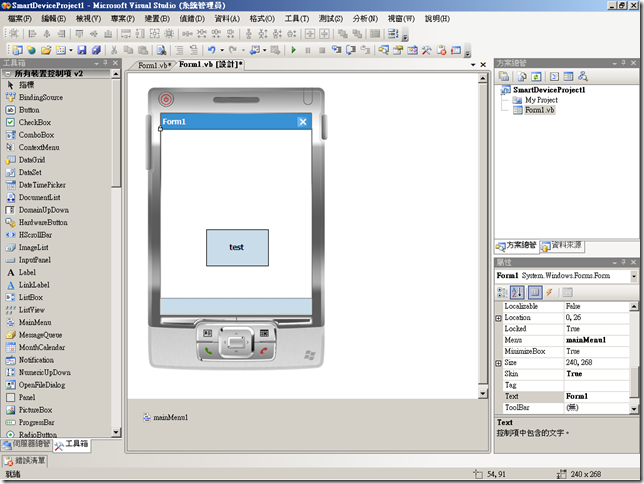
 Imports
Imports  Public
Public