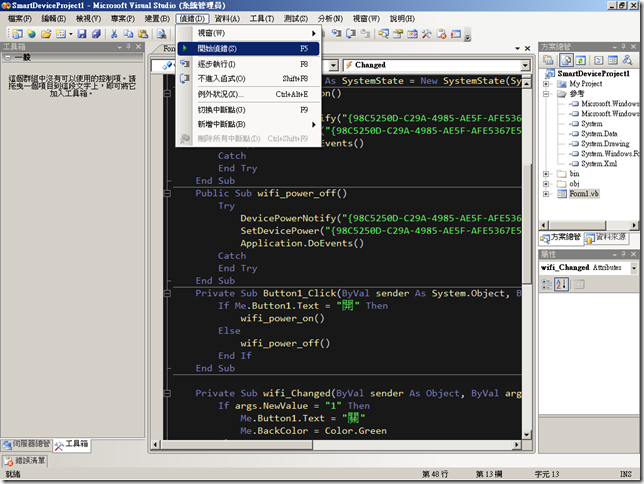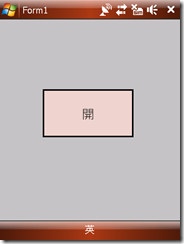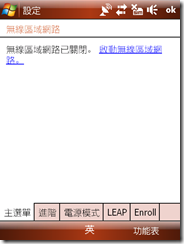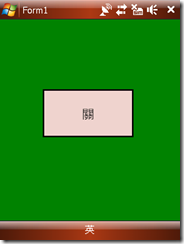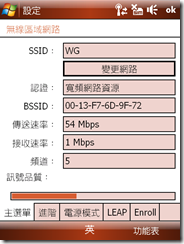如果要透過程式來啟動WIFI ,.net compact framework 尚未提供任何指令,必需引用外部檔案coredll.dll所提供 api來驅動wifi,可以使用 DevicePowerNotify() API 要求釋放裝置最低電力需求及 SetDevicePower() API 設定系統電源狀態
Step1:開啟vs2008 新增一個vb 智慧型裝置專案,在表單上新增一個按鍵用來開關wifi,在來將滑鼠移到方案總管到SmartDeviceProject1下的參考,按下滑鼠右鍵加入參考
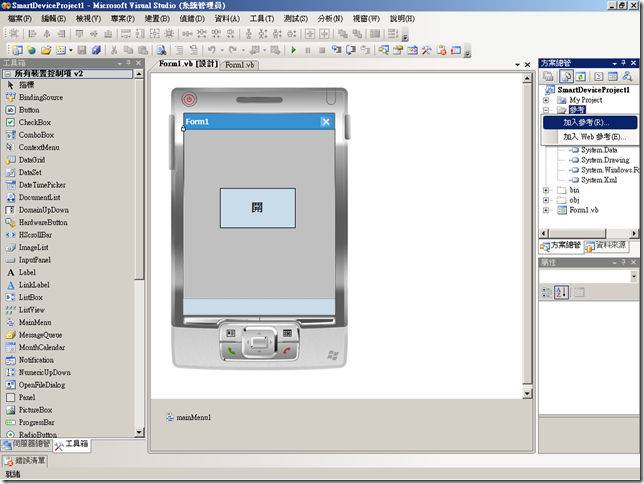
Step2:選擇Microsoft.WindowsMobile、Microsoft.WindowsMobile.Status元件按下確定
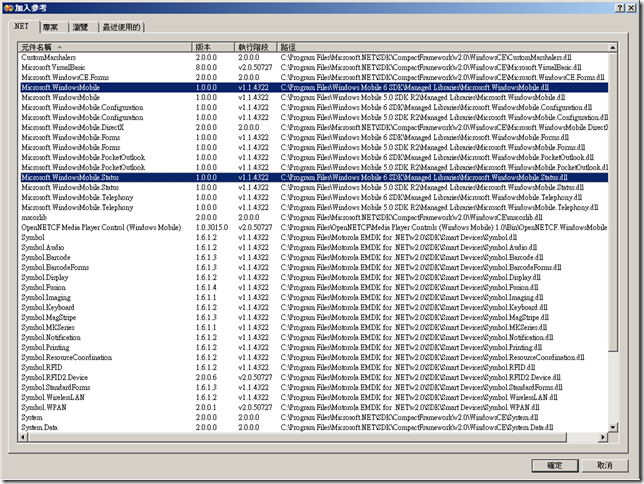
Step3:撰寫Form1.vb表單程式碼


01 
 Imports ...System.Runtime.InteropServices
Imports ...System.Runtime.InteropServices
02  Imports Microsoft.WindowsMobile.Status
Imports Microsoft.WindowsMobile.Status
03 
04  Public Class Form1
Public Class Form1
05 
 <DllImport("coredll.dll")> Public Shared Function SetDevicePower() Shared Function SetDevicePower( _
<DllImport("coredll.dll")> Public Shared Function SetDevicePower() Shared Function SetDevicePower( _
06  ByVal pvDevice As String, ByVal df As Integer, ByVal ds As CEDEVICE_POWER_STATE) As Integer
ByVal pvDevice As String, ByVal df As Integer, ByVal ds As CEDEVICE_POWER_STATE) As Integer
07  End Function
End Function
08  Enum CEDEVICE_POWER_STATE
Enum CEDEVICE_POWER_STATE
09  PwrDeviceUnspecified = -1
PwrDeviceUnspecified = -1
10  D0 = 0 'Full On: full power, full functionality
D0 = 0 'Full On: full power, full functionality
11  D1 = 1 'Low Power On: fully functional at low power/performance
D1 = 1 'Low Power On: fully functional at low power/performance
12  D2 = 2 'Standby: partially powered with automatic wake
D2 = 2 'Standby: partially powered with automatic wake
13  D3 = 3 ' Sleep: partially powered with device initiated wake
D3 = 3 ' Sleep: partially powered with device initiated wake
14  D4 = 4 'Off: unpowered
D4 = 4 'Off: unpowered
15  PwrDeviceMaximum
PwrDeviceMaximum
16  End Enum
End Enum
17 
 <DllImport("coredll.dll")> Public Shared Function DevicePowerNotify() Shared Function DevicePowerNotify(ByVal device As String, ByVal state As CEDEVICE_POWER_STATE, ByVal flags As Integer) As Integer
<DllImport("coredll.dll")> Public Shared Function DevicePowerNotify() Shared Function DevicePowerNotify(ByVal device As String, ByVal state As CEDEVICE_POWER_STATE, ByVal flags As Integer) As Integer
18  End Function
End Function
19  Friend WithEvents wifi As SystemState = New SystemState(SystemProperty.WiFiStatePowerOn)
Friend WithEvents wifi As SystemState = New SystemState(SystemProperty.WiFiStatePowerOn)
20 
 Public Sub wifi_power_on() Sub wifi_power_on()
Public Sub wifi_power_on() Sub wifi_power_on()
21  Try
Try
22  '開啟wifi,此機碼在[HKEY_LOCAL_MACHINE\System\CurrentControlSet\Control\Power\State]下因為每台的wifi名稱不同
'開啟wifi,此機碼在[HKEY_LOCAL_MACHINE\System\CurrentControlSet\Control\Power\State]下因為每台的wifi名稱不同
23  '所以你要自已去找出來TNETW12511這個是我的網卡名稱,你只要找出來後把這個文字替換就可以了
'所以你要自已去找出來TNETW12511這個是我的網卡名稱,你只要找出來後把這個文字替換就可以了
24  '電源管理員預設實作理解下列 GUID:
'電源管理員預設實作理解下列 GUID:
25  '{A32942B7-920C-486b-B0E6-92A702A99B35}—一般可以管理電源的裝置
'{A32942B7-920C-486b-B0E6-92A702A99B35}—一般可以管理電源的裝置
26  '{8DD679CE-8AB4-43c8-A14A-EA4963FAA715}—可管理電源的阻斷裝置
'{8DD679CE-8AB4-43c8-A14A-EA4963FAA715}—可管理電源的阻斷裝置
27  '{98C5250D-C29A-4985-AE5F-AFE5367E5006}—可管理電源的 NDIS Miniport
'{98C5250D-C29A-4985-AE5F-AFE5367E5006}—可管理電源的 NDIS Miniport
28 
29  DevicePowerNotify("{98C5250D-C29A-4985-AE5F-AFE5367E5006}\TNETW12511", CEDEVICE_POWER_STATE.D0, 1)
DevicePowerNotify("{98C5250D-C29A-4985-AE5F-AFE5367E5006}\TNETW12511", CEDEVICE_POWER_STATE.D0, 1)
30  SetDevicePower("{98C5250D-C29A-4985-AE5F-AFE5367E5006}\TNETW12511", 1, CEDEVICE_POWER_STATE.D0)
SetDevicePower("{98C5250D-C29A-4985-AE5F-AFE5367E5006}\TNETW12511", 1, CEDEVICE_POWER_STATE.D0)
31  Application.DoEvents()
Application.DoEvents()
32  Catch
Catch
33  End Try
End Try
34  End Sub
End Sub
35 
 Public Sub wifi_power_off() Sub wifi_power_off()
Public Sub wifi_power_off() Sub wifi_power_off()
36  Try
Try
37  '關閉wifi
'關閉wifi
38  DevicePowerNotify("{98C5250D-C29A-4985-AE5F-AFE5367E5006}\TNETW12511", CEDEVICE_POWER_STATE.D4, 1)
DevicePowerNotify("{98C5250D-C29A-4985-AE5F-AFE5367E5006}\TNETW12511", CEDEVICE_POWER_STATE.D4, 1)
39  SetDevicePower("{98C5250D-C29A-4985-AE5F-AFE5367E5006}\TNETW12511", 1, CEDEVICE_POWER_STATE.D4)
SetDevicePower("{98C5250D-C29A-4985-AE5F-AFE5367E5006}\TNETW12511", 1, CEDEVICE_POWER_STATE.D4)
40  Application.DoEvents()
Application.DoEvents()
41  Catch
Catch
42  End Try
End Try
43  End Sub
End Sub
44 
 Private Sub Button1_Click() Sub Button1_Click(ByVal sender As System.Object, ByVal e As System.EventArgs) Handles Button1.Click
Private Sub Button1_Click() Sub Button1_Click(ByVal sender As System.Object, ByVal e As System.EventArgs) Handles Button1.Click
45  '判斷畫面的按鍵的文字來開關wifi
'判斷畫面的按鍵的文字來開關wifi
46  If Me.Button1.Text = "開" Then
If Me.Button1.Text = "開" Then
47  wifi_power_on()
wifi_power_on()
48  Else
Else
49  wifi_power_off()
wifi_power_off()
50  End If
End If
51  End Sub
End Sub
52 
53 
 Private Sub wifi_Changed() Sub wifi_Changed(ByVal sender As Object, ByVal args As Microsoft.WindowsMobile.Status.ChangeEventArgs) Handles wifi.Changed
Private Sub wifi_Changed() Sub wifi_Changed(ByVal sender As Object, ByVal args As Microsoft.WindowsMobile.Status.ChangeEventArgs) Handles wifi.Changed
54  '判斷wifi狀態變更事件所回傳的值,來變更目前的wifi狀態值
'判斷wifi狀態變更事件所回傳的值,來變更目前的wifi狀態值
55  If args.NewValue = "1" Then
If args.NewValue = "1" Then
56  Me.Button1.Text = "關"
Me.Button1.Text = "關"
57  Me.BackColor = Color.Green
Me.BackColor = Color.Green
58  Else
Else
59  Me.Button1.Text = "開"
Me.Button1.Text = "開"
60  Me.BackColor = Color.Silver
Me.BackColor = Color.Silver
61  End If
End If
62  End Sub
End Sub
63  End Class
End Class
Step4:按下偵錯\開始偵錯來部署應用程式測試一下
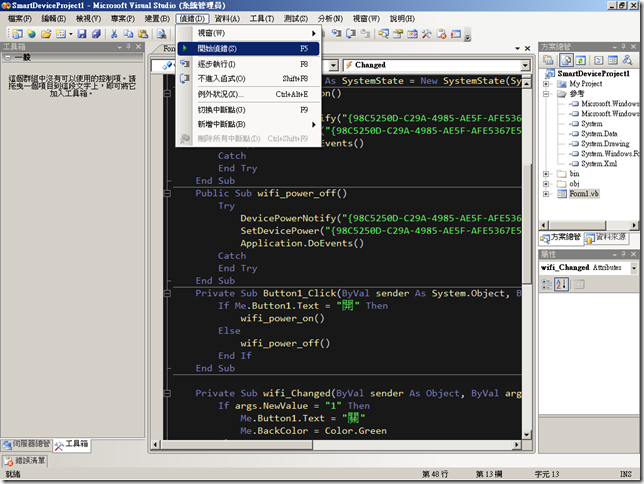
Step5:首先來看一下未開啟wifi無線區網網路的設定,在來畫面的按鍵開按一下
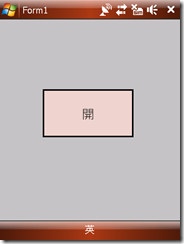
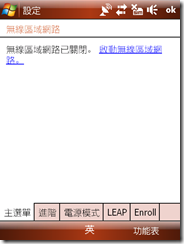
Step6:這時候wifi開啟,收到wifi狀態值畫面都更新了,同時我們也來看一下wifi無線區網網路的設定畫面
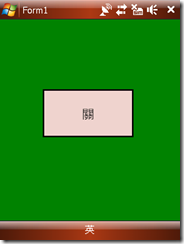
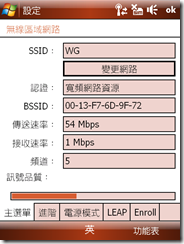
Step7:源碼下載
參考:http://www.pinvoke.net/default.aspx/coredll/DevicePowerNotify.html

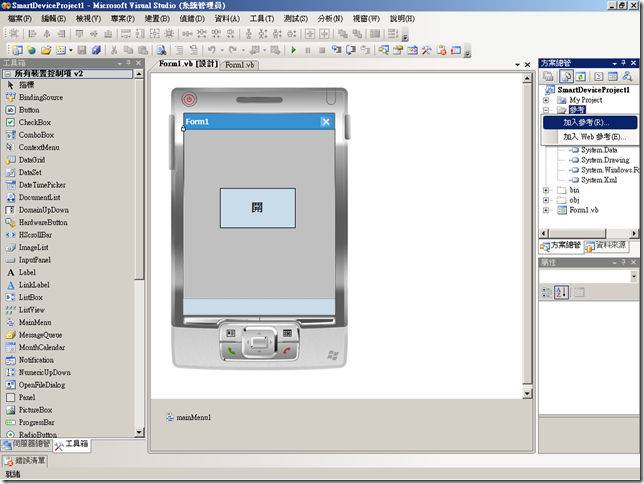
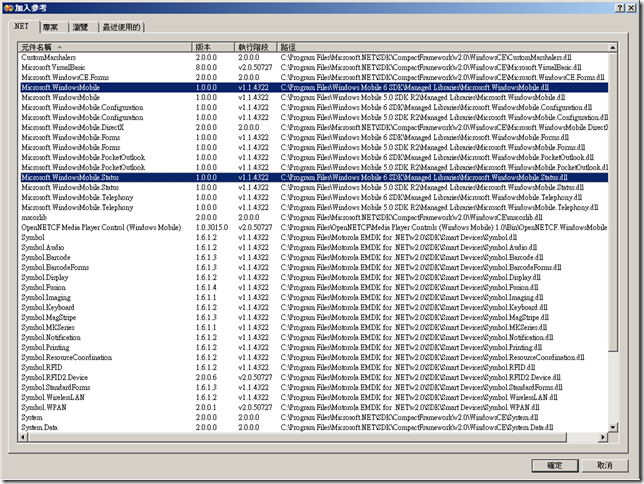

 Imports Microsoft.WindowsMobile.Status
Imports Microsoft.WindowsMobile.Status 
 ByVal pvDevice As String, ByVal df As Integer, ByVal ds As CEDEVICE_POWER_STATE) As Integer
ByVal pvDevice As String, ByVal df As Integer, ByVal ds As CEDEVICE_POWER_STATE) As Integer  End Function
End Function
 <DllImport("coredll.dll")> Public
<DllImport("coredll.dll")> Public