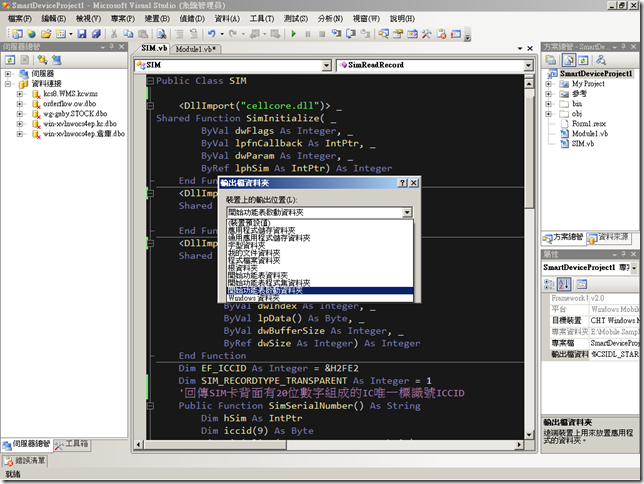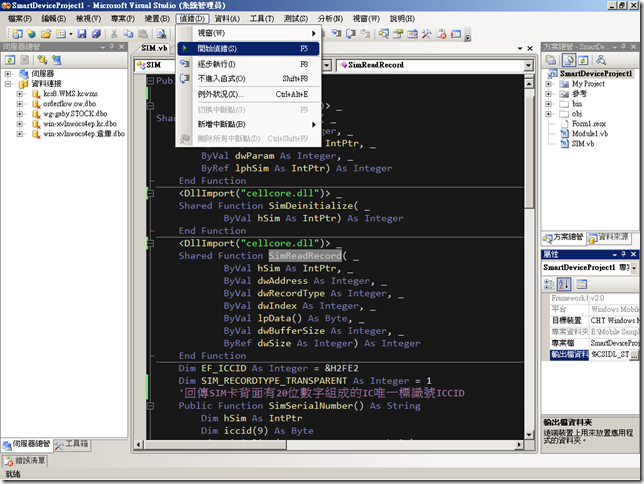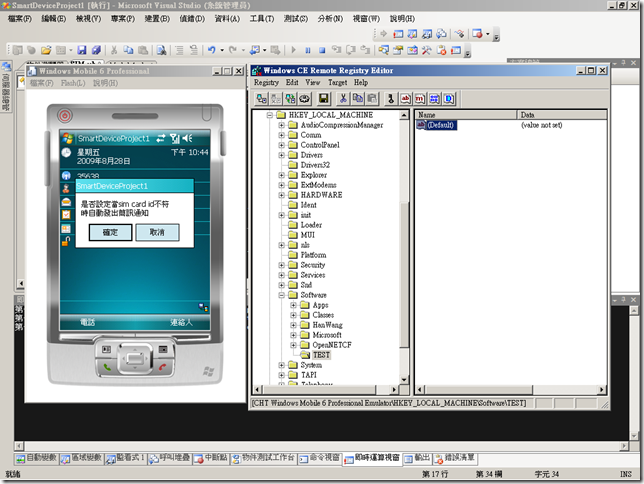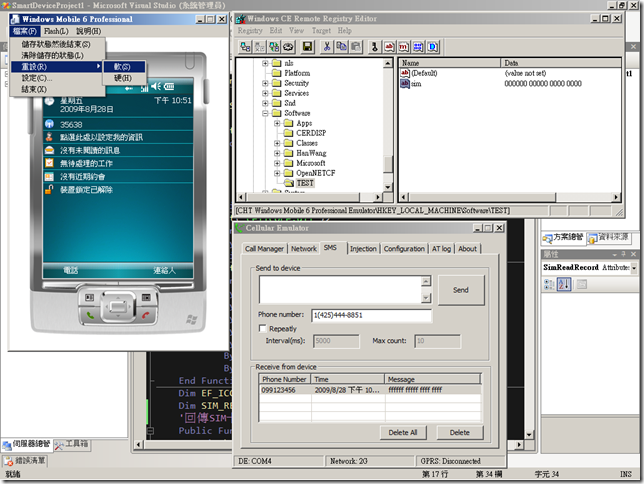[WM][VB][當你的手機偷用時怎麼辦]
相信很多人都會手機被偷或者是掉了,這時候對方可能是拿起來佔為已有,可是如果手機裡面有重要的連絡人、行事曆、工作進度等事宜,萬一被有心人士拿來取用可能就完蛋了,前提你是Outlook重度使用者才有可能會發生此事情,不過現在很多人應該都差不多了吧,me too 一天有二個小都是在Outlook上,所以接著要分享一個小技巧,當手機不見了sim card 被抽走時我們可能立即發一封簡訊知道目前sim card使用者id及立刻刪除所有連絡人、行事曆、工作進度等資料。
Step1:開啟vs2008新增一個vb 主控台應用程式,我們這個應用程式不需要用到任何ui 因為全程都是偷偷摸摸的進行不需要任何告知,
Step2:因為我們要使用到PocketOutlook裡面的功能所以我要匯入Microsoft.WindowsMobile.PocketOutlook元件到此專案裡面
Step3:撰寫取得 SIM Card ICCID 的程式碼 .net CF尚未提供任何的api來存取該值,所以我們要透過外部檔案cellcore.dll所提供的SimReadRecord() api 來取得 iccid

 Imports System.Runtime.InteropServices
Imports System.Runtime.InteropServices 02

03
 Public Class SIM
Public Class SIM 04

05
 <DllImport("cellcore.dll")> _
<DllImport("cellcore.dll")> _ 06
 Shared Function SimInitialize( _
Shared Function SimInitialize( _ 07
 ByVal dwFlags As Integer, _
ByVal dwFlags As Integer, _ 08
 ByVal lpfnCallback As IntPtr, _
ByVal lpfnCallback As IntPtr, _ 09
 ByVal dwParam As Integer, _
ByVal dwParam As Integer, _ 10
 ByRef lphSim As IntPtr) As Integer
ByRef lphSim As IntPtr) As Integer 11
 End Function
End Function 12
 <DllImport("cellcore.dll")> _
<DllImport("cellcore.dll")> _ 13
 Shared Function SimDeinitialize( _
Shared Function SimDeinitialize( _ 14
 ByVal hSim As IntPtr) As Integer
ByVal hSim As IntPtr) As Integer 15
 End Function
End Function 16
 <DllImport("cellcore.dll")> _
<DllImport("cellcore.dll")> _ 17
 Shared Function SimReadRecord( _
Shared Function SimReadRecord( _ 18
 ByVal hSim As IntPtr, _
ByVal hSim As IntPtr, _ 19
 ByVal dwAddress As Integer, _
ByVal dwAddress As Integer, _ 20
 ByVal dwRecordType As Integer, _
ByVal dwRecordType As Integer, _ 21
 ByVal dwIndex As Integer, _
ByVal dwIndex As Integer, _ 22
 ByVal lpData() As Byte, _
ByVal lpData() As Byte, _ 23
 ByVal dwBufferSize As Integer, _
ByVal dwBufferSize As Integer, _ 24
 ByRef dwSize As Integer) As Integer
ByRef dwSize As Integer) As Integer 25
 End Function
End Function 26
 Dim EF_ICCID As Integer = &H2FE2
Dim EF_ICCID As Integer = &H2FE2 27
 Dim SIM_RECORDTYPE_TRANSPARENT As Integer = 1
Dim SIM_RECORDTYPE_TRANSPARENT As Integer = 1 28
 '回傳SIM卡背面有20位數字組成的IC唯一標識號ICCID
'回傳SIM卡背面有20位數字組成的IC唯一標識號ICCID 29
 Public Function SimSerialNumber() As String
Public Function SimSerialNumber() As String 30
 Dim hSim As IntPtr
Dim hSim As IntPtr 31
 Dim iccid(9) As Byte
Dim iccid(9) As Byte 32
 SimInitialize(0, IntPtr.Zero, 0, hSim)
SimInitialize(0, IntPtr.Zero, 0, hSim) 33
 SimReadRecord(hSim, _
SimReadRecord(hSim, _ 34
 EF_ICCID, _
EF_ICCID, _ 35
 SIM_RECORDTYPE_TRANSPARENT, _
SIM_RECORDTYPE_TRANSPARENT, _ 36
 0, _
0, _ 37
 iccid, _
iccid, _ 38
 iccid.Length, _
iccid.Length, _ 39
 0)
0) 40
 SimDeinitialize(hSim)
SimDeinitialize(hSim) 41
 Return FormatAsSimString(iccid)
Return FormatAsSimString(iccid) 42
 End Function
End Function 43
 Private Shared Function FormatAsSimString(ByVal iccid As Byte()) As String
Private Shared Function FormatAsSimString(ByVal iccid As Byte()) As String 44
 Dim rawString As String = GetRawIccIDString(iccid)
Dim rawString As String = GetRawIccIDString(iccid) 45
 Return [String].Format("{0} {1} {2} {3}", rawString.Substring(0, 6), rawString.Substring(6, 5), rawString.Substring(11, 4), rawString.Substring(15, 4))
Return [String].Format("{0} {1} {2} {3}", rawString.Substring(0, 6), rawString.Substring(6, 5), rawString.Substring(11, 4), rawString.Substring(15, 4)) 46
 End Function
End Function 47
 Private Shared Function GetRawIccIDString(ByVal iccid As Byte()) As String
Private Shared Function GetRawIccIDString(ByVal iccid As Byte()) As String 48
 Dim builder As New System.Text.StringBuilder()
Dim builder As New System.Text.StringBuilder() 49
 Dim i As Integer = 0
Dim i As Integer = 0 50
 While i < iccid.Length
While i < iccid.Length 51
 Dim b As Byte = iccid(i)
Dim b As Byte = iccid(i) 52
 builder.Append(ConvertInt4PairToString(b))
builder.Append(ConvertInt4PairToString(b)) 53
 Math.Max(Threading.Interlocked.Increment(i), i - 1)
Math.Max(Threading.Interlocked.Increment(i), i - 1) 54
 End While
End While 55
 Return builder.ToString()
Return builder.ToString() 56
 End Function
End Function 57
 Private Shared Function ConvertInt4PairToString(ByVal byteValue As Byte) As String
Private Shared Function ConvertInt4PairToString(ByVal byteValue As Byte) As String 58
 Return (DirectCast((byteValue << 4), Byte) Or (byteValue >> 4)).ToString("x2")
Return (DirectCast((byteValue << 4), Byte) Or (byteValue >> 4)).ToString("x2") 59
 End Function
End Function 60
 End Class
End Class
Step4:撰寫主程式碼當系統執行起來先判斷機碼存不存在,在告知使用者是否要啟動此向功能,如果要的話就把iccd注冊到機碼當每次開機的時候會自動去判斷sim iccid 跟機碼是否合,如果不符的話就清空連絡人、工作、行事曆等資料。

 Imports Microsoft.WindowsMobile.PocketOutlook
Imports Microsoft.WindowsMobile.PocketOutlook 02
 Module Module1
Module Module1 03
 Dim card As New SIM
Dim card As New SIM 04
 Sub Main()
Sub Main() 05
 '判機碼是否存在若不存的話就建立這個機砠
'判機碼是否存在若不存的話就建立這個機砠 06
 Dim reg As RegistryKey = Registry.LocalMachine.OpenSubKey("SOFTWARE\TEST", True)
Dim reg As RegistryKey = Registry.LocalMachine.OpenSubKey("SOFTWARE\TEST", True) 07
 If (reg Is Nothing) Then
If (reg Is Nothing) Then 08
 reg = Registry.LocalMachine.CreateSubKey("SOFTWARE\TEST")
reg = Registry.LocalMachine.CreateSubKey("SOFTWARE\TEST") 09
 End If
End If 10
 '判斷機碼是否為空值
'判斷機碼是否為空值 11
 If reg.GetValue("sim") = "" Then
If reg.GetValue("sim") = "" Then 12
 '提出訊息告知是否啟動這個功能
'提出訊息告知是否啟動這個功能 13
 If MsgBox("是否設定當sim card id不符時自動發出簡訊通知", MsgBoxStyle.OkCancel) = MsgBoxResult.Ok Then
If MsgBox("是否設定當sim card id不符時自動發出簡訊通知", MsgBoxStyle.OkCancel) = MsgBoxResult.Ok Then 14
 '把目前的iccid寫入機碼
'把目前的iccid寫入機碼 15
 reg.SetValue("sim", card.SimSerialNumber)
reg.SetValue("sim", card.SimSerialNumber) 16
 End If
End If 17
 Else
Else 18
 If reg.GetValue("sim") <> card.SimSerialNumber Then
If reg.GetValue("sim") <> card.SimSerialNumber Then 19
 Dim Session As New OutlookSession()
Dim Session As New OutlookSession() 20
 '刪除所有連絡人
'刪除所有連絡人 21
 Session.Contacts.Items.Clear()
Session.Contacts.Items.Clear() 22
 '刪除所有行事曆約會
'刪除所有行事曆約會 23
 Session.Appointments.Items.Clear()
Session.Appointments.Items.Clear() 24
 '刪除所有工作計畫
'刪除所有工作計畫 25
 Session.Tasks.Items.Clear()
Session.Tasks.Items.Clear() 26
 '發一封簡訊給自已所設的電話內容包含目前sim iccid
'發一封簡訊給自已所設的電話內容包含目前sim iccid 27
 Dim sms As New Microsoft.WindowsMobile.PocketOutlook.SmsMessage
Dim sms As New Microsoft.WindowsMobile.PocketOutlook.SmsMessage 28
 sms.Body = card.SimSerialNumber
sms.Body = card.SimSerialNumber 29
 sms.To.Add(New Recipient("099123456"))
sms.To.Add(New Recipient("099123456")) 30
 sms.Send()
sms.Send() 31
 End If
End If 32
 reg.Close()
reg.Close() 33
 End If
End If 34
 End Sub
End Sub 35

36
 End Module
End Module
Step5:變更一下輸出位置到開始功能表的啟動資料夾,這樣每次在重新開機時就會自動執行這個檔案
Step6:按下偵錯\開始偵錯來部署應用程式測試一下
Step7:所以來看系統偵測sim 機碼不存在,右邊為 Registry Editor對照,在訊息對話方塊按下確定
Step8:接著我來模擬不同sim card ,在模擬器上按下軟啟動後系統會偵測到sim 機碼不同,自動發出一封簡訊出來到Cellulatr Emulator
Step9:最後來看看被我們刪除的Outlook 相關資料
ps:當然做法還有很多就靠各位的想像力了,也可以偷偷撥打電話出來顯示對方的號碼,或是把整個手機都Format…等
參考:http://blog.opennetcf.com/ncowburn/CommentView,guid,309b8b8e-ebc7-4078-a8ba-f174761ea7af.aspx



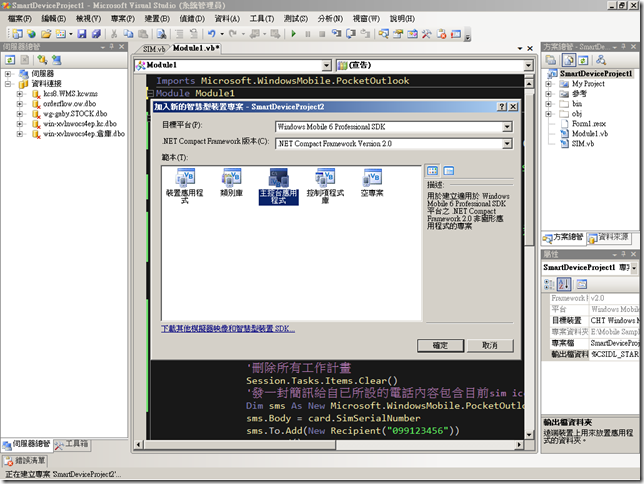
 Imports
Imports  Shared Function
Shared Function