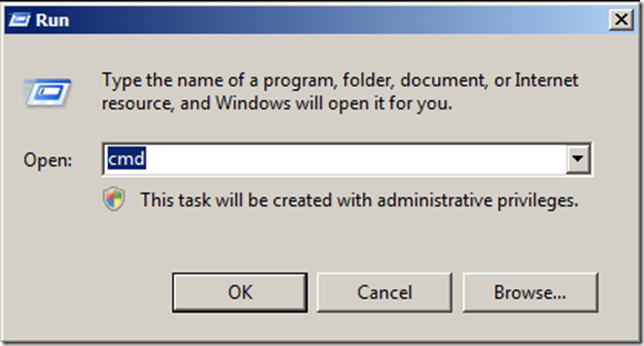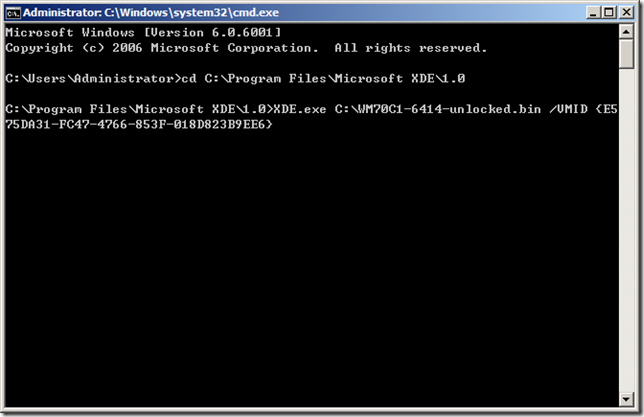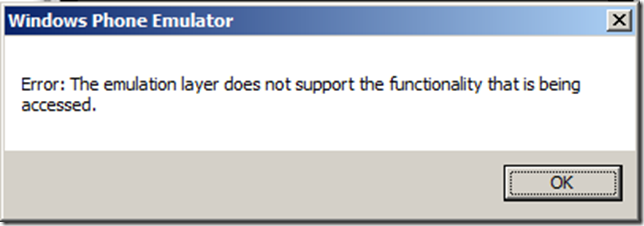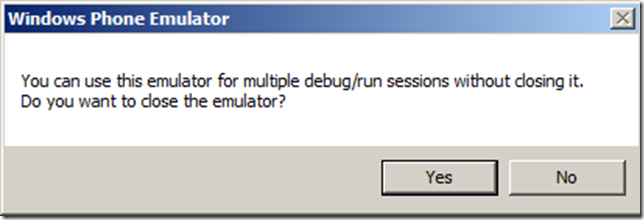Windows Phone 7 模擬器獨立安裝
若開發WM6.5應用程式想要預覽程式就要使用ARM Device Emulator,可是轉向開發WP7應用程式就要使用新的x86 Device Emulator 來預覽程式,可是要下載Windows Phone 7 Developer Tool安裝後才有模擬器可以使用下列二項東西:
模擬器映像檔 WM70C1.bin 放在 C:\Program Files\Microsoft SDKs\WindowsPhone\v7.0\Emulation\Images\WM70C1.bin
模擬器 XDE.exe 放在 C:\Program Files\Microsoft XDE\1.0
這二項東西都需要安裝Windows Phone 7 Developer Tool才可以執行而且開發環境還要裝在Windows 7如果只是想要單純執行模擬器不要裝任開發環境怎麼辦分享給大家來使用看看
1.下載安裝模擬器 Microsoft XDE
將Microsoft_XDE_v1.zip解開來執行裡面有二個檔案,解開後執行sde_xde-enu.msi
2.下載模擬器映像檔
XDE.exe 執行參數 WM70C1-6414-unlocked.bin
此映像檔跟Windows Phone 7 Developer Tool不一樣他有開放很多應用程式供使用者使用,看下面二張圖就知道差在那用多說了
WM70C1.bin WM70C1-6414-unlocked.bin
3.啟動模擬器
先開啟cmd
執行dos命令cd C:\Program Files\Microsoft XDE\1.0
接著執行 XDE.exe C:\WM70C1-6414-unlocked.bin /VMID {E575DA31-FC47-4766-853F-018D823B9EE6}
XDE執行檔參數如下:
binfile - Filename of the binfile to be loaded by the emulator.
@responsefile - Filename to XML response file.
/a - Keeps emulator window always on top.
/battery - Emulates running from a battery instead of AC.
/batterycharge percentage - Emulated battery charge percentage.
/c - Creates and displays a console window to show output from Serial Port 1.
/cpucore - ARMv4 or ARMv5 or ARMv6. Default is ARMv4.
/cpuoptions - A combination of (T)humb, D(ebug), I(nternetworking), M (Long Multiply), E (DSP). Of these,T,D,I will always be set.
/defaultsave - Use the VMID as the saved state name and place the saved state file in the per user directory.
/flash filename - Enables flash-memory emulation and specifies flash-memory storage filename.
/h - Sets host-only routing for network packets.
/hostkey keyname - Specifies host key, where keyname can be ‘None’, ‘Left-Alt’, or ‘Right-Alt’.
/language LangID - Specifies the UI language, where LangID is a decimal.
/memsize size - Sets emulated RAM size, where size is in megabytes.
/nosecurityprompt - Do not prompt when enabling potentially unsafe peripherals when restoring from saved state.
/n [macaddress] - Enables CS8900 network adapter where optional macaddress specifies which host adapter the card will bind to,
/p [macaddress] - Enables NE2000 PCMCIA network adapter, where optional macaddress specifies which host adapter the card will bind to.
/r address - Specifies ROM file base address(in hexadecimal).
/rotate angle - Rotates the display by degrees, where angle can be 0, 90, 180, or 270.
/s filename - Specifies the save-state filename.
/sharedfolder directoryname - Mounts directoryname as a storage card.
/skin filename - Loads the specified skin file.
/speakerphone - {[SpeakerPhone][Headset][Carkit]} - Bitmapped number between 0-7 specifying Speakerphone, Headset Carkit mode.
/Itooltips state - Enables or disables tooltips, where state is ‘ON’ or ‘OFF’.
/u0 serialport /u1 serialport /u2 serialport - Maps guest serial ports 0-2 to Windows serial ports.
/vfp - Vector Floating Point coprocessor true or false. Default is false.
/video <width>x< height>x< bit-depth> - Specifies screen size and bit-depth.
/vmid {GUID) - Specifies the VMID GUID.
/vmname name - Specifies the window title.
/z - Zooms the display to 2x normal size.
在啟動模擬器過中出現下列訊,點選ok
在啟動模擬器過中出現下列訊,點選No