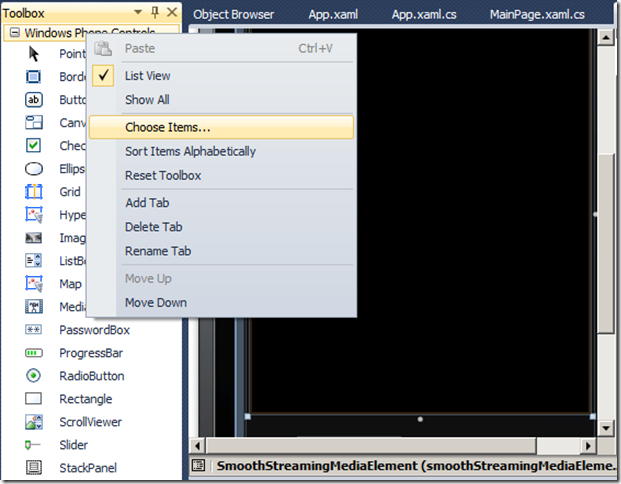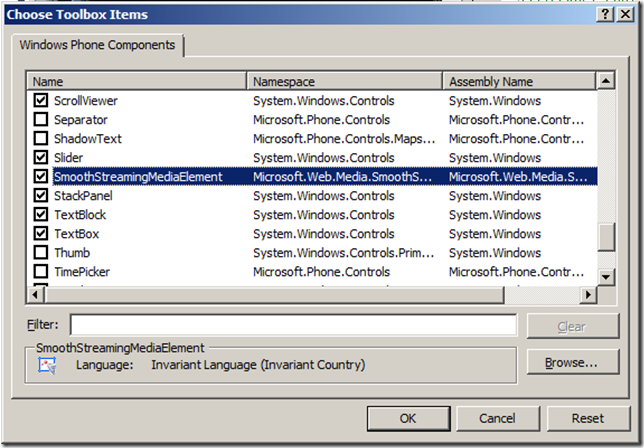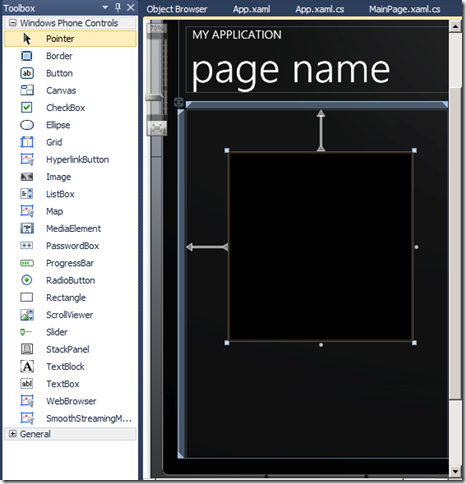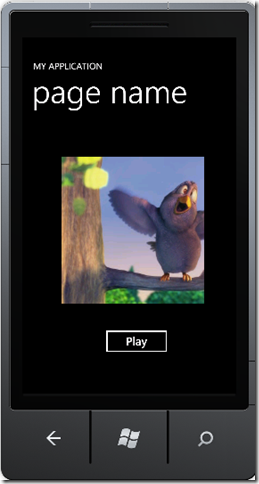Microsoft IIS Smooth Streaming Client for Windows Phone
Smooth Streaming 是 Microsoft「彈性資料流」技術的實作,是採用 HTTP 漸進式下載技術傳輸網頁音訊/視訊內容的形式。當播放情況惡化時,用戶端可向伺服器要求以較低位元速率壓縮的片段,以補償本機系統的情況。相反地,一旦播放情況好轉,用戶端可要求以較高位元速率編碼的播放片段。現在此技術也開始支援Windows Phone 7 可以從IIS Smooth Streaming Client 1.1 RTW下載安裝使用。接著來看如何使用他吧
1.點選上面超連結至下載頁面,下載IISSmoothStreamingClient.msi安裝
2.新增WindowsPhone7應用程式專案後,在將滑鼠移至Toolbox上按下滑鼠右鍵點選Choose Items…
3.找到SmoothStreamingMediaElement將他打鉤在按下ok鍵,注意一定要安裝IISSmoothStreamingClient.msi才會有此選項。
4.接著在工具箱上面就會出現SmoothStreamingMediaElement 元件可以拖拉至畫面表單上
5.在畫面上在拉一個Button在Click事件裡面加入下列程式
//下面這個SmoothStreamingSource來源可以下載IIS Smooth Streaming Beta Sample Content自行安裝至iis上若是沒有iis者可以連結此http://mediadl.microsoft.com/mediadl/iisnet/smoothmedia/Experience/BigBuckBunny_720p.ism/Manifest位置進行測試
this.smoothStreamingMediaElement1.SmoothStreamingSource = new Uri("http://192.168.16.161/sl/Big%20Buck%20Bunny.ism/manifest");
this.smoothStreamingMediaElement1.Volume = 0.9;
this.smoothStreamingMediaElement1.SmoothStreamingPlaybackMode = PlaybackMode.AudioVideo;
this.smoothStreamingMediaElement1.Stretch = Stretch.UniformToFill;
this.smoothStreamingMediaElement1.Play();
以上程式碼的屬性值用法可以參考SmoothStreamingMediaElement Class 要注意表格上面有這個圖 ![]() 代表有支援WP7
代表有支援WP7
6.接著就執行部署程式畫面如下,按下Play鍵就可以看到測試的Silverlight影音串流,不過我的畫面有點影像跟聲音不搭不知道是怎麼發生什麼事,如果有好心人士可以告訴我要怎麼設定或是程式要改那個地方?可是用在pc就不會發生此問題不知道是不是模擬器的關係