設定Proxy以處理公司內無法使用Application Insights的問題
Visual Studio 支援快速設定Application Insights的功能,所以只要在Solution Explore中加入Application Insights,就出現一個設定視窗輔助基本的資料選取及設定。
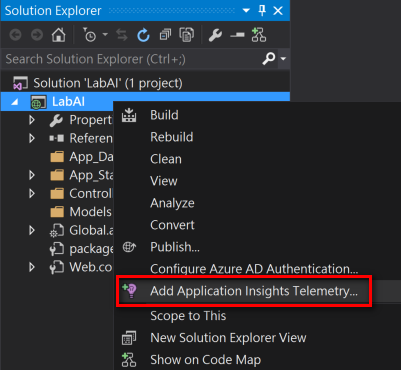
基本上,只要選取要使用的Resource,其他的事情,Visual Studio都會幫忙處理好。
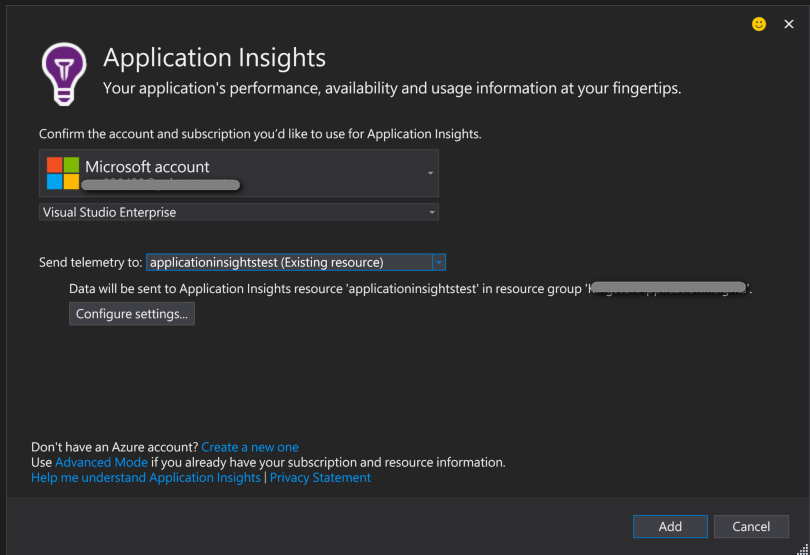
不過,當我在公司內設定時,這幾個簡單的步驟設定完後,我的系統訊息及自訂的Event,還是沒辦法出現在Azure的Application Insight Portal中。查了一下,原來是Proxy的問題。最方便的處理方式,就是直接在Web Application的Web.Config中,加入以下這幾行設定。設定使用系統Default Proxy,並帶入目前的Credentials資訊。
<system.net>
<defaultProxy useDefaultCredentials="true" />
</system.net>