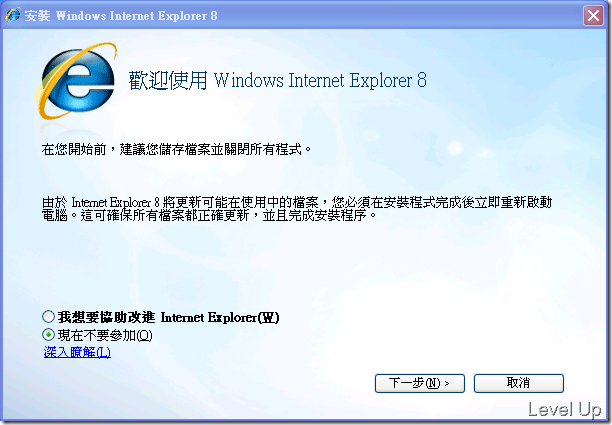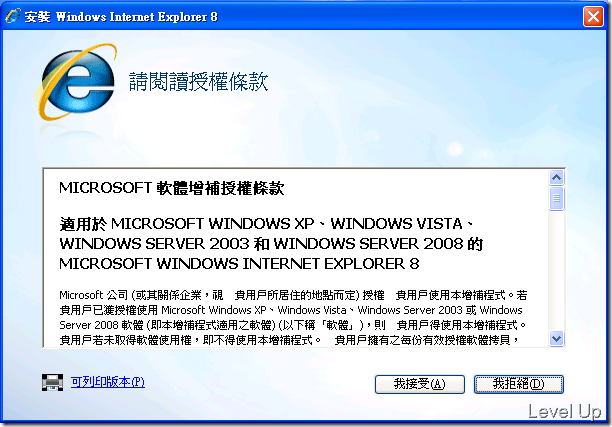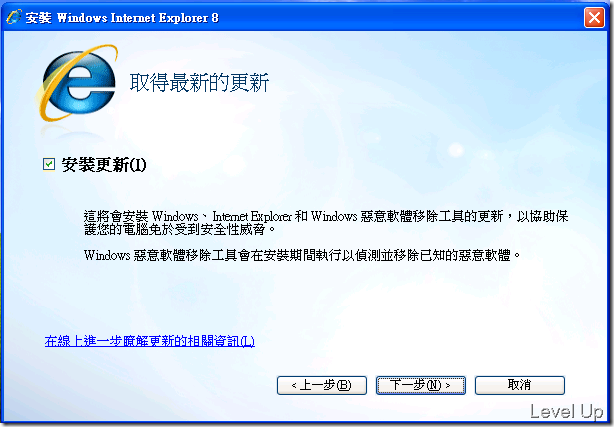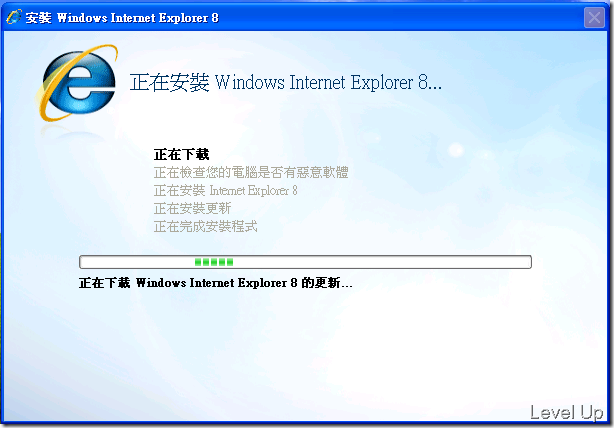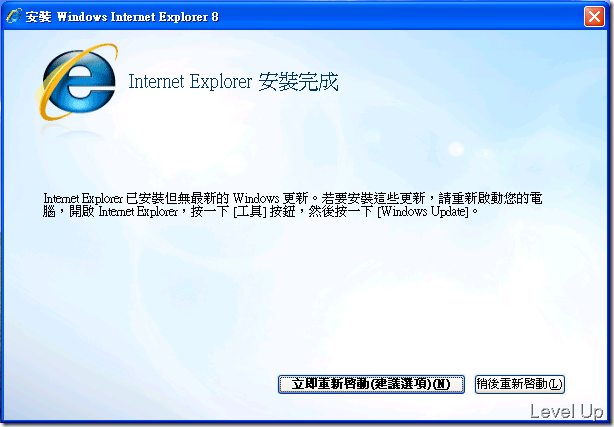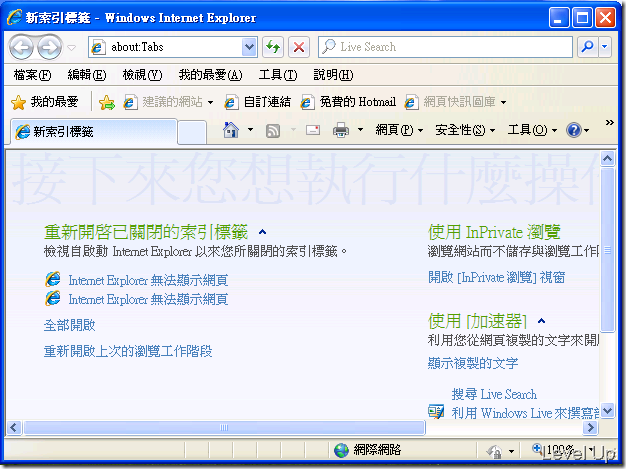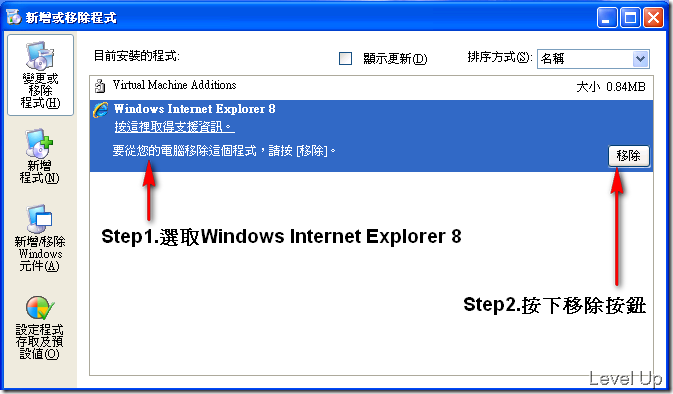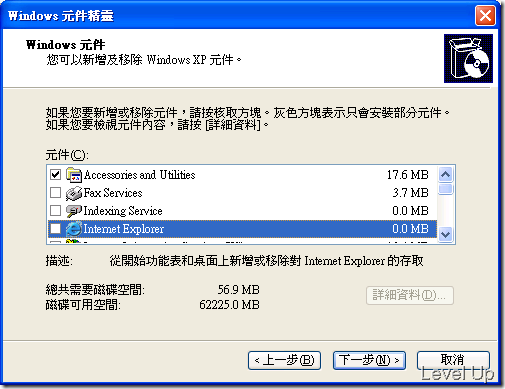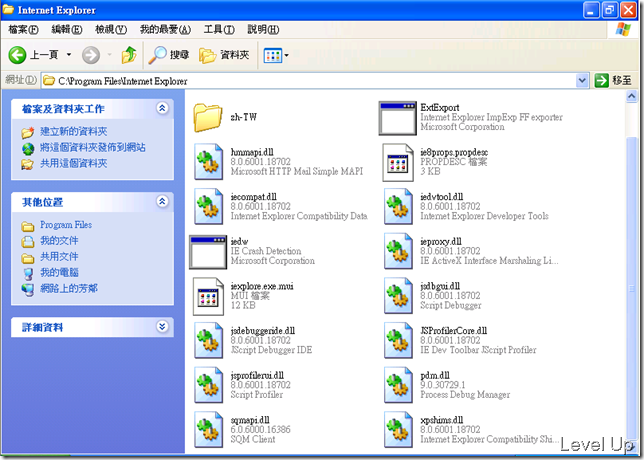[IE8]新手初體驗
程式下載
有需要者可自行上Windows Internet Explorer 8 官方網站下載。
系統需求
電腦/處理器
配備 233MHz 或更快速度處理器的電腦 (建議採用 Pentium 處理器)
記憶體
Windows Vista (32 位元) – 512 MB
Windows Vista (64 位元) – 512 MB
Windows Vista SP1 – 512 MB
Windows XP SP 2 (32 位元) 或更高版本 – 64 MB
Windows XP Professional x64 Edition – 128 MB
Windows Server 2003 SP 2 (32 位元) 或更高版本 – 64 MB
Windows Server 2003 SP 2 (64 位元) 或更高版本 – 128 MB
Windows Server 2008 (32 位元) – 512 MB
Windows Server 2008 (64 位元) – 512 MB
如何安裝
Step1.用滑鼠連點兩下IE8安裝程式。
Step2.依個人意願選取是否協助改進Internet Explorer,接著按下下一步按鈕。
Step3.閱讀授權條款後按下我接受按鈕。
Step4.依個人需求自行決定是否安裝更新,接著按下下一步按鈕。
Step5.等待安裝完畢
Step6.安裝完成
IE8執行畫面如下:
如何移除
Step1.開始->控制台->新增或移除程式
Step2.選取Windows Internet Explorer 8->移除
注意事項
若要使用Internet Explorer,不可到控制台移除Internet Explorer的Windows元件。
若是移除了Internet Explorer的Windows元件,則IE的選項將會消失,就算安裝了IE8該IE選項也不會出現。
且資料夾內也找不到IE主執行檔。