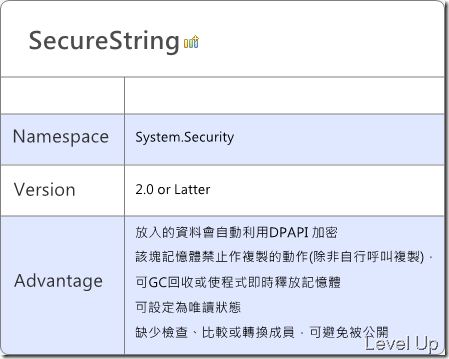[VB.NET]SecureString較為安全的加密字串類別
Namespace
System.Security
Framework
2.0 or Latter
SecureString
SecureString是.NET 2.0開始提供的加密字串類別,為一較安全的字串處理類別,適合用以保存較為機密或是較為敏感的字串。
SecureString內部使用DPAPI對記憶體作加密的動作,存入的資料會自動進行加密的動作,甚至可以使用MakeReadOnly方法讓物件執行個體設為唯讀狀態,避免被進一步修改。
在記憶體層級的保護上,對於該物件執行個體所使用的記憶體會被禁止作複製的動作(除非自行呼叫複製)。
SecureString提供較少的類別成員,像是檢查、比較或轉換等成員皆未提供,有助於防止執行個體值被不慎或惡意公開。此外,也有實作IDisposiable介面,可在不需使用資源時作即時的資源釋放,不像String一樣需等待GC的回收,減少機密資料存在記憶體中的時間,降低被竊取的風險。
重要成員
屬性
| 名稱 | 說明 |
| Length | 取得目前安全字串的長度。 |
方法
| 名稱 | 說明 |
| AppendChar | 將字元附加至目前安全字串的結尾。 |
| Clear | 刪除目前安全字串的值。 |
| Copy | 建立目前安全字串的複本 |
| Dispose | 釋放由目前的 SecureString 物件使用的所有資源。 |
| InsertAt | 將這個安全字串中的字元插入指定索引位置。 |
| IsReadOnly | 指示這個安全字串是否標示為唯讀。 |
| MakeReadOnly | 使這個安全字串的文字值成為唯讀。 |
| RemoveAt | 從這個安全字串移除位在指定索引位置的字元。 |
| SetAt | 使用另一個字元,取代位在指定索引位置的現有字元。 |
設定字串
Dim secureString As New SecureString
For Each c In testString
secureString.AppendChar(c) '使用AppendChar加入SecureString
Next
secureString.MakeReadOnly() '設定為唯讀狀態
讀取字串
Dim stringPointer As IntPtr = Marshal.SecureStringToBSTR(secureString)
Try
'配置 Managed String,並將儲存在 Unmanaged 記憶體的 BSTR 字串複製到其中,並顯示出來。
Console.WriteLine(Marshal.PtrToStringBSTR(stringPointer))
Finally
'釋放之前使用 SecureStringToBSTR 方法配置的 BSTR 指標。
Marshal.ZeroFreeBSTR(stringPointer)
End Try
清除字串
Dim secureString As New SecureString
...
Console.WriteLine("原字串...")
PrintSecureString(secureString)
secureString.Clear() '使用Clear清除SecureString字串內容
Console.WriteLine()
Console.WriteLine("Clear呼叫後...")
PrintSecureString(secureString)
End Sub
Public Sub PrintSecureString(ByVal secureString As SecureString)
...
End Sub
完整範例
該範例主要是參閱How to: Use strings in a secure manner with SecureString class與Making Strings More Secure兩篇的範例所撰寫。
Imports System.Runtime.InteropServices
Module Module1
Sub Main()
Console.WriteLine("Please enter your password to be encrypted:")
Dim password As SecureString = ReadPassword()
Console.WriteLine()
Console.WriteLine("Decripted password:")
PrintPassword(password)
End Sub
Public Function ReadPassword() As SecureString
Dim password As New SecureString()
Dim nextKey As ConsoleKeyInfo = Console.ReadKey(True)
While nextKey.Key <> ConsoleKey.Enter
If nextKey.Key = ConsoleKey.Backspace Then
If password.Length > 0 Then
password.RemoveAt(password.Length - 1)
' erase the last * as well
Console.Write(nextKey.KeyChar)
Console.Write(" ")
Console.Write(nextKey.KeyChar)
End If
Else
password.AppendChar(nextKey.KeyChar)
Console.Write("*")
End If
nextKey = Console.ReadKey(True)
End While
password.MakeReadOnly()
' make the password read-only.
' return the encrypted password.
Return password
End Function
Public Sub PrintPassword(ByVal password As SecureString)
' Uncrypt the password and get a reference to it...
Dim bstr As IntPtr = Marshal.SecureStringToBSTR(password)
Try
' Printing the uncrypted password...
Console.WriteLine(Marshal.PtrToStringBSTR(bstr))
Finally
Marshal.ZeroFreeBSTR(bstr)
End Try
End Sub
End Module