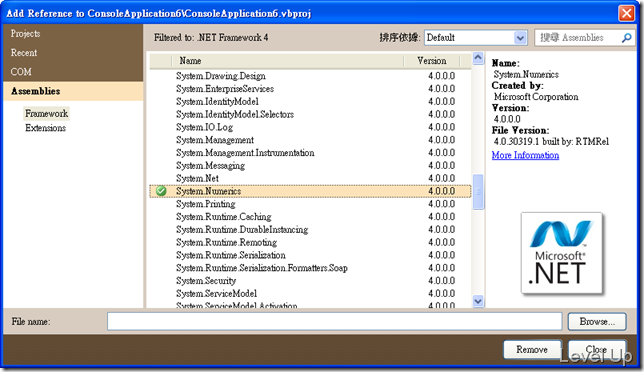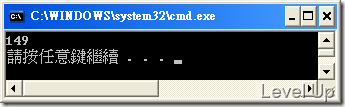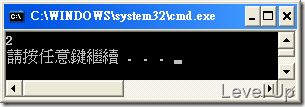.NET 4.0 New Feature - BigInteger
先前在[C#]BigInteger這篇介紹過在3.5的Framework中,內藏有BigInteger型別可以使用,但在3.5中由於並未開出,所以得透過反射的方式把藏在內部的型別拿來使用,而在.NET 4.0推出後,我們不需兜一大圈就可以直接使用這樣的型別。
BigInteger為無上下限的任意整數 ,其可容納的值無限制,理論上只要記憶體能夠負荷,BigInteger想設定多大就可多大。
使用上需先加入參考System.Numerics.dll,並匯入System.Numerics命名空間。
加入了參考與命名空間後,我們就可以開始來使用BigInteger型別了。首先,我們必需建立BigInteger型別變數。
BigInteger型別變數有兩種建立方式,一種是透過BigInteger的建構子將數值帶入使用。
一種則是先宣告出BigInteger變數,在將值塞入後使用。
bigInt = Long.MaxValue
跟其它數值型別一樣,BigInteger型別具有加、減、乘、除...等基本的數學運算、數值比較、位元運算等能力。除此之外,BigInteger型別還具有許多其它數值型別所沒有的功能,像是取得兩個BigInteger的最小公因數、取Log、取餘數等等,功能十分的豐富,這邊就不一一列出了,有興趣可自行參閱BigInteger 成員。
另外在使用BigInteger型別時,我們必需注意到BigInteger型別是一種不變的型別,這邊來看一下MSDN的範例:
number += 1
Console.WriteLine(number)
由範例看來感覺很像BigInteger型別可以修改現有物件的值,但其實它在內部的運作跟String這種常數類別有點類似,是透過建立新的物件的方式去做的,因此在頻繁的操作下會有與String發生類似的效能問題。這邊一樣來看一下MSDN的範例:
Dim repetitions As Integer = 1000000
Dim sw As Stopwatch = Stopwatch.StartNew
' Perform some repetitive operation 1 million times.
For ctr As Integer = 0 To repetitions
' The following code executes if the operation succeeds.
number += 1
Next
Console.WriteLine(sw.ElapsedMilliseconds)
像這樣的程式頻繁的在迴圈內對BigInteger做運算,花費時間約149ms。
若我們將上述範例改用中繼變數去做運算,最後再回存回BigInteger:
Dim repetitions As Integer = 1000000
Dim actualRepetitions As Integer = 0
Dim sw As Stopwatch = Stopwatch.StartNew
' Perform some repetitive operation 1 million times.
For ctr As Integer = 0 To repetitions
' The following code executes if the operation succeeds.
actualRepetitions += 1
Next
number += actualRepetitions
Console.WriteLine(sw.ElapsedMilliseconds)
時間上的耗費就會降至2ms