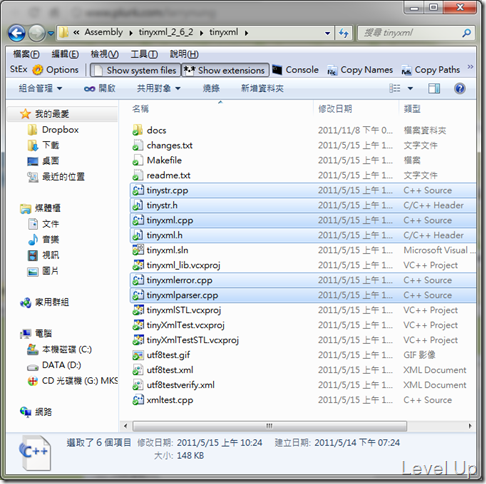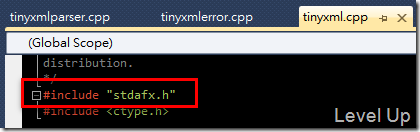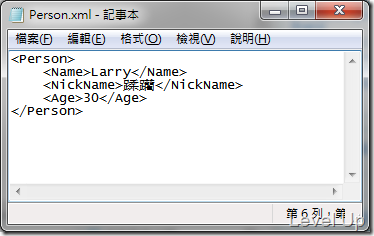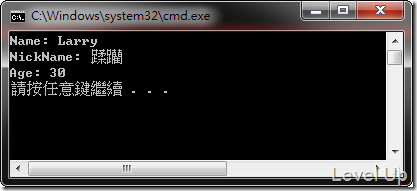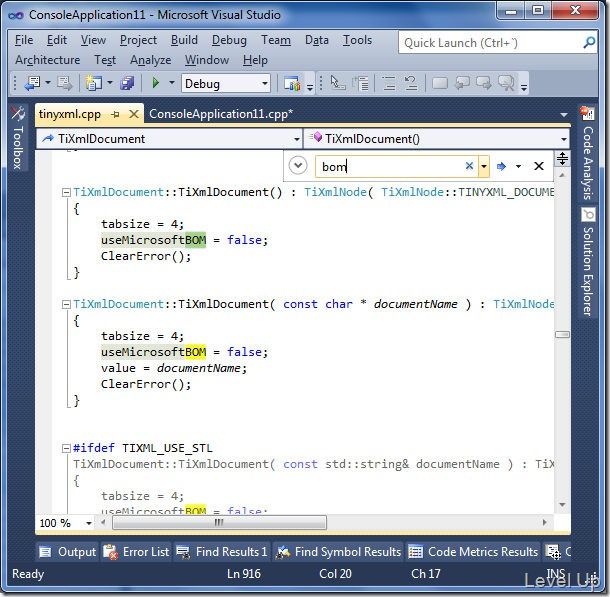[C++]使用TinyXml讀寫Xml
在C++讀寫XML並不像在.NET一般容易,常看到的方法若不是自己解析,就是用MSXml或是TinyXml下去處理,這邊簡單的紀錄一下TinyXml的用法。
自網站下載完TinyXml後解壓縮後,我們可以看到裡面會有tinystr.cpp、tinystr.h、tinyxml.cpp、tinyxml.h、tinyxmlerror.cpp、與tinyxmlparser.cpp這六個檔案,TinyXml主要就是用這六個檔案。
將這六個檔案加入專案中,並在cpp檔前加入#include "stdafx",將Precompile header加入 。
在要使用到TinyXml的地方加入tinyxml.h與tinystr.h兩個必要的標頭檔,就可以開始使用了。
#include "tinyxml.h"
#include "tinystr.h"
TinyXml內含TiXmlBase、TiXmlNode、TiXmlDocument、TiXmlElement、TiXmlComment、TiXmlDeclaration、TiXmlText、TiXmlUnknown、TiXmlAttribute這幾個重要的類別,從命名就可以大致了解他們的用途,像是TiXmlDocument表示Xml文件、TiXmlElement是Xml元素節點、TiXmlComment是Xml中的註解、TiXmlAttribute是Xml節點的屬性。
在寫入Xml時,首先必須建立TiXmlDocument,為其加入TiXmlElement、TiXmlText與其它的Xml節點元素,再叫用SaveFile方法帶入Xml檔案位置就可以了。
void SaveXml(Person* person, string file)
{
TiXmlDocument xmlDoc;
TiXmlNode* rootElement = xmlDoc.InsertEndChild(TiXmlElement("Person"));
rootElement
->InsertEndChild(TiXmlElement("Name"))
->InsertEndChild(TiXmlText(person->m_sName.c_str()));
rootElement
->InsertEndChild(TiXmlElement("NickName"))
->InsertEndChild(TiXmlText(person->m_sNickName.c_str()));
char buffer[256];
_itoa(person->m_nAge, buffer,10);
rootElement
->InsertEndChild(TiXmlElement("Age"))
->InsertEndChild(TiXmlText(buffer));
xmlDoc.SaveFile(file.c_str());
}
讀取Xml時,一樣是要先建立TiXmlDocument物件,在建構時帶入Xml檔案位置,再叫用LoadFile將檔案讀入。讀入Xml後若讀取有問題,我們可叫用ErrorId判斷是否有錯誤發生,若取得的ErrorId大於0,可再叫用ErrorDesc去判斷發生的錯誤是甚麼。若Xml讀取沒問題的話可接著解析Xml的內容,透過RootElement可取得Xml的根節點,FirstChildElement可取得Xml子節點,NextSibling可用來取得Xml的兄弟節點,取得了Xml節點後透過GetText方法就可以得到Xml節點的內容。像是下面這樣:
void LoadXml(string file, Person* person)
{
TiXmlDocument xmlDoc(file.c_str());
xmlDoc.LoadFile();
if(xmlDoc.ErrorId() > 0)
return;
TiXmlElement* pRootElement = xmlDoc.RootElement();
if(!pRootElement)
return;
TiXmlElement* pNode = NULL;
pNode = pRootElement->FirstChildElement("Name");
if(pNode)
{
person->m_sName = pNode->GetText();
}
pNode = pRootElement->FirstChildElement("NickName");
if(pNode)
{
person->m_sNickName = pNode->GetText();
}
pNode = pRootElement->FirstChildElement("Age");
if(pNode)
{
person->m_nAge = atoi(pNode->GetText());
}
}
完整的程式範例如下:
// ConsoleApplication11.cpp : Defines the entry point for the console application.
//
#include "stdafx.h"
#include <string>
#include "tinyxml.h"
#include "tinystr.h"
using namespace std;
class Person
{
public:
string m_sName;
string m_sNickName;
int m_nAge;
};
void SaveXml(Person* person, string file)
{
TiXmlDocument xmlDoc;
TiXmlNode* rootElement = xmlDoc.InsertEndChild(TiXmlElement("Person"));
rootElement
->InsertEndChild(TiXmlElement("Name"))
->InsertEndChild(TiXmlText(person->m_sName.c_str()));
rootElement
->InsertEndChild(TiXmlElement("NickName"))
->InsertEndChild(TiXmlText(person->m_sNickName.c_str()));
char buffer[256];
_itoa(person->m_nAge, buffer,10);
rootElement
->InsertEndChild(TiXmlElement("Age"))
->InsertEndChild(TiXmlText(buffer));
xmlDoc.SaveFile(file.c_str());
}
void LoadXml(string file, Person* person)
{
TiXmlDocument xmlDoc(file.c_str());
xmlDoc.LoadFile();
if(xmlDoc.ErrorId() > 0)
return;
TiXmlElement* pRootElement = xmlDoc.RootElement();
if(!pRootElement)
return;
TiXmlElement* pNode = NULL;
pNode = pRootElement->FirstChildElement("Name");
if(pNode)
{
person->m_sName = pNode->GetText();
}
pNode = pRootElement->FirstChildElement("NickName");
if(pNode)
{
person->m_sNickName = pNode->GetText();
}
pNode = pRootElement->FirstChildElement("Age");
if(pNode)
{
person->m_nAge = atoi(pNode->GetText());
}
}
int _tmain(int argc, _TCHAR* argv[])
{
string file = "Person.xml";
Person Larry;
Larry.m_sName = "Larry";
Larry.m_sNickName = "蹂躪";
Larry.m_nAge = 30;
SaveXml(&Larry, file);
Person NewLarry;
LoadXml(file, &NewLarry);
printf("Name: %s\r\n", NewLarry.m_sName.c_str());
printf("NickName: %s\r\n", NewLarry.m_sNickName.c_str());
printf("Age: %d\r\n", NewLarry.m_nAge);
return 0;
}
範例運行後會產生個Xml,內容像下面這般:
Xml的資料也能正常的解析。
TinyXml使用上算是比較不複雜的,但是卻有個很麻煩的問題,就是轉碼的動作必須自己處理,若不經轉換可能會有亂碼的問題,網路上有些文章就是專門在討論這樣的問題。另外,它的Xml存檔格式是用ANSI的格是下去儲存,若是要以UTF-8去儲存,必須修改tinyxml的程式碼,直接搜尋程式找到useMicrosoftBOM,將這值設為true就可以了。
這邊筆者為了方便使用,有將TinyXml包成類似.NET的XmlWriter類別,存取Xml的部分就會變得像下面這樣:
void SaveXml(Person* person, string file)
{
XmlWriter xw(file);
xw
.WriteStartElement("Person")
.WriteElementValue("Name", person->m_sName)
.WriteElementValue("NickName", person->m_sNickName)
.WriteElementValue("Age", person->m_nAge)
.WriteEndElement()
.Close();
}
程式碼分享於下方,有需要的自行取用。
XmlWriter.h
#pragma once
#include <stack>
#include <string>
#include "tinyxml.h"
#include "tinystr.h"
using namespace std;
class XmlWriter
{
#pragma region Const
private:
#define DEFAULT_BUFFER_SIZE 512
#pragma endregion
#pragma region Var
private:
char m_cBuffer[DEFAULT_BUFFER_SIZE];
string _sFile;
TiXmlDocument _XmlDoc;
stack<TiXmlNode*> _StartNodes;
#pragma endregion
#pragma region Private Property
private:
__declspec(property(get=Get_sFile,put=Set_sFile))
string m_sFile;
__declspec(property(get=Get_XmlDoc,put=Set_XmlDoc))
TiXmlDocument& m_XmlDoc;
__declspec(property(get=Get_StartNodes))
stack<TiXmlNode*>& m_StartNodes;
__declspec(property(get=Get_pCurrentNode,put=Set_pCurrentNode))
TiXmlNode* m_pCurrentNode;
#pragma endregion
#pragma region Constructor & DeConstructor
public:
XmlWriter(string file);
~XmlWriter(void);
#pragma endregion
#pragma region Property Process Method
private:
inline string Get_sFile()
{
return _sFile;
}
inline void Set_sFile(string value)
{
if(_sFile == value)
return;
_sFile = value;
}
inline TiXmlDocument& Get_XmlDoc()
{
return _XmlDoc;
}
inline void Set_XmlDoc(TiXmlDocument& value)
{
_XmlDoc = value;
}
inline TiXmlNode* Get_pCurrentNode()
{
if(m_StartNodes.empty())
{
return &m_XmlDoc;
}
return m_StartNodes.top();
}
inline stack<TiXmlNode*>& Get_StartNodes()
{
return _StartNodes;
}
#pragma endregion
#pragma region Protected Method
protected:
void Reset();
#pragma endregion
#pragma region Public Method
public:
XmlWriter& WriteStartElement(string localName);
XmlWriter& WriteEndElement();
XmlWriter& WriteElementValue(string localName, const char* value);
XmlWriter& WriteElementValue(string localName, string value);
XmlWriter& WriteElementValue(string localName, int value);
void Close();
#pragma endregion
};
XmlWriter.cpp
#include "stdafx.h"
#include "XmlWriter.h"
#pragma region Constructor & DeConstructor
XmlWriter::XmlWriter(string file)
{
Reset();
m_sFile = file;
}
XmlWriter::~XmlWriter(void)
{
Reset();
}
#pragma endregion
#pragma region Protected Method
void XmlWriter::Reset()
{
_sFile = "";
_XmlDoc.Clear();
}
#pragma endregion
#pragma region Public Method
XmlWriter& XmlWriter::WriteStartElement(string localName)
{
m_StartNodes.push(m_pCurrentNode->InsertEndChild(TiXmlElement(localName.c_str())));
return *this;
}
XmlWriter& XmlWriter::WriteEndElement()
{
if(!m_StartNodes.empty())
m_StartNodes.pop();
return *this;
}
XmlWriter& XmlWriter::WriteElementValue(string localName, const char* value)
{
m_pCurrentNode
->InsertEndChild(TiXmlElement(localName.c_str()))
->InsertEndChild(TiXmlText(value));
return *this;
}
XmlWriter& XmlWriter::WriteElementValue(string localName, string value)
{
return WriteElementValue(localName, value.c_str());
}
XmlWriter& XmlWriter::WriteElementValue(string localName, int value)
{
_itoa(value, m_cBuffer,10);
return WriteElementValue(localName, m_cBuffer);
}
void XmlWriter::Close()
{
m_XmlDoc.SaveFile(m_sFile.c_str());
Reset();
}
#pragma endregion