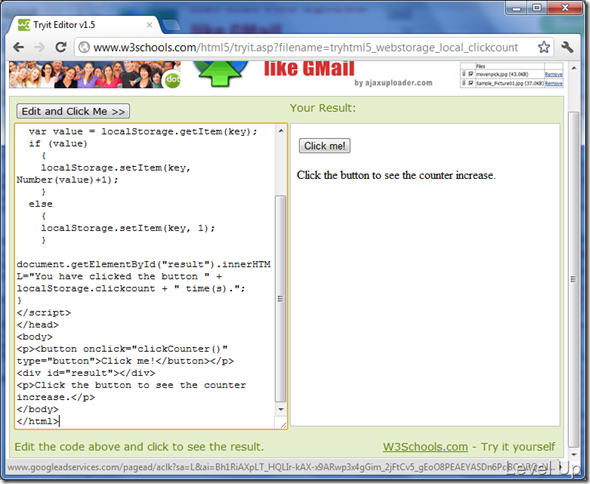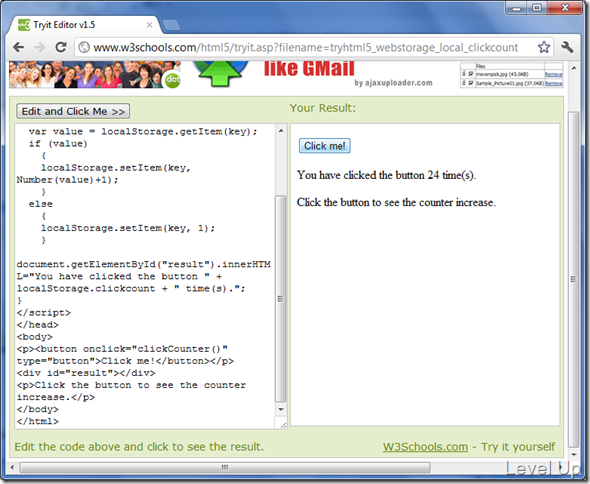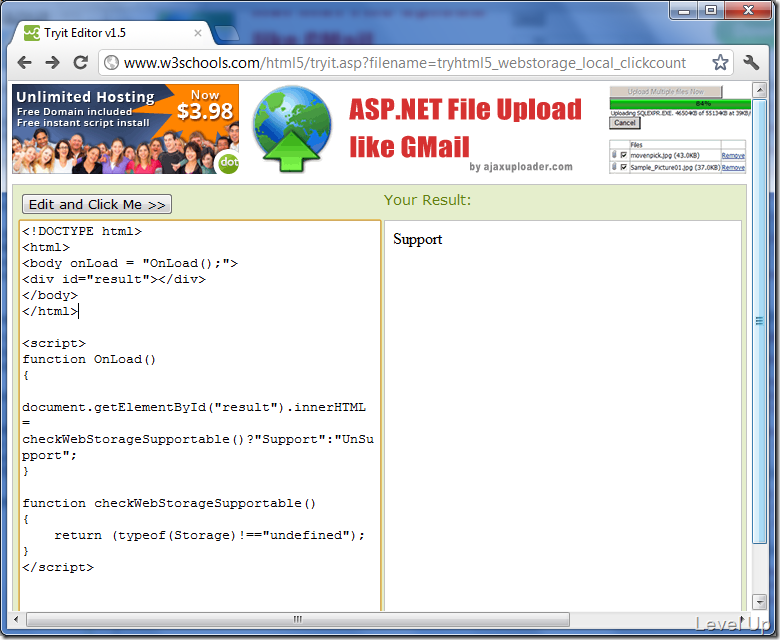[JavaScript]HTML5 New Feature - Web Storage
Web storage是HTML5新功能之一,允許使用者透過瀏覽器將資料暫存在client端。以往使用cookie來做類似這樣的需求,每個頁面可容納的資料量,約只有 4 KB 左右,且會在HTTP Request時上傳資料至Server端,造成不必要的頻寬浪費,也對執行效能造成不好的影響。而若是透過 Web Storage來儲存,儲存容量依瀏覽器不同而有不同,約有 1-5MB,且能手動調整透過設定將空間放大,能存放更大的資料量,不耗費不必要的頻寬,使用起來也更為方便。
Web storage可依其儲存特性再被細分為sessionStorage與localStorage。以sessionStorage來說,所儲存的資料在瀏覽的分頁或是瀏覽器關閉時就會被清除,較適合用來儲存比較臨時性的資料。
至於localStorage所儲存的資料則是沒有像sessionStorage這樣的限制,其儲存的資料能一直存放在本地端,直至我們明確的呼叫釋放動作,儲存的資料才會自本地端移除。
Web Storage實作了Storage介面,這個介面資料的儲存與操作都是以key/value成對的方式下去做處理,類似一般我們所常見的字典檔的架構。
interface Storage {
readonly attribute unsigned long length;
getter DOMString key(in unsigned long index);
getter any getItem(in DOMString key);
setter creator void setItem(in DOMString key, in any data);
deleter void removeItem(in DOMString key);
void clear();
};
不論是sessionStorage還是localStorage皆遵循這樣的介面,因此使用起來十分的相似,並沒有太大的差異。像是設定資料時可透過setItem方法,將key與value成對帶入,即可將資料存放至Web Storage:
sessionStorage.setItem(key, value);
localStorage.setItem(key, value);
除此之外也可以直接將key值當作成員變數來存取:
sessionStorage.key = value;
localStorage.key = value;
要取得存放的資料時可透過getItem方法,帶入存放資料時所設定的key值,即可回傳所存放的資料值:
value = sessionStorage.getItem(key);
value = localStorage.getItem(key);
同樣的這也支援將key值當作成員變數來存取的操作方式:
value = sessionStorage.key;
value = localStorage.key;
當有移除某特定資料的需求時,可帶入要刪除的資料key值,像是下面這樣:
sessionStorage.removeItem(key);
localStorage.removeItem(key);
也可以透過叫用clear方法清除所有存放在Web Storage內的資料:
sessionStorage.clear();
localStorage.clear();
到這邊應該可以看出來因為是實作相同Interface的關係,sessionStorage跟localStorage的存取方式幾乎沒有差異,只是針對不同的類別下去存取。
這邊實際寫個示範用的範例,該範例可以將按鈕的點擊次數資料存放在Web Storage中
<!DOCTYPE html>
<html>
<head>
<script>
function clickCounter()
{
var key = "clickcount";
var value = localStorage.getItem(key);
if (value)
{
localStorage.setItem(key, Number(value)+1);
}
else
{
localStorage.setItem(key, 1);
}
document.getElementById("result").innerHTML="You have clicked the button " + localStorage.clickcount + " time(s).";
}
</script>
</head>
<body>
<p><button onclick="clickCounter()" type="button">Click me!</button></p>
<div id="result"></div>
<p>Click the button to see the counter increase.</p>
</body>
</html>
運行後結果會像下面這樣,點擊按鈕會累加點擊次數,而點擊次數會存放在localStorage中,因此下次再開啟相同的頁面仍能繼續累加。有興趣的可以將範例的localStorage字樣全部取代為sessionStorage,這樣運行起來點擊的次數就會在每次重開啟時重新計算。
最後這邊再補充一下,上面有提到Web Storage是實作自Storage介面,因此我們可以透過這個特性下去做瀏覽器支援與否的判斷,判斷Storage是否沒有被定義,若有定義則代表該瀏覽器支援Web Storage,若是undefined則代表該瀏覽器不支援Web Storage。
function checkWebStorageSupportable()
{
return (typeof(Storage)!=="undefined");
}
這邊一樣也提供個簡單的示範:
<!DOCTYPE html>
<html>
<body onLoad = "OnLoad();">
<div id="result"></div>
</body>
</html>
<script>
function OnLoad()
{
document.getElementById("result").innerHTML = checkWebStorageSupportable()?"Support":"UnSupport";
}
function checkWebStorageSupportable()
{
return (typeof(Storage)!=="undefined");
}
</script>
運行後會像下面這樣,會顯示出瀏覽器是否支援Web Storage。