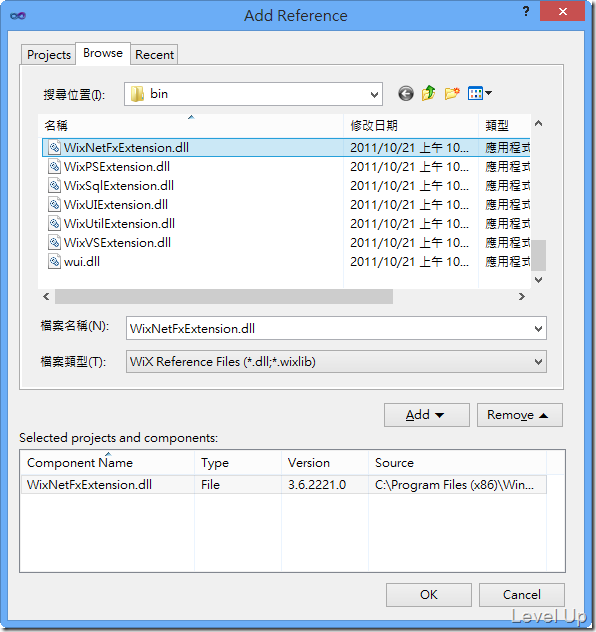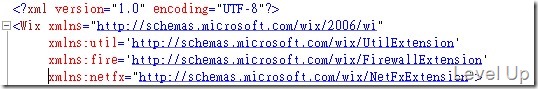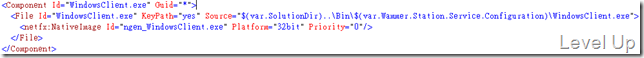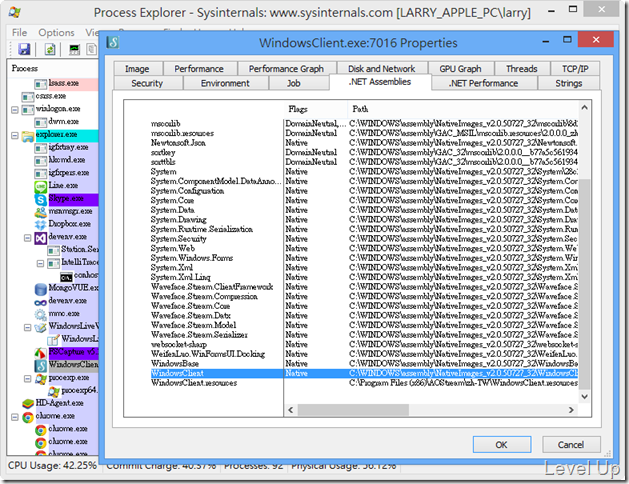[Wix]Wix製作安裝包時為特定檔案指定使用NGen產生Native Image
使用Wix製作安裝包時,若想要指定某些特定檔案,為其產生Native Image的話,可以將安裝專案加入WixNetFxExtension.dll組件參考。
並在wxs file內的Wix element加上netfx命名空間(xmlns:netfx="http://schemas.microsoft.com/wix/NetFxExtension")。
然後找到想要產生Native Image的檔案設定,在File element中間穿插<netfx:NativeImage Id="ngen_MyApplication.exe" Platform="32bit" Priority="0"/>,像是下面這樣:
這樣設定完後所產生的安裝包在安裝時就會為指定的檔案產生Native Image。若是不放心,這邊我們可以透過Process Explorer來驗證一下,如果Process運行時所加載的組件位置是C:\Windows\Assembly\NativateImagex...的話,就代表我們在安裝專案中所做的設定正確無誤,所以運行時會改呼叫Native Image,而不會在運行時才Compile。