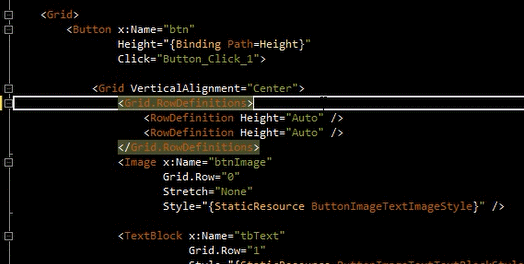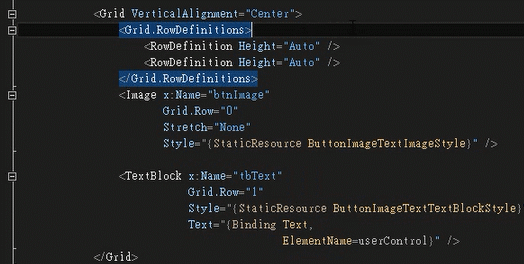Visual Studio 2013 Preview New Feature - XAML Editor's end tag auto remove
以往在透過Visual Studio的XAML Editor進行XAML Code的編輯時,輸入Tag後Visual Studio會自動帶出對應的End Tag,雖然這樣的功能很貼心,但有的時候我們並不想要End Tag,只是一開始輸入的時候忘了把最後的"/"打上,這功能就顯得很綁手綁腳,因為變得自己要去手動刪除自動帶出的End Tag,像是下面這樣:
在Visual Studio 2013 Preview 後,我們可以直接在Start Tag後面加上"/",對應的End Tag就會被自動去除。