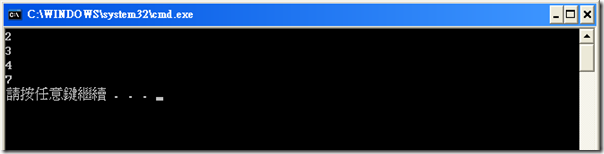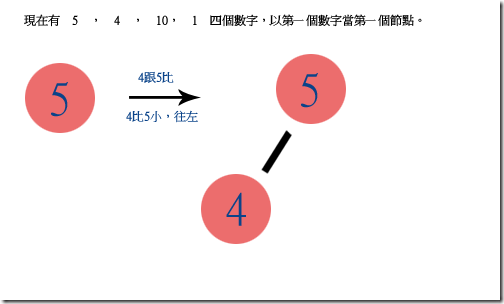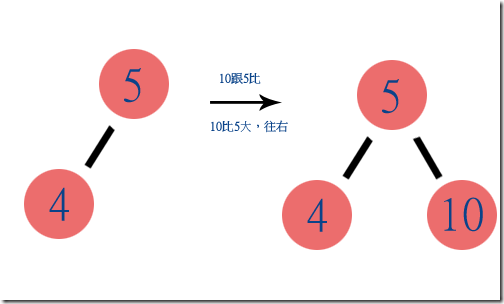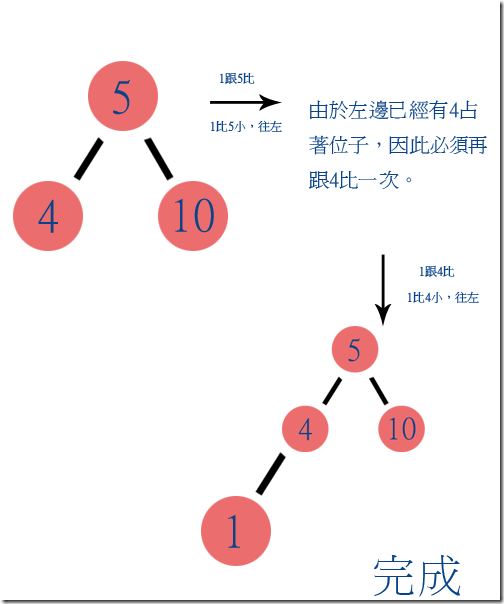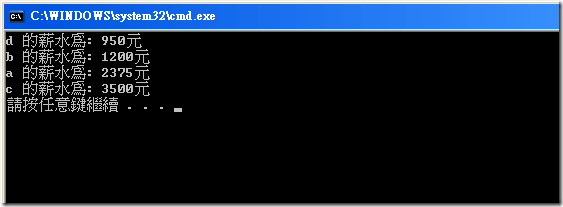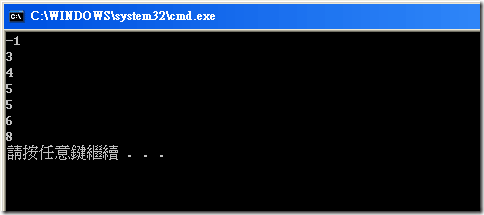應用二元樹實作一個可排序任何型別的泛型類別
最近都在看書跟看文件,Code寫的比較少。因此今天來寫一篇實作的文章。
先來看下面這段Code
using System;
using System.Collections.Generic;
using System.Linq;
using System.Text;
namespace ConsoleApplication2
{
class Program
{
static void Main(string[] args)
{
List<int> list_temp = new List<int>(); //new一個List<int>
list_temp.Add(2); //隨便丟幾個數字進去
list_temp.Add(7);
list_temp.Add(3);
list_temp.Add(4);
list_temp.Sort(); //用Sort()方法排序
foreach (int i in list_temp) { //在主控台show出來
Console.WriteLine(i);
}
}
}
}
使用Sort()方法之後,只要是數值型別,就會用由小到大的方式排序好。
不過,如果我今天是丟進去我自訂的類別,
例如List<employee> list_employee=new List<employee>();
然後我想依list_employee類別中的兩個屬性,例如說工時跟時薪相乘之後的結果來排序
又假設我現在有一個student類別,我要依其中的國、英、數成績相加來排序
那要怎麼排比較好?這邊提供一個實作可排序的泛型類別的方式。
首先先稍微說明一下什麼叫二元樹:
二元樹是一種資料結構,由於要整個講完可能要很大篇幅,又會離題,因此我自己是把
二元樹想像成一個有規則的擺放資料的資料結構。從一個節點開始往下延伸。
例如我想要的二元樹規則是,跟第一個節點比較大小,比結點小就往左走,否則就
往右走。如果現在往左走,而左邊的子結點又是空的話,就占下來,反之,如果有人占
著,就在跟它比大小,然後決定要往左還往右,一直重複直到找到自己的位置。
如圖:
在閱讀的時候,就是從最下層開始,依照左、中、右,依序列出來,就可以發現,
是一個有規則的排序。可以練習隨便寫一串數字,然後用2元樹畫出來,如果都正確
那差不多就懂了。
接下來就把上面的概念寫成一個泛型的類別,看下面的程式碼說明:
public class Tree<TItem> where TItem : IComparable<TItem>
//where TItem : IComparable<TItem>的意思是
//傳進來的TItem型別必須實作IComparable<>介面
{
//三個public的欄位
public TItem NodeData { get; set; }
public Tree<TItem> LeftTree { get; set; }
public Tree<TItem> RightTree { get; set; }
//只有一個建構子,必須傳入<TItem>型別的物件
public Tree(TItem nodeValue)
{
//初始化
this.NodeData = nodeValue;
this.LeftTree = null;
this.RightTree = null;
}
//做一個Insert()的方法,傳入的參數為<TItem>型別的物件
public void Insert(TItem newItem)
{
TItem currentNodeValue = this.NodeData;
//跟結點比大小,如果比結點小就往左走,比結點大就往右走。
//注意這邊的CompareTo()方法,就是等等傳入類別必須實作IComparable<TItem>介面
//的CompareTo()方法
if (currentNodeValue.CompareTo(newItem) > 0)
{
//如果左結點是空的,就占下來,反之,則在跟下一層的節點比,也就是遞迴直到找到位置為止
if (this.LeftTree == null)
{
this.LeftTree = new Tree<TItem>(newItem);
}
else
{
this.LeftTree.Insert(newItem);
}
}
else
{
//如果右結點是空的,就占下來,反之,則在跟下一層的節點比,也就是遞迴直到找到位置為止
if (this.RightTree == null)
{
this.RightTree = new Tree<TItem>(newItem);
}
else
{
this.RightTree.Insert(newItem);
}
}
}
//做一個WalkTree()方法,依左中右的順序從最下層開始找二元樹的節點。
//這個方法是讓我們可以印出二元樹各節點的值。
public void WalkTree()
{
if (this.LeftTree != null)
{
this.LeftTree.WalkTree();
}
Console.WriteLine(this.NodeData.ToString());
if (this.RightTree != null)
{
this.RightTree.WalkTree();
}
}
}整段Code看起來有點複雜,不過如果了解我們當初對二元樹的定義的話,就可以用很直觀的方式寫出來。
做好之後,接下來就簡單了,只要把我們要傳入的類別,實作IComparable<T>這個介面,
就可以用自定的排序規則來排序了。我下面用一個算員工工資的類別來舉例:
public class Employee : IComparable<Employee>
{
//三個私有欄位,分別是名字,時薪,跟工時
private string name { get; set; }
private int salary { get; set; }
private int hour { get; set; }
//只有一個建構子,傳入員工姓名,時薪跟工時
public Employee(string name, int salary, int hour)
{
this.name = name;
this.salary = salary;
this.hour = hour;
}
//override ToString()方法,傳回某某某的薪水為多少元
public override string ToString()
{
return this.name+" 的薪水為: "+this.hour * this.salary+"元";
}
//實作IComparable<Employee>介面的方法。
#region IComparable<Employee> 成員
//這邊的方法,就可以自己定義要怎麼排序,像我這個例子就是用時薪*工時的結果去排
public int CompareTo(Employee other)
{
if (this.hour * this.salary == other.salary * other.hour) { return 0; }
if (this.hour * this.salary > other.salary * other.hour) { return 1; }
return -1;
}
#endregion
}下面就直接用主控台程式來測試結果:
static void Main(string[] args)
{
//先new出一個Employee物件叫a
Employee a = new Employee("a",95,25);
//以我們的二元樹類別,傳入的型別是Employee,預設建構子放a物件。
Tree<Employee> tree1 = new Tree<Employee>(a);
//下面就是測試隨便new幾個員工出來,然後用Insert方法放進二元樹裡。
Employee b = new Employee("b", 120, 10);
tree1.Insert(b);
Employee c = new Employee("c", 500, 7);
tree1.Insert(c);
Employee d = new Employee("d", 95, 10);
tree1.Insert(d);
//將我們要的結果印出來
tree1.WalkTree();
}很方便吧!寫好之後一勞永逸。只要有實作IComparable<T>,就可以丟進去。
例如int本來就有實作該介面,就可以直接丟進去。
Tree<int> tree1 = new Tree<int>(6);
tree1.Insert(5);
tree1.Insert(3);
tree1.Insert(8);
tree1.Insert(-1);
tree1.Insert(5);
tree1.Insert(4);
tree1.WalkTree(); 結果就是:
沒看過的人可能會覺得很難懂(也可能是我表達能力不好啦...)
我也是今天才第一次知道這個寫法,花了兩個小時去理解然後邊看書邊寫出這些Code
不過想出這些資料結構或是演算法的人,一定都是天才,也花了很多時間去思考。
所以多花幾個小時去理解他,也是值得的啦。