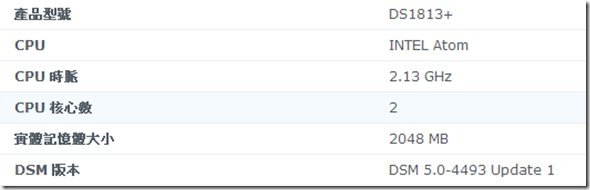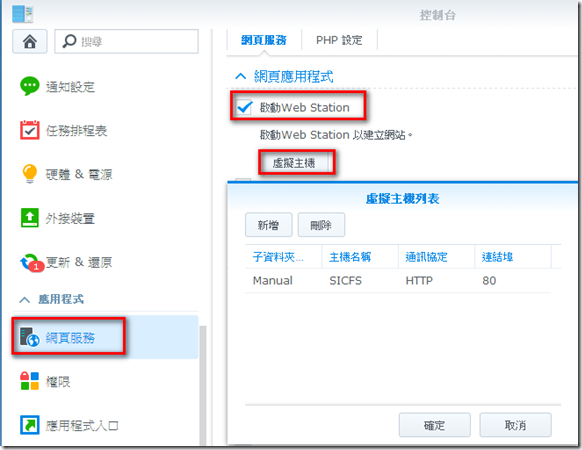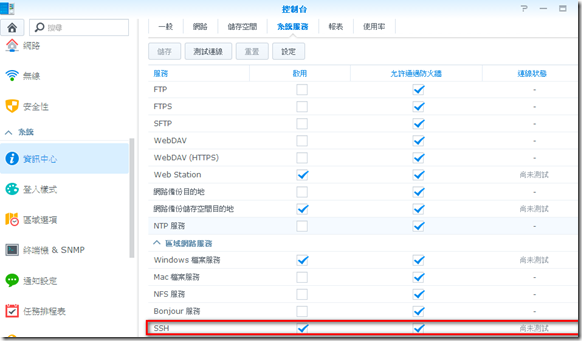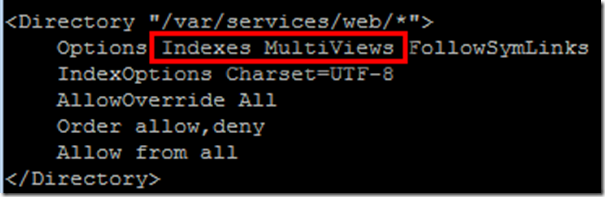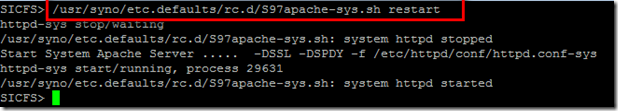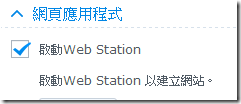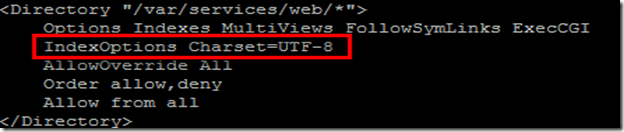[Synology DS1813+] 開啟網頁應用程式目錄瀏覽
產品DS1813+、DSM5.0
1、啟用虛擬主機網頁應用程式
2、開啟SSH
3、使用putty登入Synology主機,權限root
vi /etc/httpd/conf/httpd.conf
修改:<Directory “/var/services/web/* ”>
新增: Indexes MultiViews
4、重新啟動apache服務
/usr/syno/etc.defaults/rc.d/S97apache-sys.sh restart
或是重新勾選圖一的[啟動Web Station]
5、最後開啟網頁驗證
Q1、目錄瀏覽顯示亂碼
vi /etc/httpd/conf/httpd.conf
新增: IndexOptions Charset=UTF-8
參考:
http://httpd.apache.org/docs/trunk/mod/mod_autoindex.html#indexoptions