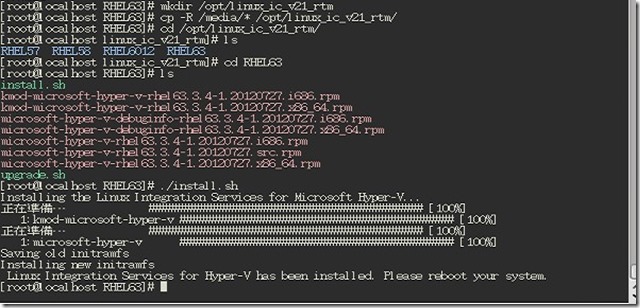[CentOS] 安裝Hyper-V Linux Integration Service及X-Window
1.下載Linux Integration Service並掛載到虛擬機器上
http://www.microsoft.com/zh-tw/download/details.aspx?id=34603
2.安裝X-Window及KDE佈景主題
yum –y groupinstall ‘X Windows System’
yum –y groupinstall ‘KDE Desktop’
註:若發生安裝時找不到套件,可使用yum grouplist | more來查詢
3.安裝Linux Integration Service
目前版本皆會自動掛載光碟,故直接進行安裝
參考: