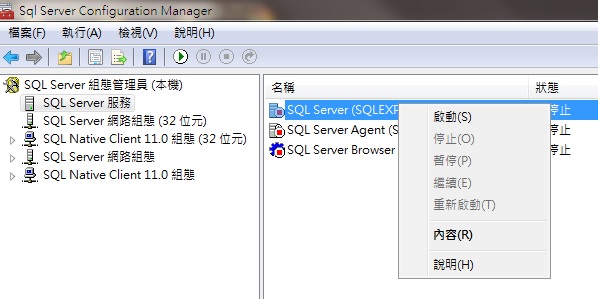這兩天想寫點小專案,開啟了SQL Server Management Studio ,但卻出現了錯誤訊息:
這兩天想寫點小專案,開啟了SQL Server Management Studio ,但卻出現了錯誤訊息:
看了一大串的錯誤訊息:
===================================
無法連接到 CC-PC\SQLEXPRESS。
===================================
建立連接至 SQL Server 時,發生網路相關或執行個體特定的錯誤。找不到或無法存取伺服器。確認執行個名稱是否正確,以及 SQL Server 是否設定為允許遠端連線。 (provider: SQL Network Interfaces, error: 26 - 搜尋指定的伺服器/執行個體時發生錯誤) (.Net SqlClient Data Provider)
------------------------------
如需說明,請按一下: http://go.microsoft.com/fwlink?ProdName=Microsoft%20SQL%20Server&EvtSrc=MSSQLServer&EvtID=-1&LinkId=20476
------------------------------
錯誤號碼: -1
嚴重性: 20
狀態: 0
------------------------------
程式位置:
於 System.Data.SqlClient.SqlInternalConnection.OnError(SqlException exception, Boolean breakConnection, Action`1 wrapCloseInAction)
於 System.Data.SqlClient.TdsParser.ThrowExceptionAndWarning(TdsParserStateObject stateObj, Boolean callerHasConnectionLock, Boolean asyncClose)
於 System.Data.SqlClient.TdsParser.Connect(ServerInfo serverInfo, SqlInternalConnectionTds connHandler, Boolean ignoreSniOpenTimeout, Int64 timerExpire, Boolean encrypt, Boolean trustServerCert, Boolean integratedSecurity, Boolean withFailover)
於 System.Data.SqlClient.SqlInternalConnectionTds.AttemptOneLogin(ServerInfo serverInfo, String newPassword, SecureString newSecurePassword, Boolean ignoreSniOpenTimeout, TimeoutTimer timeout, Boolean withFailover)
於 System.Data.SqlClient.SqlInternalConnectionTds.LoginNoFailover(ServerInfo serverInfo, String newPassword, SecureString newSecurePassword, Boolean redirectedUserInstance, SqlConnectionString connectionOptions, SqlCredential credential, TimeoutTimer timeout)
於 System.Data.SqlClient.SqlInternalConnectionTds.OpenLoginEnlist(TimeoutTimer timeout, SqlConnectionString connectionOptions, SqlCredential credential, String newPassword, SecureString newSecurePassword, Boolean redirectedUserInstance)
於 System.Data.SqlClient.SqlInternalConnectionTds..ctor(DbConnectionPoolIdentity identity, SqlConnectionString connectionOptions, SqlCredential credential, Object providerInfo, String newPassword, SecureString newSecurePassword, Boolean redirectedUserInstance, SqlConnectionString userConnectionOptions, SessionData reconnectSessionData)
於 System.Data.SqlClient.SqlConnectionFactory.CreateConnection(DbConnectionOptions options, DbConnectionPoolKey poolKey, Object poolGroupProviderInfo, DbConnectionPool pool, DbConnection owningConnection, DbConnectionOptions userOptions)
於 System.Data.ProviderBase.DbConnectionFactory.CreateNonPooledConnection(DbConnection owningConnection, DbConnectionPoolGroup poolGroup, DbConnectionOptions userOptions)
於 System.Data.ProviderBase.DbConnectionFactory.TryGetConnection(DbConnection owningConnection, TaskCompletionSource`1 retry, DbConnectionOptions userOptions, DbConnectionInternal oldConnection, DbConnectionInternal& connection)
於 System.Data.ProviderBase.DbConnectionInternal.TryOpenConnectionInternal(DbConnection outerConnection, DbConnectionFactory connectionFactory, TaskCompletionSource`1 retry, DbConnectionOptions userOptions)
於 System.Data.ProviderBase.DbConnectionClosed.TryOpenConnection(DbConnection outerConnection, DbConnectionFactory connectionFactory, TaskCompletionSource`1 retry, DbConnectionOptions userOptions)
於 System.Data.SqlClient.SqlConnection.TryOpenInner(TaskCompletionSource`1 retry)
於 System.Data.SqlClient.SqlConnection.TryOpen(TaskCompletionSource`1 retry)
於 System.Data.SqlClient.SqlConnection.Open()
於 Microsoft.SqlServer.Management.SqlStudio.Explorer.ObjectExplorerService.ValidateConnection(UIConnectionInfo ci, IServerType server)
於 Microsoft.SqlServer.Management.UI.ConnectionDlg.Connector.ConnectionThreadUser()
在訊息中發現有說明檔,立馬就把它點開,畫面卻出乎意料:
於是上網找了別人的解決方法來試,最後找出原因,原來是SQL Server的狀態是已停止。
要解決這個問題,只需要開啟Sql Server Configuration Manager,將SQL Server服務啟動即可。
之後再開啟Microsoft SQL Server Management Studio時,就可以連接至資料庫了。