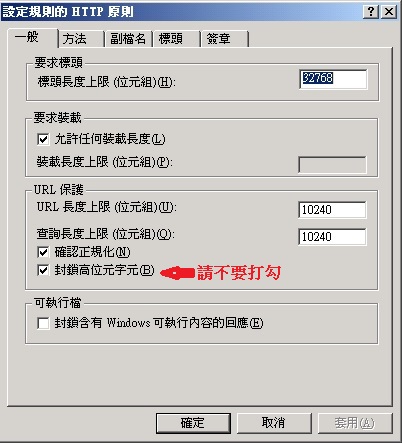500 Internal Server Error,The request was rejected by the HTTP filter. Contact the server administrator. (12217)
參考網站:https://support.microsoft.com/en-us/kb/837865
WORKAROUND
To work around this issue, configure the Web publishing rule so that it does not block high-bit characters. To do this, follow these steps:
- Start the ISA Server or Microsoft Forefront Threat Management Gateway, Medium Business Edition Management tool.
- Expand ServerName, where ServerName is the name of your ISA Server or Microsoft Forefront Threat Management Gateway, Medium Business Edition computer.
- Click Firewall Policy, click the Web publishing rule that you created to publish the Exchange Server computer for access by OWA users, and then click Edit Selected Rule.
- Click the Traffic tab, click Filtering, and then click Configure HTTP.
- Click to clear the Block high-bit characters check box, and then click OK two times.
- Click Apply to update the firewall policy, and then click OK.
圖片中把封鎖高位元字元取消打勾。