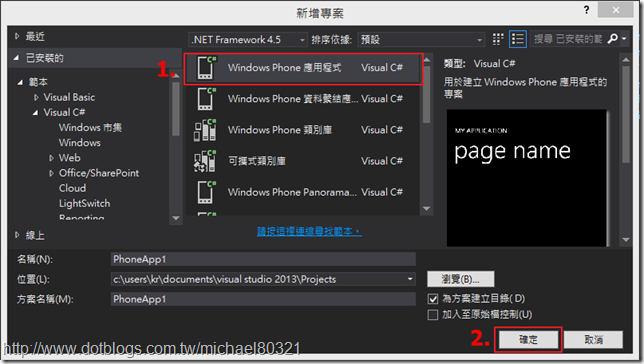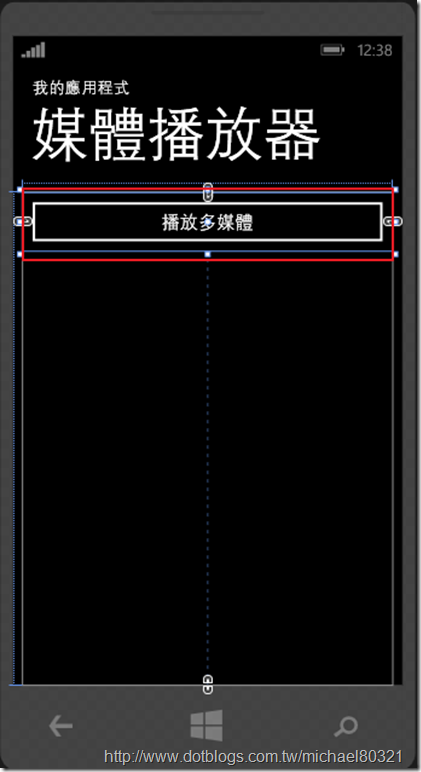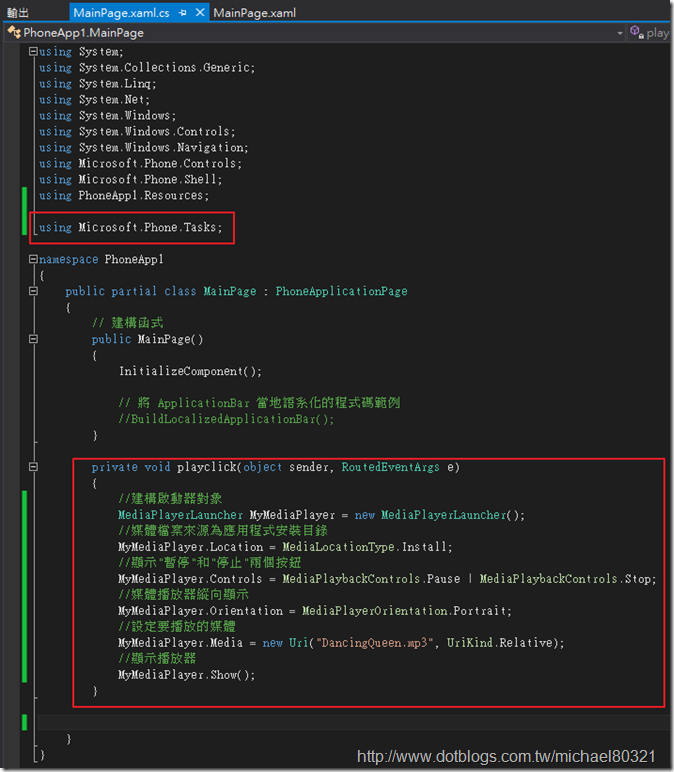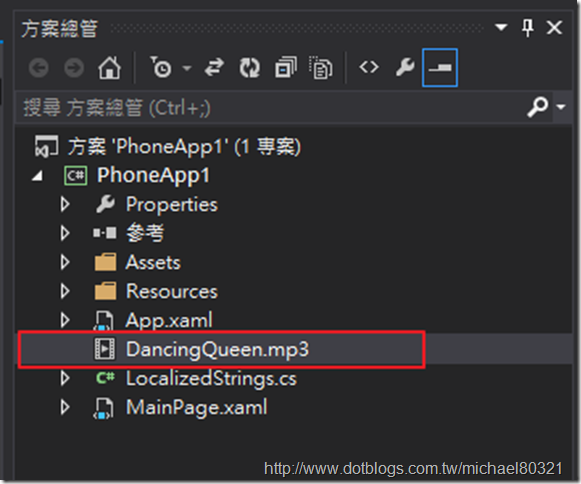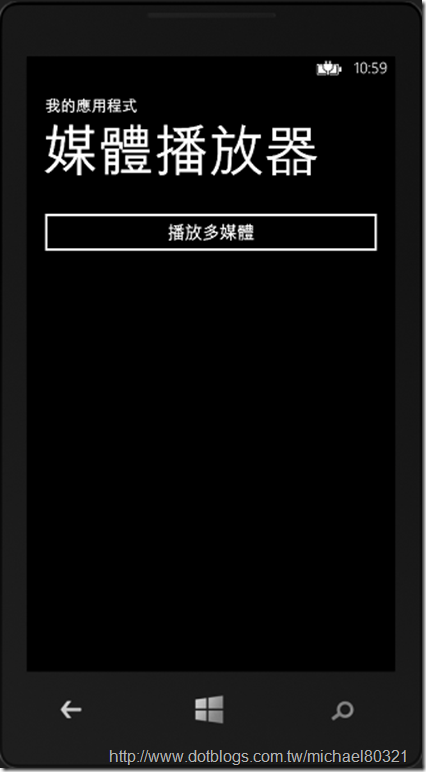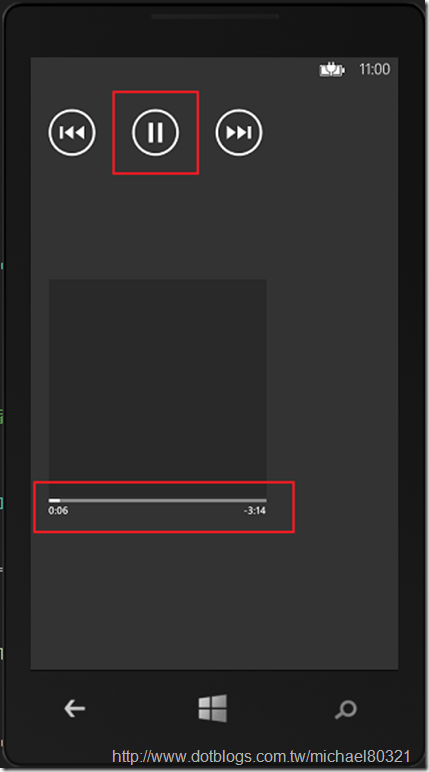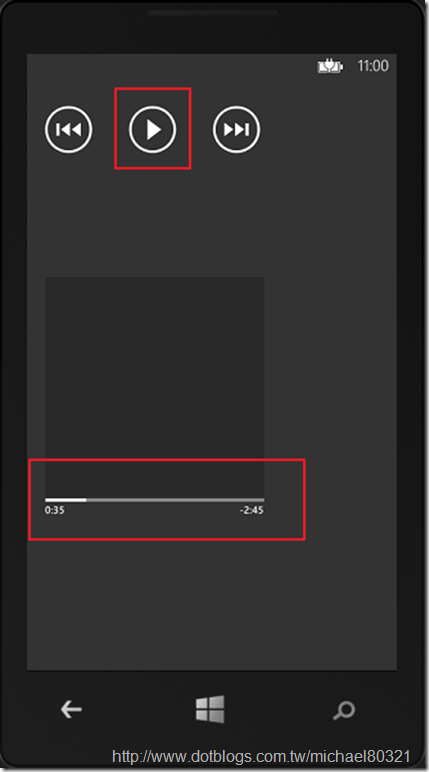[Windows Phone 8]媒體播放器之應用
前言
-------------------------------------------------------------------------------
當我們在做應用程式時,有時會想要撥放影片讓使用者觀看,
卻不知道如何製作嗎?很簡單,今天要教大家如何呼叫
內部的媒體播放器喔!
背景知識
-------------------------------------------------------------------------------
這次運用到的是 MediaPlayerLauncher 啟動器
這個啟動器常用的屬性有
Controls 屬性 : 啟動媒體播放器的控制元件,如"暫停"、"停止"
Location 屬性 : 指定媒體存放的位置
Media 屬性 : 要播放媒體的URI
Orientation : 播放器的顯示方向
實做
---------------------------------------------------------------------------------
1.建立一個新的專案
2.在MainPage.xaml上建立一個Button按鈕
<!--LayoutRoot 是放置所有頁面的根資料格-->
<Grid x:Name="LayoutRoot" Background="Transparent">
<Grid.RowDefinitions>
<RowDefinition Height="Auto"/>
<RowDefinition Height="*"/>
</Grid.RowDefinitions>
<!--TitlePanel 包含應用程式的名稱和頁面標題-->
<StackPanel x:Name="TitlePanel" Grid.Row="0" Margin="12,17,0,28">
<TextBlock Text="我的應用程式" Style="{StaticResource PhoneTextNormalStyle}" Margin="12,0"/>
<TextBlock Text="媒體播放器" Margin="9,-7,0,0" Style="{StaticResource PhoneTextTitle1Style}"/>
</StackPanel>
<!--ContentPanel - 其他內容置於此-->
<Grid x:Name="ContentPanel" Grid.Row="1" Margin="12,0,12,0">
<Button Content="播放多媒體" VerticalAlignment="Top" Click="playclick" />
</Grid>
</Grid>
3.我們再到MainPage.xaml.cs編寫Click事件
首先我們先
using Microsoft.Phone.Tasks;
然後在編寫程式碼
private void playclick(object sender, RoutedEventArgs e)
{
//建構啟動器對象
MediaPlayerLauncher MyMediaPlayer = new MediaPlayerLauncher();
//媒體檔案來源為應用程式安裝目錄
MyMediaPlayer.Location = MediaLocationType.Install;
//顯示"暫停"和"停止"兩個按鈕
MyMediaPlayer.Controls = MediaPlaybackControls.Pause | MediaPlaybackControls.Stop;
//媒體播放器縱向顯示
MyMediaPlayer.Orientation = MediaPlayerOrientation.Portrait;
//設定要播放的媒體
MyMediaPlayer.Media = new Uri("DancingQueen.mp3", UriKind.Relative);
//顯示播放器
MyMediaPlayer.Show();
}
4.別忘了把媒體加到方案總管理喔!
5.接著我們來測試看看吧
結語
--------------------------------------------------------------------------------------------------------
是不是很簡單呢!動手做做看吧 ^_^
希望對大家有幫助^_^
如果上述有錯誤,請不吝指教喔! 感謝大家
參考資料
--------------------------------------------------------------------------------------------------------
MediaPlayerLauncher Class – Windows Phone Dev Center
How to use the Media Player launcher for Windows Phone
– Windows Phone Dev Center