git 顯示異動
主要指令: git log
git show
git diff
git log #顯示出每個commit版本的comment及編號
D:\git\MyDotNetCore>git log
commit b707cbca42e0f302eba37f0315afed939ce5c5f9
Author: Michael Fang <yingchih.fang@gmail.com>
Date: Sun Dec 11 09:39:21 2016 +0800
Modify README.md
commit 5ff5242b3ee5a047664da746c6c04c625f56ac8d
Author: Michael Fang <yingchih.fang@gmail.com>
Date: Sun Dec 11 09:35:39 2016 +0800
override/new test
commit 09c27f1e37014d1f63f62ea8bfc2d74f2bf09474
Author: Michael Fang <yingchih.fang@gmail.com>
Date: Mon Dec 5 06:29:44 2016 +0800
dotnet core
git show #顯示最新的一版的異動
git show ae9a #顯示commit 編號為 ae9a4a287ba6e21663e74ce8b27d74db9405ba22
git show HEAD #顯示此版的異動
git show v1.01 #顯示tag=v1.01 的異動
git show HEAD^ #顯示前一版的異動
git show HEAD^^ #顯示前二版的異動
git show HEAD~3 #顯示前三版的異動
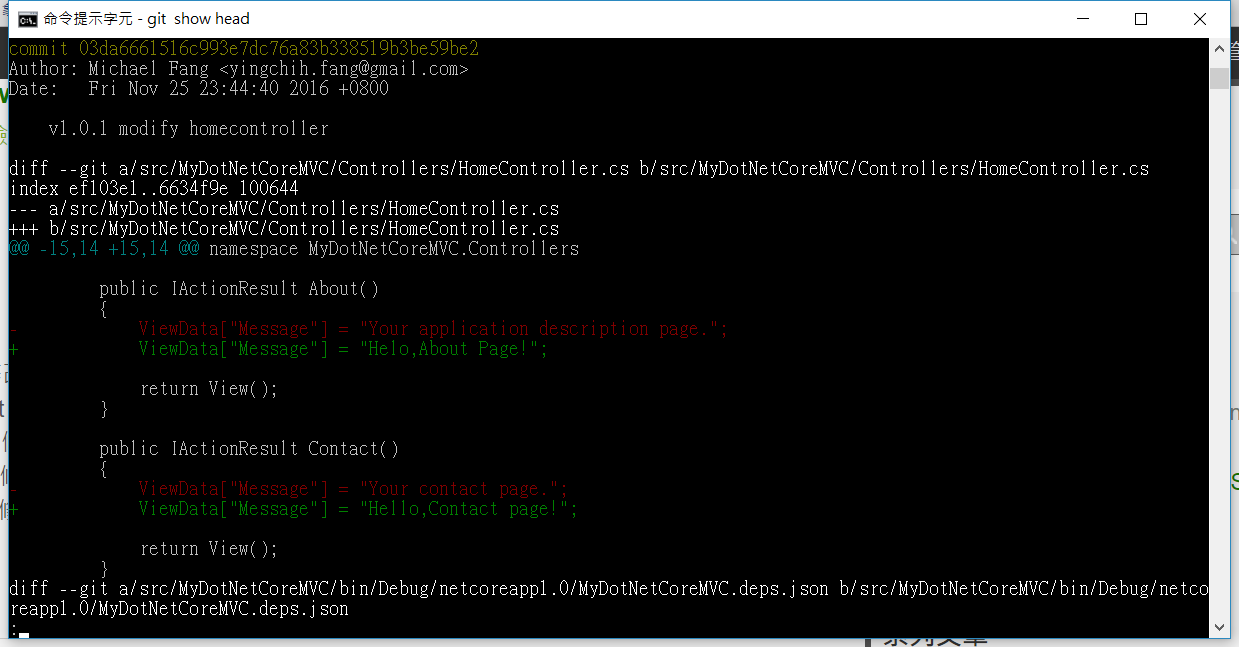
git reflog #列出commit清單
3046aac (HEAD -> master, tag: V1.34.12, origin/master) HEAD@{0}: commit: 1.34.12 android
108d968 HEAD@{1}: commit: 20191205-1
173ef8b HEAD@{2}: commit: 1.32.11 android
git diff --name-status SHA1 SHA2 | findstr "檔名關鍵字" #列出sha1,sha2的檔案異動清單,並找出檔名包含"pages"
git diff --name-status 3046 108d | findstr "pages" # --name-status 108d 也可
M src/pages/application/application.html
M src/pages/application/application.ts
M src/pages/applicationupload/applicationupload.html
M src/pages/basepage/basepage.ts