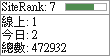Datareader基本範本
//宣告連線字串
string ds="data source=192.168.0.100;Initial catalog=資料庫名稱r;persist security info=true;user
id=帳號;password=密碼;MultipleActiveResultSets=True";
//或"WebConfigurationManager.ConnectionStrings["testConnectionString"].ConnectionString";
SqlConnection conn = new SqlConnection(ds);
SqlDataReader dr =null;
string dc="select * from mytable ";
SqlCommand cmd =new SqlCommand (dc,conn);
try
{
//== 第一,連結資料庫。
conn .Open() ;
//== 第二,執行SQL指令。
dr = cmd.ExecuteReader();
//==第三,自由發揮,把執行後的結果呈現到畫面上。
GridView1 .DataSource =dr;
GridView1 .DataBind ();
}
catch(Exception ex) //---- 如果程式有錯誤或是例外狀況,將執行這一段
{
Response .Write ("ERROE----"+ ex.ToString ()+"<HR/>");
throw;
}
// == 第四,釋放資源、關閉資料庫的連結。
finally
{
if (dr != null)
{
cmd.Cancel();
dr.Close();
}
if(conn.State==ConnectionState .Open )
{
conn.Close() ;
conn.Dispose ();
}
}
}
●Yahoo關鍵字廣告/原生廣告
◆Yahoo廣告方案介紹 : https://goo.gl/5k8FHW
◆Yahoo廣告剖析與運用 : http://goo.gl/4xjUJD