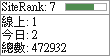RowDataBound中可設定欄寬、框線色...很多自定樣式...
RowDataBound
1.//普通模式欄位寬度
GridView.Columns(1).ItemStyle.Width = 80
2.//編輯模式欄位寬度
GridView.Columns(1).ControlStyle.Width = 80
3.//滑鼠移過某列變色
if (e.Row.RowType == DataControlRowType.DataRow)
{
e.Row.Attributes.Add("OnMouseover","c=this.style.backgroundColor;this.style.backgroundColor='#f2ffe3'");
e.Row.Attributes.Add("OnMouseout", "this.style.background=c");
e.Row.Attributes["style"] = "Cursor:hand"; //滑鼠移至gridview時會變成手
}
4.//設定表頭內框線顏色
if (e.Row.RowType == DataControlRowType.Header)//設定表頭內框線顏色
{
for (int i = 0; i < e.Row.Cells.Count - 1; i++)
{
e.Row.Cells[i].BorderColor = System.Drawing.Color.Black;
}
5.//設定儲存格內框線顏色
if(e.Row.RowType == DataControlRowType.DataRow)//設定儲存格內框線顏色
{
for (int i = 0; i < e.Row.Cells.Count - 1; i++)// GridView1 .Columns .Count
{
e.Row.Cells[i].BorderColor = System.Drawing.Color.Black;
}
}
6.//設定框線顏色(不分表頭表尾,全部一次設,上述第4第5建議不用,用此項方式即可)
//亦可放在pageload
GridView1.Attributes.Add("bordercolor", "#003300");
7.//替表頭命名與換行
if (e.Row.RowType == DataControlRowType.Header)
{
e.Row.Cells[5].Text = "應享<br/>特休";
e.Row.Cells[6].Text = "剩餘<br/>特休";
}
●Yahoo關鍵字廣告/原生廣告
◆Yahoo廣告方案介紹 : https://goo.gl/5k8FHW
◆Yahoo廣告剖析與運用 : http://goo.gl/4xjUJD