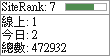在Asp.net中秀出JavaScrip的對話視窗或開另一小網頁視窗
●在Asp.net中秀出javascrip的對話視窗
Response.Write("<script language='javascript'>alert('您停留過久,請重新篩選後再編輯');</script>");
●在button事件中,開啟另一網頁,可設定其大小與樣式:
protected void Button1_Click(object sender, EventArgs e)
{
Response .Write ("<script language=javascript>window.open('小視窗位址','小視窗名稱',config='width=寬度,height=高度')} </script>");
}
window.open( ) 的括號參數,依序為
新視窗位址 (address)
新視窗名稱 (name)
新視窗規格 (configuration): config='location=0 (可省略),toolbar=0 (可省略),menubar=0 (可省略),status=1 (可省略),scrollbar=1 (可省略),resizable=0 (可省略),width=300, height=180)
用途 JS預設值 圖示 有無工具列 toolbar 有無網址列 location 瀏覽器列 directories 有無狀態列 status 有無目錄列 menubar 有無捲軸 scrollbar 可否調整大小 resizable 記錄 copyhistory 寬度設定 width= pixels 高度設定 height = pixels
PS:可以參考下面2個網址中有各式的javascrip的對話視窗的寫法。
http://www.pt.ntu.edu.tw/hmchai/PTcomputer/hJavaScript/JSwindow.htm#close
http://www.study-area.org/coobila/tutorial_275.html
http://www.pt.ntu.edu.tw/hmchai/PTcomputer/hJavaScript/JSwindow.htm#close
http://www.study-area.org/coobila/tutorial_275.html
--
強烈建議購物網店或實體店家都必須使用關鍵字廣告or原生廣告來
●Yahoo關鍵字廣告/原生廣告
◆Yahoo廣告方案介紹 : https://goo.gl/5k8FHW
◆Yahoo廣告剖析與運用 : http://goo.gl/4xjUJD