摘要:給初學者的範例,多重欄位搜尋引擎 for GridView #2
自己動手寫程式
透過 SqlDataSource來作,以「組合SQL指令」的方式,搜尋多個欄位。
原文出處: http://www.taconet.com.tw/mis2000_aspnet/ 這是我以前的網站
請先看過這篇文章的說明--
[習題]給初學者的範例,多重欄位搜尋引擎 for GridView #1 (http://www.dotblogs.com.tw/mis2000lab/archive/2008/04/25/3503.aspx)
為了解決這個問題,所以程式改寫如下:
HTML畫面
================================================================================
Title: <asp:TextBox ID="TextBox1" runat="server"></asp:TextBox>
<br />
Summary: <asp:TextBox ID="TextBox2" runat="server"></asp:TextBox><br />
Article: <asp:TextBox ID="TextBox3" runat="server"></asp:TextBox>
<asp:Button ID="Button1" runat="server" Text="Search~" /><br />
<asp:GridView ID="GridView1" runat="server" AutoGenerateColumns="False" CellPadding="4"
DataKeyNames="id" AllowPaging="True" PageSize="3"
DataSourceID="SqlDataSource1">
<Columns>
<asp:BoundField DataField="id" HeaderText="id" InsertVisible="False" ReadOnly="True" SortExpression="id" />
<asp:BoundField DataField="test_time" HeaderText="test_time" SortExpression="test_time" DataFormatString="{0:yyyy/MM/dd}" HtmlEncode="False" />
<asp:BoundField DataField="title" HeaderText="title" SortExpression="title" >
<ItemStyle Font-Bold="True" Font-Size="Medium" ForeColor="#004000" />
</asp:BoundField>
<asp:BoundField DataField="summary" HeaderText="summary" SortExpression="summary" />
<asp:BoundField DataField="article" HeaderText="article" SortExpression="article" >
<ItemStyle Font-Size="X-Small" ForeColor="Purple" />
</asp:BoundField>
<asp:BoundField DataField="author" HeaderText="author" SortExpression="author" />
</Columns>
<EmptyDataTemplate>
<strong><span style="font-size: 16pt; color: #ff0000">Sorry!!....NOTHING!!</span></strong>
</EmptyDataTemplate>
</asp:GridView>
<asp:SqlDataSource ID="SqlDataSource1" runat="server" ConnectionString="<%$ ConnectionStrings:testConnectionString %>">
註解: SqlDataSource裡面是空的!!
</asp:SqlDataSource>
以下是後置程式碼,本文提供VB / C#兩種版本給大家參考:
================================================================================
Code-Behind (for VB)
================================================================================
因為上方的HTML碼裡面,已經有一個「空的」 SqlDataSource,
裡面也有資料庫連線字串了,所以底下的 DBInit()只需要拼湊、「組合」出適當的 SQL指令即可。
 Sub myDBInit()
Sub myDBInit()02
 '== SqlDataSource精靈 自動產生的SQL指令,可以當作參考 ==
'== SqlDataSource精靈 自動產生的SQL指令,可以當作參考 == 03
 'SqlDataSource1.SelectCommand = "SELECT * FROM [test] WHERE (([title] LIKE '%' + @title + '%') AND ([summary] LIKE '%' + @summary + '%') AND ([article] LIKE '%' + @article + '%'))"
'SqlDataSource1.SelectCommand = "SELECT * FROM [test] WHERE (([title] LIKE '%' + @title + '%') AND ([summary] LIKE '%' + @summary + '%') AND ([article] LIKE '%' + @article + '%'))" 04

05
 SqlDataSource1.SelectParameters.Clear()
SqlDataSource1.SelectParameters.Clear()06

07
 '==以下是自己改寫的「多重欄位 搜尋引擎」,SQL指令的文字組合 ==
'==以下是自己改寫的「多重欄位 搜尋引擎」,SQL指令的文字組合 == 08
 Dim mySQLstr As String = " 1=1 "
Dim mySQLstr As String = " 1=1 "09

10
 If TextBox1.Text <> "" Then
If TextBox1.Text <> "" Then11
 mySQLstr = mySQLstr + " AND ([title] LIKE '%' + @title + '%')"
mySQLstr = mySQLstr + " AND ([title] LIKE '%' + @title + '%')" 12
 '== 重點在此:參數必須寫在IF判別式這裡,不能一起寫在後面。==
'== 重點在此:參數必須寫在IF判別式這裡,不能一起寫在後面。== 13
 '== 否則,寫在下面那區,所有出現的參數,不能留白! ==
'== 否則,寫在下面那區,所有出現的參數,不能留白! == 14
 SqlDataSource1.SelectParameters.Add("title", TextBox1.Text)
SqlDataSource1.SelectParameters.Add("title", TextBox1.Text)15
 End If
End If16
 If TextBox2.Text <> "" Then
If TextBox2.Text <> "" Then17
 mySQLstr = mySQLstr + " AND ([summary] LIKE '%' + @summary + '%')"
mySQLstr = mySQLstr + " AND ([summary] LIKE '%' + @summary + '%')" 18
 SqlDataSource1.SelectParameters.Add("summary", TextBox2.Text)
SqlDataSource1.SelectParameters.Add("summary", TextBox2.Text)19
 End If
End If20
 If TextBox3.Text <> "" Then
If TextBox3.Text <> "" Then21
 mySQLstr = mySQLstr + " AND ([article] LIKE '%' + @article + '%')"
mySQLstr = mySQLstr + " AND ([article] LIKE '%' + @article + '%')" 22
 SqlDataSource1.SelectParameters.Add("article", TextBox3.Text)
SqlDataSource1.SelectParameters.Add("article", TextBox3.Text)23
 End If
End If24

25
 '============================================
'============================================ 26
 '== 連結資料庫的連接字串 ConnectionString ==
'== 連結資料庫的連接字串 ConnectionString == 27
 'SqlDataSource1.ConnectionString = System.Web.Configuration.WebConfigurationManager.ConnectionStrings("testConnectionString").ConnectionString
'SqlDataSource1.ConnectionString = System.Web.Configuration.WebConfigurationManager.ConnectionStrings("testConnectionString").ConnectionString 28
 '== 撰寫SQL指令 ==
'== 撰寫SQL指令 == 29
 SqlDataSource1.SelectCommand = "SELECT * FROM [test] WHERE " + mySQLstr
SqlDataSource1.SelectCommand = "SELECT * FROM [test] WHERE " + mySQLstr30

31
 Response.Write("<hr>您要搜尋哪些欄位?SQL指令為 " & SqlDataSource1.SelectCommand & "<hr>")
Response.Write("<hr>您要搜尋哪些欄位?SQL指令為 " & SqlDataSource1.SelectCommand & "<hr>")32
 '== 重點在此:參數必須寫在上面的「每一個IF判別式」裡面,不能一起寫在這邊。==
'== 重點在此:參數必須寫在上面的「每一個IF判別式」裡面,不能一起寫在這邊。== 33
 '== 否則,這裡有出現的參數,就必須有「值」,不能留白! ==
'== 否則,這裡有出現的參數,就必須有「值」,不能留白! == 34
 'SqlDataSource1.SelectParameters.Add("title", TextBox1.Text)
'SqlDataSource1.SelectParameters.Add("title", TextBox1.Text) 35
 'SqlDataSource1.SelectParameters.Add("summary", TextBox2.Text)
'SqlDataSource1.SelectParameters.Add("summary", TextBox2.Text) 36
 'SqlDataSource1.SelectParameters.Add("article", TextBox3.Text)
'SqlDataSource1.SelectParameters.Add("article", TextBox3.Text) 37

38
 '== 執行SQL指令 .select() ==
'== 執行SQL指令 .select() == 39
 'Dim dv As Data.DataView = SqlDataSource1.Select(New DataSourceSelectArguments)
'Dim dv As Data.DataView = SqlDataSource1.Select(New DataSourceSelectArguments) 40

41
 'GridView1.DataSource = dv
'GridView1.DataSource = dv 42
 'GridView1.DataBind()
'GridView1.DataBind() 43
 '============================================
'============================================ 44
 End Sub
End Sub45

46
 Protected Sub Button1_Click(ByVal sender As Object, ByVal e As System.EventArgs) Handles Button1.Click
Protected Sub Button1_Click(ByVal sender As Object, ByVal e As System.EventArgs) Handles Button1.Click47
 If GridView1.PageIndex <> 0 Then
If GridView1.PageIndex <> 0 Then48
 '==如果不加上這行IF判別式,當我們看第四頁時,
'==如果不加上這行IF判別式,當我們看第四頁時, 49
 '==又輸入新的條件,重新作搜尋。「新的」搜尋結果將會直接看見第四頁!===
'==又輸入新的條件,重新作搜尋。「新的」搜尋結果將會直接看見第四頁!=== 50
 GridView1.PageIndex = 0
GridView1.PageIndex = 051
 End If
End If52
 myDBInit()
myDBInit()53
 End Sub
End Sub54

55
 Protected Sub GridView1_PageIndexChanging(ByVal sender As Object, ByVal e As System.Web.UI.WebControls.GridViewPageEventArgs) Handles GridView1.PageIndexChanging
Protected Sub GridView1_PageIndexChanging(ByVal sender As Object, ByVal e As System.Web.UI.WebControls.GridViewPageEventArgs) Handles GridView1.PageIndexChanging56
 GridView1.PageIndex = e.NewPageIndex
GridView1.PageIndex = e.NewPageIndex57

58
 Response.Write("目前位於第" & CInt(e.NewPageIndex.ToString()) + 1 & "頁<br>")
Response.Write("目前位於第" & CInt(e.NewPageIndex.ToString()) + 1 & "頁<br>")59
 '== 必須把 GridView1 的 [EnableSortingAndPagingCallBack]屬性關閉(=False),才會執行到這一行! ==
'== 必須把 GridView1 的 [EnableSortingAndPagingCallBack]屬性關閉(=False),才會執行到這一行! == 60
 End Sub
End Sub61

62
 Protected Sub GridView1_PageIndexChanged(ByVal sender As Object, ByVal e As System.EventArgs) Handles GridView1.PageIndexChanged
Protected Sub GridView1_PageIndexChanged(ByVal sender As Object, ByVal e As System.EventArgs) Handles GridView1.PageIndexChanged63
 myDBInit()
myDBInit()64
 End Sub
End Sub
================================================================================
Code-Behind (for C#)
================================================================================
因為上方的HTML碼裡面,已經有一個「空的」 SqlDataSource,
裡面也有資料庫連線字串了,所以底下的 DBInit()只需要拼湊、「組合」出適當的 SQL指令即可。
 protected void DBInit()
protected void DBInit()02
 {
{03
 //== SqlDataSource精靈 自動產生的SQL指令,可以當作參考 ==
//== SqlDataSource精靈 自動產生的SQL指令,可以當作參考 == 04
 SqlDataSource1.SelectParameters.Clear();
SqlDataSource1.SelectParameters.Clear();05

06
 //==以下是自己改寫的「多重欄位 搜尋引擎」,SQL指令的文字組合 ==
//==以下是自己改寫的「多重欄位 搜尋引擎」,SQL指令的文字組合 == 07
 string mySQLstr = " 1=1 "; //請注意, 1=1後面多一個空白!
string mySQLstr = " 1=1 "; //請注意, 1=1後面多一個空白! 08

09
 if (TextBox1.Text != "")
if (TextBox1.Text != "")10
 {
{11
 mySQLstr = mySQLstr + " AND ([title] LIKE '%' + @title + '%')";
mySQLstr = mySQLstr + " AND ([title] LIKE '%' + @title + '%')";12
 //== 重點在此:參數必須寫在IF判別式這裡,不能一起寫在後面。==
//== 重點在此:參數必須寫在IF判別式這裡,不能一起寫在後面。== 13
 SqlDataSource1.SelectParameters.Add("title", TextBox1.Text);
SqlDataSource1.SelectParameters.Add("title", TextBox1.Text);14
 }
}15

16
 if (TextBox2.Text != "")
if (TextBox2.Text != "")17
 {
{18
 mySQLstr = mySQLstr + " AND ([summary] LIKE '%' + @summary + '%')";
mySQLstr = mySQLstr + " AND ([summary] LIKE '%' + @summary + '%')";19
 SqlDataSource1.SelectParameters.Add("summary", TextBox2.Text);
SqlDataSource1.SelectParameters.Add("summary", TextBox2.Text);20
 }
}21

22
 if (TextBox3.Text != "")
if (TextBox3.Text != "")23
 {
{24
 mySQLstr = mySQLstr + " AND ([article] LIKE '%' + @article + '%')";
mySQLstr = mySQLstr + " AND ([article] LIKE '%' + @article + '%')";25
 SqlDataSource1.SelectParameters.Add("article", TextBox3.Text);
SqlDataSource1.SelectParameters.Add("article", TextBox3.Text);26
 }
}27

28
 //============================================
//============================================ 29
 //== SqlDataSource1 資料庫的連接字串 ConnectionString,
//== SqlDataSource1 資料庫的連接字串 ConnectionString, 30
 //== 已事先寫在「HTML畫面的設定」裡面 ==
//== 已事先寫在「HTML畫面的設定」裡面 == 31
 //============================================
//============================================ 32

33
 //== 最後,合併成完整的SQL指令(搜尋引擎~專用) ==
//== 最後,合併成完整的SQL指令(搜尋引擎~專用) == 34
 SqlDataSource1.SelectCommand = "SELECT * FROM [test] WHERE " + mySQLstr;
SqlDataSource1.SelectCommand = "SELECT * FROM [test] WHERE " + mySQLstr;35

36
 //==================================================
//================================================== 37
 //== 執行SQL指令 與 GridView1.DataBind()的部份,均已經事先寫好
//== 執行SQL指令 與 GridView1.DataBind()的部份,均已經事先寫好 38
 //==在「HTML畫面的設定」上,也就是下面這一行,就通通搞定了。ASP.NET 真強!
//==在「HTML畫面的設定」上,也就是下面這一行,就通通搞定了。ASP.NET 真強! 39
 //==<asp:GridView ID="GridView1" DataSourceID="SqlDataSource1">
//==<asp:GridView ID="GridView1" DataSourceID="SqlDataSource1"> 40
 //==================================================
//================================================== 41

42
 Response.Write("<hr>您要搜尋哪些欄位?SQL指令為 " + SqlDataSource1.SelectCommand + "<hr>");
Response.Write("<hr>您要搜尋哪些欄位?SQL指令為 " + SqlDataSource1.SelectCommand + "<hr>");43
 //== 重點在此:參數必須寫在上面的「每一個IF判別式」裡面,不能一起寫在這邊。==
//== 重點在此:參數必須寫在上面的「每一個IF判別式」裡面,不能一起寫在這邊。== 44
 //== 否則,這裡有出現的參數,就必須有「值」,不能留白! ==
//== 否則,這裡有出現的參數,就必須有「值」,不能留白! == 45
 //SqlDataSource1.SelectParameters.Add("title", TextBox1.Text);
//SqlDataSource1.SelectParameters.Add("title", TextBox1.Text); 46
 //SqlDataSource1.SelectParameters.Add("summary", TextBox2.Text);
//SqlDataSource1.SelectParameters.Add("summary", TextBox2.Text); 47
 //SqlDataSource1.SelectParameters.Add("article", TextBox3.Text);
//SqlDataSource1.SelectParameters.Add("article", TextBox3.Text); 48

49
 //== 執行SQL指令 .select() ==
//== 執行SQL指令 .select() == 50
 //DataView dv = SqlDataSource1.Select(new DataSourceSelectArguments);
//DataView dv = SqlDataSource1.Select(new DataSourceSelectArguments); 51

52
 //GridView1.DataSource = dv;
//GridView1.DataSource = dv; 53
 //GridView1.DataBind();
//GridView1.DataBind(); 54
 //============================================
//============================================ 55
 }
}56

57
 protected void Button1_Click(object sender, EventArgs e)
protected void Button1_Click(object sender, EventArgs e)58
 {
{59
 if (Convert.ToInt32(GridView1.PageIndex) != 0)
if (Convert.ToInt32(GridView1.PageIndex) != 0)60
 {
{61
 //==如果不加上這行IF判別式,假設當我們看第四頁時,
//==如果不加上這行IF判別式,假設當我們看第四頁時, 62
 //==又輸入新的條件,重新作搜尋。「新的」搜尋結果將會直接看見 "第四頁"!這個問題發生在這裡,請看!===
//==又輸入新的條件,重新作搜尋。「新的」搜尋結果將會直接看見 "第四頁"!這個問題發生在這裡,請看!=== 63
 GridView1.PageIndex = 0;
GridView1.PageIndex = 0;64
 }
}65

66
 DBInit();
DBInit();67
 }
}68

69
 protected void GridView1_PageIndexChanging(object sender, GridViewPageEventArgs e)
protected void GridView1_PageIndexChanging(object sender, GridViewPageEventArgs e)70
 {
{71
 GridView1.PageIndex = e.NewPageIndex;
GridView1.PageIndex = e.NewPageIndex;72

73
 Response.Write("目前位於第" + (Convert.ToInt32(e.NewPageIndex) + 1) + "頁<br>");
Response.Write("目前位於第" + (Convert.ToInt32(e.NewPageIndex) + 1) + "頁<br>");74
 //== 把 GridView1 的 [EnableSortingAndPagingCallBack]屬性關閉(=False),才會執行到這一行! ==
//== 把 GridView1 的 [EnableSortingAndPagingCallBack]屬性關閉(=False),才會執行到這一行! == 75
 }
}76

77
 protected void GridView1_PageIndexChanged(object sender, EventArgs e)
protected void GridView1_PageIndexChanged(object sender, EventArgs e)78
 {
{79
 DBInit();
DBInit();80
 }
}
原文出處:我以前的網站 http://www.taconet.com.tw/mis2000_aspnet/
2010/6/7補充
關於本文,我已經重新整理一篇新的文章了,請看:
[文章下載]網站內的搜尋引擎,單一欄位與多重欄位的搜尋(自己手寫SqlDataSource與SelectParameter參數)
2010/3/5補充 --
黑暗執行緒的文章 , http://blog.darkthread.net/blogs/darkthreadtw/archive/2010/03/02/or-operator-in-sql.aspx
上面的程式碼,可能遭受資料隱碼(SQL Injection)的攻擊,請各位小心。
關於SQL Injection的介紹與解法,可以參考黃忠成老師的大作:
 LINQ - 對付 SQL Injection 的 "免費補洞策略"
LINQ - 對付 SQL Injection 的 "免費補洞策略"
一連串的 Mass SQL Injection 攻擊,讓我們回憶起數年前的 SQL Injection 攻擊,多年後的今天,我們仍深陷於同樣的危機中,本文詳述 SQL Injection 的歷史、肇因、解決及偵測方法,更為讀者們引介全新、更加安全的防堵 SQL Injection 策略。
2010/5/19補充:
本範例除了介紹 SqlDataSource的後置程式碼該怎麼撰寫之外
也介紹到 SelectParameter的寫法。
- SqlDataSource的 UpdateCommand與 UpdateParameter 、 DeleteCommand與DeleteParameter 的用法,請參考這個範例:
ADO.NET #3 (GridView + SqlDataSource)完全手寫、後置程式碼 ...
- 如果您想參考 SqlDataSource的 InsertCommand與 InserttParameter的寫法,請參考我的這篇文章:http://www.dotblogs.com.tw/mis2000lab/archive/2009/09/30/sqldatasource_insert_insertparameters_20090930.aspx
- 如果您想參考 SqlDataSource的 SelectCommand與 SelectParameter的寫法,請參考我的這篇文章:http://www.dotblogs.com.tw/mis2000lab/archive/2008/04/25/3505.aspx
我將思想傳授他人, 他人之所得,亦無損於我之所有;
猶如一人以我的燭火點燭,光亮與他同在,我卻不因此身處黑暗。----Thomas Jefferson
線上課程教學,遠距教學 (Web Form 約 51hr) https://dotblogs.com.tw/mis2000lab/2016/02/01/aspnet_online_learning_distance_education_VS2015
線上課程教學,遠距教學 (ASP.NET MVC 約 140hr) https://dotblogs.com.tw/mis2000lab/2018/08/14/ASPnet_MVC_Online_Learning_MIS2000Lab
寫信給我,不要私訊 -- mis2000lab (at) yahoo.com.tw 或 school (at) mis2000lab.net
(1) 第一天 ASP.NET MVC5 完整影片(5.5小時 / .NET 4.x版)免費試聽。影片 https://youtu.be/9spaHik87-A
(2) 第一天 ASP.NET Core MVC 完整影片(3小時 / .NET Core 6.0~8.0)免費試聽。影片 https://youtu.be/TSmwpT-Bx4I
[學員感言] mis2000lab課程評價 - ASP.NET MVC , WebForm 。 https://mis2000lab.medium.com/%E5%AD%B8%E5%93%A1%E6%84%9F%E8%A8%80-mis2000lab%E8%AA%B2%E7%A8%8B%E8%A9%95%E5%83%B9-asp-net-mvc-webform-77903ce9680b
ASP.NET遠距教學、線上課程(Web Form + MVC)。 第一天課程, "完整" 試聽。
......... facebook社團 https://www.facebook.com/mis2000lab ......................
......... YouTube (ASP.NET) 線上教學影片 https://www.youtube.com/channel/UC6IPPf6tvsNG8zX3u1LddvA/
Blog文章 "附的範例" 無法下載,請看 https://dotblogs.com.tw/mis2000lab/2016/03/14/2008_2015_mis2000lab_sample_download
請看我們的「售後服務」範圍(嚴格認定)。
......................................................................................................................................................
ASP.NET MVC => .NET Core MVC 線上教學 ...... 第一天課程 完整內容 "免費"讓您評估 / 試聽

[遠距教學、教學影片] ASP.NET (Web Form) 課程 上線了!MIS2000Lab.主講 事先錄好的影片,並非上課側錄! 觀看時,有如「一對一」面對面講課。
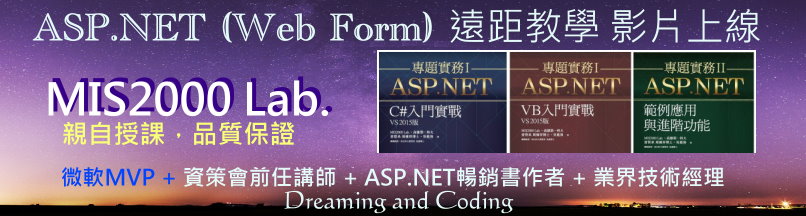
 Sub
Sub Protected
Protected