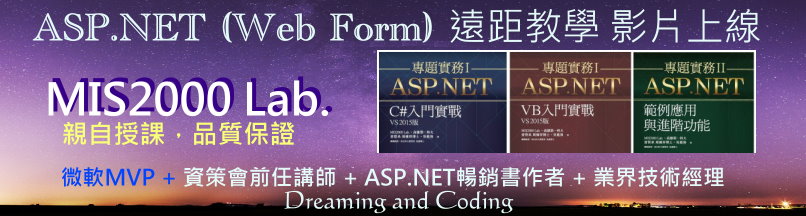也就是以前講的DAAB(全名Data Access Application Block ),
現在改名為 Patterns & Practices(或是稱為p&p),一般都稱為 Enterprise Library (EntLib)
下載與說明:http://www.codeplex.com/entlib
今天一早就看見 LOLOTA前輩的文章----[Info]Enterprise Library 4.0發佈了
這東西是什麼啊?
也就是以前講的DAAB(全名Data Access Application Block ),
現在改名為 Patterns & Practices(或是稱為p&p),一般都稱為 Enterprise Library (EntLib)
包含的範圍更廣泛、功能更大了~
以前在MSDN論壇也有討論過,請看這篇文章-- http://forums.microsoft.com/msdn-cht/ShowPost.aspx?PostID=2703042&SiteID=14
微軟MSDN裡面,有一個專區---- http://msdn.microsoft.com/zh-tw/practices/default(en-us).aspx
下載與說明:http://www.codeplex.com/entlib
沒記錯的話,他們是開放原始碼的,有興趣的人可以參考或是改寫。
安裝完成,就會在目錄底下看見一個原始碼(SourceCode)的目錄
如果您接手以前的程式,發現裡面常常有一個 SqlHelper()之類的東西。
沒錯,SqlHelper就是前身,您可以參考這篇中文文件(年代有點久):Microsoft Application Blocks for .NET
小弟在 3.1版的時候,稍稍玩過(試了一下)Enterprise Library ,那時是搭配 .NET 2.0與VS 2005的。那時共有八大分類,「資料存取」僅僅是其中一類。
寫了一些ADO.NET的程式(DataReader與DataSet),跟Enterprise Library提供的比較一下
相同程式跑一萬次,來記錄執行時間。 "似乎"手工自己寫ADO.NET比較快,平均時間都快了一秒。
===============================================================
我們來看看 Enterprise Libray 4.0的範例吧。
 ' DataReader that will hold the returned results
' DataReader that will hold the returned results 02
 ' Create the Database object, using the default database service. The
' Create the Database object, using the default database service. The 03
 ' default database service is determined through configuration.
' default database service is determined through configuration. 04
 ' 連結資料庫
' 連結資料庫 05
 Dim db As Database = DatabaseFactory.CreateDatabase()
Dim db As Database = DatabaseFactory.CreateDatabase() 06

07
 Dim sqlCommand As String = "Select CustomerID, Name, Address, City, Country, PostalCode " & _
Dim sqlCommand As String = "Select CustomerID, Name, Address, City, Country, PostalCode " & _ 08
 "From Customers"
"From Customers" 09
 Dim dbCommand As DbCommand = db.GetSqlStringCommand(sqlCommand)
Dim dbCommand As DbCommand = db.GetSqlStringCommand(sqlCommand) 10

11
 Dim readerData As StringBuilder = New StringBuilder
Dim readerData As StringBuilder = New StringBuilder 12

13
 ' The ExecuteReader call will request the connection to be closed upon
' The ExecuteReader call will request the connection to be closed upon 14
 ' the closing of the DataReader. The DataReader will be closed
' the closing of the DataReader. The DataReader will be closed 15
 ' automatically when it is disposed.
' automatically when it is disposed. 16
 Using dataReader As IDataReader = db.ExecuteReader(dbCommand)
Using dataReader As IDataReader = db.ExecuteReader(dbCommand) 17

18
 ' Iterate through DataReader and put results to the text box.
' Iterate through DataReader and put results to the text box. 19
 ' DataReaders cannot be bound to Windows Form controls (e.g. the
' DataReaders cannot be bound to Windows Form controls (e.g. the 20
 ' resultsDataGrid), but may be bound to Web Form controls.
' resultsDataGrid), but may be bound to Web Form controls. 21
 While (dataReader.Read())
While (dataReader.Read()) 22
 ' Get the value of the 'Name' column in the DataReader
' Get the value of the 'Name' column in the DataReader 23
 readerData.Append(dataReader("Name"))
readerData.Append(dataReader("Name")) 24
 readerData.Append(Environment.NewLine)
readerData.Append(Environment.NewLine) 25
 End While
End While 26
 End Using
End Using
上面是採用 DataReader的寫法,下面則是 DataSet的寫法,新增一筆資料在DataSet裡面:
 Dim db As Database = DatabaseFactory.CreateDatabase()
Dim db As Database = DatabaseFactory.CreateDatabase() 02

03
 Dim productsDataSet As DataSet = New DataSet
Dim productsDataSet As DataSet = New DataSet 04

05
 Dim sqlCommand As String = "Select ProductID, ProductName, CategoryID, UnitPrice, LastUpdate " & _
Dim sqlCommand As String = "Select ProductID, ProductName, CategoryID, UnitPrice, LastUpdate " & _ 06
 "From Products"
"From Products" 07
 Dim dbCommand As DbCommand = db.GetSqlStringCommand(sqlCommand)
Dim dbCommand As DbCommand = db.GetSqlStringCommand(sqlCommand) 08

09
 Dim productsTable As String = "Products"
Dim productsTable As String = "Products" 10

11
 ' Retrieve the initial data
' Retrieve the initial data 12
 db.LoadDataSet(dbCommand, productsDataSet, productsTable)
db.LoadDataSet(dbCommand, productsDataSet, productsTable) 13

14
 ' Get the table that will be modified
' Get the table that will be modified 15
 Dim table As DataTable = productsDataSet.Tables(productsTable)
Dim table As DataTable = productsDataSet.Tables(productsTable) 16

17
 ' Add a new product to existing DataSet
' Add a new product to existing DataSet 18
 Dim addedRow As DataRow = table.Rows.Add(New Object() {DBNull.Value, "New product", 11, 25})
Dim addedRow As DataRow = table.Rows.Add(New Object() {DBNull.Value, "New product", 11, 25}) 19

20
 ' Modify an existing product
' Modify an existing product 21
 table.Rows(0)("ProductName") = "Modified product"
table.Rows(0)("ProductName") = "Modified product" 22

23
 ' Establish our Insert, Delete, and Update commands
' Establish our Insert, Delete, and Update commands 24
 Dim insertCommand As DbCommand = db.GetStoredProcCommand("AddProduct")
Dim insertCommand As DbCommand = db.GetStoredProcCommand("AddProduct") 25
 db.AddInParameter(insertCommand, "ProductName", DbType.String, "ProductName", DataRowVersion.Current)
db.AddInParameter(insertCommand, "ProductName", DbType.String, "ProductName", DataRowVersion.Current) 26
 db.AddInParameter(insertCommand, "CategoryID", DbType.Int32, "CategoryID", DataRowVersion.Current)
db.AddInParameter(insertCommand, "CategoryID", DbType.Int32, "CategoryID", DataRowVersion.Current) 27
 db.AddInParameter(insertCommand, "UnitPrice", DbType.Currency, "UnitPrice", DataRowVersion.Current)
db.AddInParameter(insertCommand, "UnitPrice", DbType.Currency, "UnitPrice", DataRowVersion.Current) 28

29
 Dim deleteCommand As DbCommand = db.GetStoredProcCommand("DeleteProduct")
Dim deleteCommand As DbCommand = db.GetStoredProcCommand("DeleteProduct") 30
 db.AddInParameter(deleteCommand, "ProductID", DbType.Int32, "ProductID", DataRowVersion.Current)
db.AddInParameter(deleteCommand, "ProductID", DbType.Int32, "ProductID", DataRowVersion.Current) 31

32
 Dim updateCommand As DbCommand = db.GetStoredProcCommand("UpdateProduct")
Dim updateCommand As DbCommand = db.GetStoredProcCommand("UpdateProduct") 33
 db.AddInParameter(updateCommand, "ProductID", DbType.Int32, "ProductID", DataRowVersion.Current)
db.AddInParameter(updateCommand, "ProductID", DbType.Int32, "ProductID", DataRowVersion.Current) 34
 db.AddInParameter(updateCommand, "ProductName", DbType.String, "ProductName", DataRowVersion.Current)
db.AddInParameter(updateCommand, "ProductName", DbType.String, "ProductName", DataRowVersion.Current) 35
 db.AddInParameter(updateCommand, "LastUpdate", DbType.DateTime, "LastUpdate", DataRowVersion.Current)
db.AddInParameter(updateCommand, "LastUpdate", DbType.DateTime, "LastUpdate", DataRowVersion.Current) 36

37
 ' Submit the DataSet, capturing the number of rows that were affected
' Submit the DataSet, capturing the number of rows that were affected 38
 Dim rowsAffected As Integer = db.UpdateDataSet(productsDataSet, "Products", insertCommand, updateCommand, deleteCommand, UpdateBehavior.Standard)
Dim rowsAffected As Integer = db.UpdateDataSet(productsDataSet, "Products", insertCommand, updateCommand, deleteCommand, UpdateBehavior.Standard)
如果要比較 [傳統 ADO.NET] 的 DataReader寫法,可以參考我以前PO過的文章---- DataReader的標準範例 for ASP.NET 2.0 / 3.5
2008/10/8補充:
- 關於程式碼第一行的 DbProviderFactory,可以看看這篇文章:[ADO.NET] DbProviderFactory類別 與 簡單工廠(Simply Factory)
- 微軟有一份入門文件(Quick Start),寫得很棒: http://msdn.microsoft.com/en-us/library/cc511718.aspx (這是Enterprise Library裡面,關於資料存取(DAAB)的部份)
- 如果安裝 EntLib 4.1版 出現問題,請參考這篇的解法:Enterprise Library 4.1無法安裝?如何解決...
我將思想傳授他人, 他人之所得,亦無損於我之所有;
猶如一人以我的燭火點燭,光亮與他同在,我卻不因此身處黑暗。----Thomas Jefferson
線上課程教學,遠距教學 (Web Form 約 51hr) https://dotblogs.com.tw/mis2000lab/2016/02/01/aspnet_online_learning_distance_education_VS2015
線上課程教學,遠距教學 (ASP.NET MVC 約 140hr) https://dotblogs.com.tw/mis2000lab/2018/08/14/ASPnet_MVC_Online_Learning_MIS2000Lab
寫信給我,不要私訊 -- mis2000lab (at) yahoo.com.tw 或 school (at) mis2000lab.net
(1) 第一天 ASP.NET MVC5 完整影片(5.5小時 / .NET 4.x版)免費試聽。影片 https://youtu.be/9spaHik87-A
(2) 第一天 ASP.NET Core MVC 完整影片(3小時 / .NET Core 6.0~8.0)免費試聽。影片 https://youtu.be/TSmwpT-Bx4I
[學員感言] mis2000lab課程評價 - ASP.NET MVC , WebForm 。 https://mis2000lab.medium.com/%E5%AD%B8%E5%93%A1%E6%84%9F%E8%A8%80-mis2000lab%E8%AA%B2%E7%A8%8B%E8%A9%95%E5%83%B9-asp-net-mvc-webform-77903ce9680b
ASP.NET遠距教學、線上課程(Web Form + MVC)。 第一天課程, "完整" 試聽。
......... facebook社團 https://www.facebook.com/mis2000lab ......................
......... YouTube (ASP.NET) 線上教學影片 https://www.youtube.com/channel/UC6IPPf6tvsNG8zX3u1LddvA/
Blog文章 "附的範例" 無法下載,請看 https://dotblogs.com.tw/mis2000lab/2016/03/14/2008_2015_mis2000lab_sample_download
請看我們的「售後服務」範圍(嚴格認定)。
......................................................................................................................................................
ASP.NET MVC => .NET Core MVC 線上教學 ...... 第一天課程 完整內容 "免費"讓您評估 / 試聽

[遠距教學、教學影片] ASP.NET (Web Form) 課程 上線了!MIS2000Lab.主講 事先錄好的影片,並非上課側錄! 觀看時,有如「一對一」面對面講課。