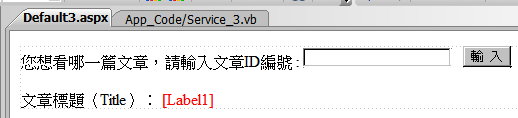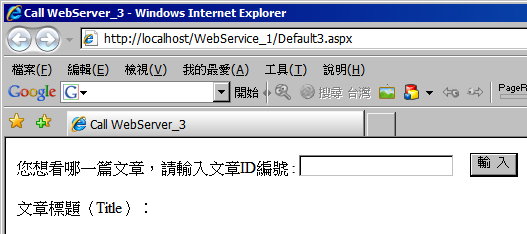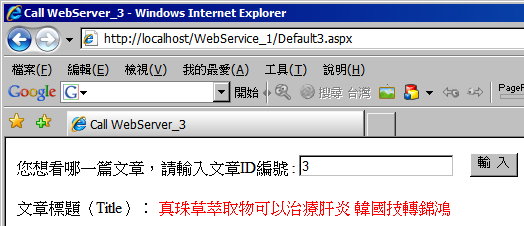這是Web Service的第四個範例。
我們用 Web Service來寫 ADO.NET程式,從資料庫撈點資料來玩玩。
把舊有的功能,加上「Web Service」的新方法來實作。
是不是更能瞭解 Web Service帶來什麼改變呢?
這一篇文章,將介紹 Web Service來作簡單的資料庫存取(ADO.NET),需要一些基本的認知,
(9vs1.com可單獨購買此課程) Web Service + Web API https://9vs1.com/go/?i=83d6700ef666
關於 Web Server,建議看過下面的三篇文章後,才能具備基礎知識:
- Web Service入門 #1,透過VS 2005/2008 撰寫一個Web Service
- Web Service入門 #2,呼叫現成的Web Service 給我的程式來用
- Web Service入門 #3 ,[小改版] 呼叫現成的Web Service 給我的程式來用
關於ADO.NET的 DataReader作法,請看過下列文章,才能具備基本知識:
如果讀者尚未具備上述兩大知識,貿然看下去,可能會消化不良。
萬丈高樓平地起。 總要先學會走路,才來練習跑步、跳遠、跳高.....對嗎?
第一,撰寫 Web Server
大部分的 Web Server程式、宣告,都是VS 2008幫我們自動完成的。
有了VS 2005/2008這麼強的開發工具,寫程式已經很簡單囉!
 Imports System.Web
Imports System.Web02
 Imports System.Web.Services
Imports System.Web.Services03
 Imports System.Web.Services.Protocols
Imports System.Web.Services.Protocols 04

05 ' 若要允許使用 ASP.NET AJAX 從指令碼呼叫此 Web 服務,請取消註解下一行。
06 ' <System.Web.Script.Services.ScriptService()> _
07
 <WebService(Namespace:="http://tempuri.org/")> _
<WebService(Namespace:="http://tempuri.org/")> _08
 <WebServiceBinding(ConformsTo:=WsiProfiles.BasicProfile1_1)> _
<WebServiceBinding(ConformsTo:=WsiProfiles.BasicProfile1_1)> _09
 <Global.Microsoft.VisualBasic.CompilerServices.DesignerGenerated()> _
<Global.Microsoft.VisualBasic.CompilerServices.DesignerGenerated()> _10
 Public Class Service_3
Public Class Service_311
 Inherits System.Web.Services.WebService
Inherits System.Web.Services.WebService12

13
 <WebMethod()> _
<WebMethod()> _14
 Public Function 函數名稱(輸入值1)as 傳回值
Public Function 函數名稱(輸入值1)as 傳回值15

16
 End Function
End Function17

18
 End Class
End Class
真正的程式如下!這邊將會使用 ADO.NET的程式 (for DataReader),全部自己動手寫。
採用的 test資料表,就是本書提供的範例。
 Imports System.Web
Imports System.Web02
 Imports System.Web.Services
Imports System.Web.Services03
 Imports System.Web.Services.Protocols
Imports System.Web.Services.Protocols04

05 '----自己寫的----
06
 Imports System
Imports System07
 Imports System.Data
Imports System.Data08
 Imports System.Data.SqlClient
Imports System.Data.SqlClient 09 '----自己寫的----
10

11 ' 若要允許使用 ASP.NET AJAX 從指令碼呼叫此 Web 服務,請取消註解下一行。
12 ' <System.Web.Script.Services.ScriptService()> _
13
 <WebService(Namespace:="http://tempuri.org/")> _
<WebService(Namespace:="http://tempuri.org/")> _14
 <WebServiceBinding(ConformsTo:=WsiProfiles.BasicProfile1_1)> _
<WebServiceBinding(ConformsTo:=WsiProfiles.BasicProfile1_1)> _15
 <Global.Microsoft.VisualBasic.CompilerServices.DesignerGenerated()> _
<Global.Microsoft.VisualBasic.CompilerServices.DesignerGenerated()> _16
 Public Class Service_3
Public Class Service_317
 Inherits System.Web.Services.WebService
Inherits System.Web.Services.WebService18

19
 <WebMethod()> _
<WebMethod()> _20
 Public Function Get_Title(ByVal u_id As Integer) As String
Public Function Get_Title(ByVal u_id As Integer) As String21

22
 Dim Conn As SqlConnection = New SqlConnection
Dim Conn As SqlConnection = New SqlConnection23
 Conn.ConnectionString = "Data Source=ACER_4105NB;Initial Catalog=test;Persist Security Info=True;User ID=test;Password=test"
Conn.ConnectionString = "Data Source=ACER_4105NB;Initial Catalog=test;Persist Security Info=True;User ID=test;Password=test"24

25
 Dim dr As SqlDataReader = Nothing
Dim dr As SqlDataReader = Nothing26

27
 Dim cmd As SqlCommand = New SqlCommand("select title from test where id = " & u_id, Conn)
Dim cmd As SqlCommand = New SqlCommand("select title from test where id = " & u_id, Conn)28

29
 Dim u_Title As String
Dim u_Title As String30

31
 Try
Try32
 Conn.Open() '---- 1. 連結DB
Conn.Open() '---- 1. 連結DB 33
 dr = cmd.ExecuteReader() '---- 2. 執行SQL指令,取出資料
dr = cmd.ExecuteReader() '---- 2. 執行SQL指令,取出資料 34

35
 dr.Read()
dr.Read()36
 u_Title = dr.Item("title").ToString
u_Title = dr.Item("title").ToString37

38
 Catch ex As Exception
Catch ex As Exception39
 u_Title = "Exception(錯誤訊息)---- " + ex.ToString()
u_Title = "Exception(錯誤訊息)---- " + ex.ToString()40
 Finally
Finally41
 '---- Always call Close when done reading.
'---- Always call Close when done reading. 42
 If Not (dr Is Nothing) Then
If Not (dr Is Nothing) Then43
 cmd.Cancel()
cmd.Cancel()44
 dr.Close()
dr.Close()45
 End If
End If46

47
 '---- Close the connection when done with it.
'---- Close the connection when done with it. 48
 If (Conn.State = ConnectionState.Open) Then
If (Conn.State = ConnectionState.Open) Then49
 Conn.Close()
Conn.Close()50
 Conn.Dispose()
Conn.Dispose() 51
 End If
End If52
 End Try
End Try53

54

55
 Return u_Title '---- 傳回值
Return u_Title '---- 傳回值 56
 End Function
End Function57

58
 End Class
End Class
(9vs1.com可單獨購買此課程) Web Service + Web API https://9vs1.com/go/?i=83d6700ef666
第二,加入「Web參考」 ,名為 localhost.Service_3。
這部份不再贅述,請看上方的第二篇文章 ---- Web Server #2
第三,撰寫一支 ASP.NET程式,「呼叫」Web Service來用。
HTML畫面很簡單,只有一個 TextBox、 Button與 Label控制項。
HTML畫面的原始碼如下:
 <form id="form1" runat="server">
<form id="form1" runat="server">02
 <p>
<p>03
 您想看哪一篇文章,請輸入文章ID編號 :
您想看哪一篇文章,請輸入文章ID編號 :04
 <asp:TextBox ID="TextBox1" runat="server"></asp:TextBox>
<asp:TextBox ID="TextBox1" runat="server"></asp:TextBox>05

06
 <asp:Button ID="Button1" runat="server" Text="輸 入" />
<asp:Button ID="Button1" runat="server" Text="輸 入" />07
 </p>
</p>08
 <div>
<div>09

10
 文章標題(Title):
文章標題(Title): 11
 <asp:Label ID="Label1" runat="server" style="color: #FF0000"></asp:Label>
<asp:Label ID="Label1" runat="server" style="color: #FF0000"></asp:Label>12

13
 </div>
</div>14
 </form>
</form>=====================================================================================
後置程式碼(Code Behind)如下:
Protected Sub Button1_Click(ByVal sender As Object, ByVal e As System.EventArgs) Handles Button1.Click
Dim ws As New localhost.Service_3
Dim input_int As Integer = CType(TextBox1.Text, Integer)
Label1.Text = ws.Get_Title(input_int)
End Sub
執行成果:
(9vs1.com可單獨購買此課程) Web Service + Web API https://9vs1.com/go/?i=83d6700ef666
這是一個很簡單的程式,
把舊有的功能,加上「Web Service」的新方法來實作。
是不是更能瞭解 Web Service帶來什麼改變呢?
如果我把上面的 Web Service開放出來,那麼全世界的程式設計師都能使用我這個Function來獲得結果。
這就是 Web Service有趣、有用的地方!
看了這三篇文章,我們以「實作」代替繁雜的理論,
從完全不會,到現在寫程式,不就是一下子的時間而已嗎?
不要給自己那麼多藉口,說什麼「我數學不好、我邏輯不好,所以我不可能學會寫程式!」
說真的,程式寫不好,是你運氣不好而已............
可能是遇見了不適合自己的「書本」、遇上了教學方法不適合自己的「老師」,
千萬不要對自己失望!不要放棄!
多給自己一次機會,每個人都可以當程式設計師,領一份不錯的薪資!
只要努力、多練習、多看書(看別人的範例)...........肯認真練習!假以時日,就會成為武林高手
---------------------------------------------------------------------------------------------------------------------------------------------------
關於本網站的 Web Service,已經發表一系列文章,
請看 https://dotblogs.com.tw/mis2000lab/Search?q=Web+Service
今日值班正妹,張虹(個人專訪:www.carsfans.com/
我將思想傳授他人, 他人之所得,亦無損於我之所有;
猶如一人以我的燭火點燭,光亮與他同在,我卻不因此身處黑暗。----Thomas Jefferson
線上課程教學,遠距教學 (Web Form 約 51hr) https://dotblogs.com.tw/mis2000lab/2016/02/01/aspnet_online_learning_distance_education_VS2015
線上課程教學,遠距教學 (ASP.NET MVC 約 140hr) https://dotblogs.com.tw/mis2000lab/2018/08/14/ASPnet_MVC_Online_Learning_MIS2000Lab
寫信給我,不要私訊 -- mis2000lab (at) yahoo.com.tw 或 school (at) mis2000lab.net
(1) 第一天 ASP.NET MVC5 完整影片(5.5小時 / .NET 4.x版)免費試聽。影片 https://youtu.be/9spaHik87-A
(2) 第一天 ASP.NET Core MVC 完整影片(3小時 / .NET Core 6.0~8.0)免費試聽。影片 https://youtu.be/TSmwpT-Bx4I
[學員感言] mis2000lab課程評價 - ASP.NET MVC , WebForm 。 https://mis2000lab.medium.com/%E5%AD%B8%E5%93%A1%E6%84%9F%E8%A8%80-mis2000lab%E8%AA%B2%E7%A8%8B%E8%A9%95%E5%83%B9-asp-net-mvc-webform-77903ce9680b
ASP.NET遠距教學、線上課程(Web Form + MVC)。 第一天課程, "完整" 試聽。
......... facebook社團 https://www.facebook.com/mis2000lab ......................
......... YouTube (ASP.NET) 線上教學影片 https://www.youtube.com/channel/UC6IPPf6tvsNG8zX3u1LddvA/
Blog文章 "附的範例" 無法下載,請看 https://dotblogs.com.tw/mis2000lab/2016/03/14/2008_2015_mis2000lab_sample_download
請看我們的「售後服務」範圍(嚴格認定)。
......................................................................................................................................................
ASP.NET MVC => .NET Core MVC 線上教學 ...... 第一天課程 完整內容 "免費"讓您評估 / 試聽

[遠距教學、教學影片] ASP.NET (Web Form) 課程 上線了!MIS2000Lab.主講 事先錄好的影片,並非上課側錄! 觀看時,有如「一對一」面對面講課。
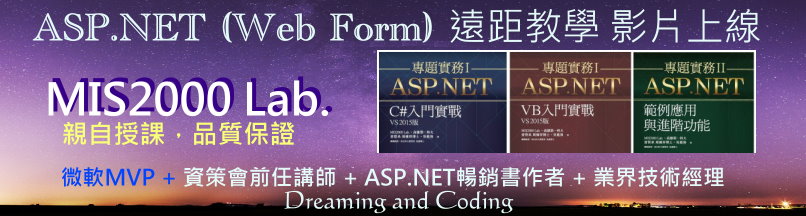
 Imports
Imports