在 System.Security.Principal命名空間(NameSapce)底下,
有一個 WindowsIdentity 類別,跟「Windows使用者」相關的。
裡面這個範例看得我一頭霧水....不如直接運作一次
直接看結果,還比較清楚。
在 System.Security.Principal命名空間(NameSapce)底下,
有一個 WindowsIdentity 類別,跟「Windows使用者」相關的。
官方文件在此:http://msdn.microsoft.com/zh-tw/library/system.security.principal.windowsidentity.aspx
裡面這個範例看得我一頭霧水。( 這是什麼翻譯啊?快點回火星去吧!地球是很危險~低!)
這是什麼翻譯啊?快點回火星去吧!地球是很危險~低!)
範例說明:
下列範例顯示 WindowsIdentity 類別中成員的用法。如需顯示如何透過呼叫 Unmanaged Win32 LogonUser 函式取得 Windows 帳戶語彙基元 (Token),然後使用該語彙基元模擬其他使用者的範例,請參閱 WindowsImpersonationContext 類別。
不如直接運作一次 直接看結果,還比較清楚。
下圖是執行結果(看完執行結果,再來對照程式碼。比較容易懂)。
程式是從微軟官方文件那邊來的,小改了幾個字。如下:

 Imports System.Security.Principal
Imports System.Security.Principal 002

003

004
 Partial Class NTAccount
Partial Class NTAccount 005
 Inherits System.Web.UI.Page
Inherits System.Web.UI.Page 006

007
 '===============================================
'=============================================== 008
 '== 下列範例顯示 WindowsIdentity 類別中,目前這位成員的用法。==
'== 下列範例顯示 WindowsIdentity 類別中,目前這位成員的用法。== 009
 '===============================================
'=============================================== 010
 '
' 011
 '==參考網址 http://msdn.microsoft.com/zh-tw/library/system.security.principal.windowsidentity.aspx
'==參考網址 http://msdn.microsoft.com/zh-tw/library/system.security.principal.windowsidentity.aspx 012

013
 Protected Sub Page_Load(ByVal sender As Object, ByVal e As System.EventArgs) Handles Me.Load
Protected Sub Page_Load(ByVal sender As Object, ByVal e As System.EventArgs) Handles Me.Load 014
 ' Retrieve the [Windows account token] for the current user.
' Retrieve the [Windows account token] for the current user. 015
 Dim logonToken As IntPtr = WindowsIdentity.GetCurrent().Token
Dim logonToken As IntPtr = WindowsIdentity.GetCurrent().Token 016

017
 ' Constructor implementations. 執行下面四個 Function
' Constructor implementations. 執行下面四個 Function 018
 IntPtrConstructor(logonToken)
IntPtrConstructor(logonToken) 019
 IntPtrStringConstructor(logonToken)
IntPtrStringConstructor(logonToken) 020
 IntPtrStringTypeConstructor(logonToken)
IntPtrStringTypeConstructor(logonToken) 021
 IntPrtStringTypeBoolConstructor(logonToken)
IntPrtStringTypeBoolConstructor(logonToken) 022

023
 ' Property implementations.
' Property implementations. 024
 UseProperties(logonToken) '--UseProperties()是下面的Function
UseProperties(logonToken) '--UseProperties()是下面的Function 025

026
 ' Method implementations.
' Method implementations. 027
 GetAnonymousUser() '--GetAnonymousUser()是下面的Function
GetAnonymousUser() '--GetAnonymousUser()是下面的Function 028
 ImpersonateIdentity(logonToken) '--ImpersonateIdentity()是下面的Function
ImpersonateIdentity(logonToken) '--ImpersonateIdentity()是下面的Function 029

030
 ' Align interface and conclude application.
' Align interface and conclude application. 031
 Response.Write("<br><br><hr>程式完成。This sample completed ......successfully<hr>")
Response.Write("<br><br><hr>程式完成。This sample completed ......successfully<hr>") 032
 End Sub
End Sub 033

034
 ' Create a WindowsIdentity object for the user represented by the
' Create a WindowsIdentity object for the user represented by the 035
 ' specified Windows account token.
' specified Windows account token. 036
 Private Sub IntPtrConstructor(ByVal logonToken As IntPtr)
Private Sub IntPtrConstructor(ByVal logonToken As IntPtr) 037
 ' Construct a WindowsIdentity object using the input account token.
' Construct a WindowsIdentity object using the input account token. 038
 '重點!!一個參數
'重點!!一個參數 039
 Dim windowsIdentity As New WindowsIdentity(logonToken)
Dim windowsIdentity As New WindowsIdentity(logonToken) 040

041
 Response.Write("Created a Windows identity object named ( IntPtrConstructor() )-- <font color=red>" + windowsIdentity.Name + "</font>.<br>")
Response.Write("Created a Windows identity object named ( IntPtrConstructor() )-- <font color=red>" + windowsIdentity.Name + "</font>.<br>") 042
 End Sub
End Sub 043

044
 ' Create a WindowsIdentity object for the user represented by the
' Create a WindowsIdentity object for the user represented by the 045
 ' [specified account token] and [authentication type].
' [specified account token] and [authentication type]. 046
 Private Sub IntPtrStringConstructor(ByVal logonToken As IntPtr)
Private Sub IntPtrStringConstructor(ByVal logonToken As IntPtr) 047
 ' Construct a WindowsIdentity object using the input account token
' Construct a WindowsIdentity object using the input account token 048
 ' and the specified authentication type.
' and the specified authentication type. 049
 Dim authenticationType = "WindowsAuthentication"
Dim authenticationType = "WindowsAuthentication" 050

051
 '重點!!兩個參數
'重點!!兩個參數 052
 Dim windowsIdentity As New WindowsIdentity(logonToken, authenticationType)
Dim windowsIdentity As New WindowsIdentity(logonToken, authenticationType) 053

054
 Response.Write("Created a Windows identity object named ( IntPtrStringConstructor() )-- <font color=red>" + windowsIdentity.Name + "</font>.<br>")
Response.Write("Created a Windows identity object named ( IntPtrStringConstructor() )-- <font color=red>" + windowsIdentity.Name + "</font>.<br>") 055
 End Sub
End Sub 056

057
 ' Create a WindowsIdentity object for the user represented by the
' Create a WindowsIdentity object for the user represented by the 058
 ' specified account token, authentication type, and Windows account type.
' specified account token, authentication type, and Windows account type. 059
 Private Sub IntPtrStringTypeConstructor(ByVal logonToken As IntPtr)
Private Sub IntPtrStringTypeConstructor(ByVal logonToken As IntPtr) 060
 ' Construct a WindowsIdentity object using the input account token,
' Construct a WindowsIdentity object using the input account token, 061
 ' and the specified authentication type and Windows account type.
' and the specified authentication type and Windows account type. 062
 Dim authenticationType As String = "WindowsAuthentication"
Dim authenticationType As String = "WindowsAuthentication" 063
 Dim guestAccount As WindowsAccountType = WindowsAccountType.Guest
Dim guestAccount As WindowsAccountType = WindowsAccountType.Guest 064

065
 '重點!!三個參數
'重點!!三個參數 066
 Dim windowsIdentity As _
Dim windowsIdentity As _ 067
 New WindowsIdentity(logonToken, authenticationType, guestAccount)
New WindowsIdentity(logonToken, authenticationType, guestAccount) 068

069
 Response.Write("Created a Windows identity object named ( IntPtrStringTypeConstructor() )--<font color=red>" + windowsIdentity.Name + "</font>.<br>")
Response.Write("Created a Windows identity object named ( IntPtrStringTypeConstructor() )--<font color=red>" + windowsIdentity.Name + "</font>.<br>") 070
 End Sub
End Sub 071

072
 ' Create a WindowsIdentity object for the user represented by the
' Create a WindowsIdentity object for the user represented by the 073
 ' specified account token, authentication type, Windows account type,
' specified account token, authentication type, Windows account type, 074
 ' and Boolean authentication flag.
' and Boolean authentication flag. 075
 Private Sub IntPrtStringTypeBoolConstructor(ByVal logonToken As IntPtr)
Private Sub IntPrtStringTypeBoolConstructor(ByVal logonToken As IntPtr) 076
 ' Construct a WindowsIdentity object using the input account token,
' Construct a WindowsIdentity object using the input account token, 077
 ' and the specified authentication type, Windows account type, and
' and the specified authentication type, Windows account type, and 078
 ' authentication flag.
' authentication flag. 079
 Dim authenticationType As String = "WindowsAuthentication"
Dim authenticationType As String = "WindowsAuthentication" 080
 Dim guestAccount As WindowsAccountType = WindowsAccountType.Guest
Dim guestAccount As WindowsAccountType = WindowsAccountType.Guest 081
 Dim isAuthenticated As Boolean = True
Dim isAuthenticated As Boolean = True 082

083
 '重點!!四個參數
'重點!!四個參數 084
 Dim windowsIdentity As _
Dim windowsIdentity As _ 085
 New WindowsIdentity(logonToken, authenticationType, guestAccount, isAuthenticated)
New WindowsIdentity(logonToken, authenticationType, guestAccount, isAuthenticated) 086

087
 Response.Write("Created a Windows identity object named ( IntPrtStringTypeBoolConstructor() )--<font color=red>" + windowsIdentity.Name + "</font>.<br>")
Response.Write("Created a Windows identity object named ( IntPrtStringTypeBoolConstructor() )--<font color=red>" + windowsIdentity.Name + "</font>.<br>") 088
 End Sub
End Sub 089

090
 ' Access the properties of a WindowsIdentity object.
' Access the properties of a WindowsIdentity object. 091
 Private Sub UseProperties(ByVal logonToken As IntPtr)
Private Sub UseProperties(ByVal logonToken As IntPtr) 092
 Dim windowsIdentity As New WindowsIdentity(logonToken) '重點!!一個參數
Dim windowsIdentity As New WindowsIdentity(logonToken) '重點!!一個參數 093
 Dim propertyDescription As String = "<br>The Windows identity named -- "
Dim propertyDescription As String = "<br>The Windows identity named -- " 094

095
 ' Retrieve the Windows logon name from the Windows identity object.
' Retrieve the Windows logon name from the Windows identity object. 096
 propertyDescription += "<font color=red>" + windowsIdentity.Name + "</font>"
propertyDescription += "<font color=red>" + windowsIdentity.Name + "</font>" 097

098
 '--------------------------------------------------------------(start)--
'--------------------------------------------------------------(start)-- 099
 ' Verify that the user account is not considered to be an Anonymous
' Verify that the user account is not considered to be an Anonymous 100
 ' account by the system.
' account by the system. 101
 If Not windowsIdentity.IsAnonymous Then
If Not windowsIdentity.IsAnonymous Then 102
 propertyDescription += " is not(非) an Anonymous(匿名) account<br>"
propertyDescription += " is not(非) an Anonymous(匿名) account<br>" 103
 End If
End If 104

105
 ' Verify that the user account has been authenticated by Windows.
' Verify that the user account has been authenticated by Windows. 106
 If (windowsIdentity.IsAuthenticated) Then
If (windowsIdentity.IsAuthenticated) Then 107
 propertyDescription += ", is authenticated(已認證)<br>"
propertyDescription += ", is authenticated(已認證)<br>" 108
 End If
End If 109

110
 ' Verify that the user account is considered to be a System account by
' Verify that the user account is considered to be a System account by 111
 ' the system.
' the system. 112
 If (windowsIdentity.IsSystem) Then
If (windowsIdentity.IsSystem) Then 113
 propertyDescription += ", is a System account(系統帳號)<br>"
propertyDescription += ", is a System account(系統帳號)<br>" 114
 End If
End If 115

116
 ' Verify that the user account is considered to be a Guest account by
' Verify that the user account is considered to be a Guest account by 117
 ' the system.
' the system. 118
 If (windowsIdentity.IsGuest) Then
If (windowsIdentity.IsGuest) Then 119
 propertyDescription += ", is a Guest account(Guest客人帳戶)<br>"
propertyDescription += ", is a Guest account(Guest客人帳戶)<br>" 120
 End If
End If 121
 '--------------------------------------------------------------(end)--
'--------------------------------------------------------------(end)-- 122

123
 Dim authenticationType As String = windowsIdentity.AuthenticationType
Dim authenticationType As String = windowsIdentity.AuthenticationType 124

125
 ' Append the authenication type to the output message.
' Append the authenication type to the output message. 126
 If (Not authenticationType Is Nothing) Then
If (Not authenticationType Is Nothing) Then 127
 propertyDescription += (" and uses <font color=red>" + authenticationType + "</font> authentication type.<br>")
propertyDescription += (" and uses <font color=red>" + authenticationType + "</font> authentication type.<br>") 128
 End If
End If 129

130
 Response.Write(propertyDescription)
Response.Write(propertyDescription) 131

132
 ' Display the SID for the owner.
' Display the SID for the owner. 133
 Response.Write("<hr>The SID for the owner is : ")
Response.Write("<hr>The SID for the owner is : ") 134
 Dim si As SecurityIdentifier = windowsIdentity.Owner
Dim si As SecurityIdentifier = windowsIdentity.Owner 135
 Response.Write("<font color=red>" + si.ToString() + "</font><br>")
Response.Write("<font color=red>" + si.ToString() + "</font><br>") 136

137
 '--------------------------------------------------------------(start)
'--------------------------------------------------------------(start) 138
 ' Display the SIDs for the groups the current user belongs to.
' Display the SIDs for the groups the current user belongs to. 139
 Response.Write("<hr>Display the SIDs for the groups the current user belongs to. 目前這名使用者隸屬於哪些群組?<br>")
Response.Write("<hr>Display the SIDs for the groups the current user belongs to. 目前這名使用者隸屬於哪些群組?<br>") 140

141
 Dim irc As IdentityReferenceCollection = windowsIdentity.Groups
Dim irc As IdentityReferenceCollection = windowsIdentity.Groups 142
 Dim ir As IdentityReference
Dim ir As IdentityReference 143

144
 For Each ir In irc
For Each ir In irc 145
 Response.Write("<font color=green>" + ir.Value + "</font><br>")
Response.Write("<font color=green>" + ir.Value + "</font><br>") 146
 Next
Next 147
 '--------------------------------------------------------------(end)
'--------------------------------------------------------------(end) 148

149
 Dim token As TokenImpersonationLevel = windowsIdentity.ImpersonationLevel
Dim token As TokenImpersonationLevel = windowsIdentity.ImpersonationLevel 150
 Response.Write("<br>The impersonation(模擬) level for the current user is : <font color=red>" + token.ToString() + "</font><br>")
Response.Write("<br>The impersonation(模擬) level for the current user is : <font color=red>" + token.ToString() + "</font><br>") 151
 End Sub
End Sub 152

153

154

155
 '-----------------------------------------------------------------------------------------------------------------------------
'----------------------------------------------------------------------------------------------------------------------------- 156

157
 ' Get the WindowsIdentity object for an Anonymous user.
' Get the WindowsIdentity object for an Anonymous user. 158
 Private Sub GetAnonymousUser()
Private Sub GetAnonymousUser() 159
 ' Retrieve a WindowsIdentity object that represents an anonymous
' Retrieve a WindowsIdentity object that represents an anonymous 160
 ' Windows user.
' Windows user. 161
 Dim windowsIdentity As WindowsIdentity = windowsIdentity.GetAnonymous()
Dim windowsIdentity As WindowsIdentity = windowsIdentity.GetAnonymous() 162
 End Sub
End Sub 163

164

165
 ' Impersonate a Windows identity.
' Impersonate a Windows identity. 166
 Private Sub ImpersonateIdentity(ByVal logonToken As IntPtr)
Private Sub ImpersonateIdentity(ByVal logonToken As IntPtr) 167
 ' Retrieve the Windows identity using the specified token.
' Retrieve the Windows identity using the specified token. 168
 Dim windowsIdentity As New WindowsIdentity(logonToken)
Dim windowsIdentity As New WindowsIdentity(logonToken) 169

170
 ' Create a WindowsImpersonationContext object by impersonating the Windows identity.
' Create a WindowsImpersonationContext object by impersonating the Windows identity. 171
 Dim impersonationContext As WindowsImpersonationContext = windowsIdentity.Impersonate()
Dim impersonationContext As WindowsImpersonationContext = windowsIdentity.Impersonate() 172

173
 Response.Write("Name of the identity after impersonation(模擬): <font color=red>" + windowsIdentity.GetCurrent().Name + "</font>.<br>")
Response.Write("Name of the identity after impersonation(模擬): <font color=red>" + windowsIdentity.GetCurrent().Name + "</font>.<br>") 174

175
 ' Stop impersonating the user.
' Stop impersonating the user. 176
 impersonationContext.Undo()
impersonationContext.Undo() 177
 ' Check the identity.
' Check the identity. 178
 Response.Write("Name of the identity after performing an <b>Undo</b> on the impersonation(模擬): <font color=red>" + windowsIdentity.GetCurrent().Name + "</font>.")
Response.Write("Name of the identity after performing an <b>Undo</b> on the impersonation(模擬): <font color=red>" + windowsIdentity.GetCurrent().Name + "</font>.") 179
 End Sub
End Sub 180

181
 End Class
End Class
認證型態,在單機裡面,會是NTLM。(如上圖,我的電腦是Windows Vista)
如果你的電腦有加入AD網域,則會是「Kerberos」認證型態。
又臭又長.......的一段程式..... Orz
Oh! My God!
我將思想傳授他人, 他人之所得,亦無損於我之所有;
猶如一人以我的燭火點燭,光亮與他同在,我卻不因此身處黑暗。----Thomas Jefferson
線上課程教學,遠距教學 (Web Form 約 51hr) https://dotblogs.com.tw/mis2000lab/2016/02/01/aspnet_online_learning_distance_education_VS2015
線上課程教學,遠距教學 (ASP.NET MVC 約 140hr) https://dotblogs.com.tw/mis2000lab/2018/08/14/ASPnet_MVC_Online_Learning_MIS2000Lab
寫信給我,不要私訊 -- mis2000lab (at) yahoo.com.tw 或 school (at) mis2000lab.net
(1) 第一天 ASP.NET MVC5 完整影片(5.5小時 / .NET 4.x版)免費試聽。影片 https://youtu.be/9spaHik87-A
(2) 第一天 ASP.NET Core MVC 完整影片(3小時 / .NET Core 6.0~8.0)免費試聽。影片 https://youtu.be/TSmwpT-Bx4I
[學員感言] mis2000lab課程評價 - ASP.NET MVC , WebForm 。 https://mis2000lab.medium.com/%E5%AD%B8%E5%93%A1%E6%84%9F%E8%A8%80-mis2000lab%E8%AA%B2%E7%A8%8B%E8%A9%95%E5%83%B9-asp-net-mvc-webform-77903ce9680b
ASP.NET遠距教學、線上課程(Web Form + MVC)。 第一天課程, "完整" 試聽。
......... facebook社團 https://www.facebook.com/mis2000lab ......................
......... YouTube (ASP.NET) 線上教學影片 https://www.youtube.com/channel/UC6IPPf6tvsNG8zX3u1LddvA/
Blog文章 "附的範例" 無法下載,請看 https://dotblogs.com.tw/mis2000lab/2016/03/14/2008_2015_mis2000lab_sample_download
請看我們的「售後服務」範圍(嚴格認定)。
......................................................................................................................................................
ASP.NET MVC => .NET Core MVC 線上教學 ...... 第一天課程 完整內容 "免費"讓您評估 / 試聽

[遠距教學、教學影片] ASP.NET (Web Form) 課程 上線了!MIS2000Lab.主講 事先錄好的影片,並非上課側錄! 觀看時,有如「一對一」面對面講課。
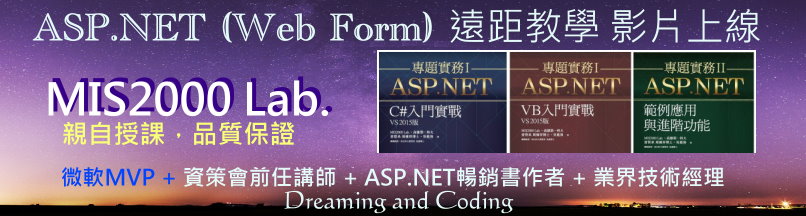
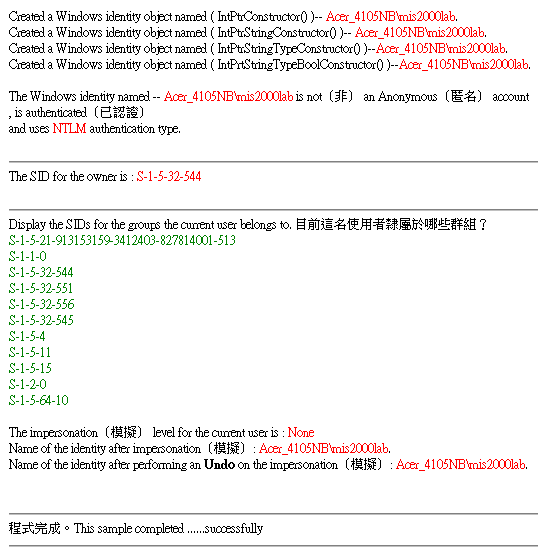
 Imports
Imports  Private
Private