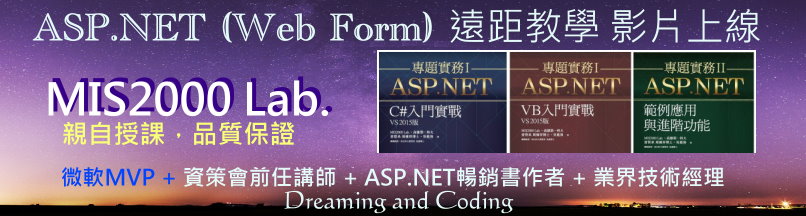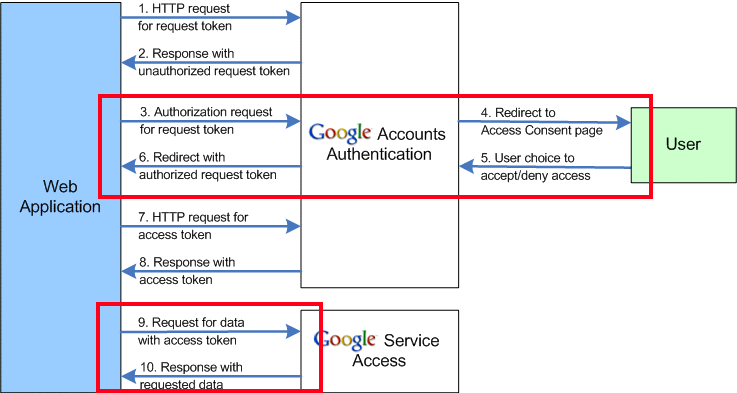關於這份文件或是閱讀心得:
我看得亂七八糟、一塌糊塗、越看越不懂。(所以也請不要問我,因為我也看不懂)
只是留下一些閱讀後的紀錄而已。
2009/3/11補充:建議您看完後續兩篇文章後(比較簡單、好入門),再來看這邊,就會有感覺了~
Google Account Authentication API for Web App,相關資料均來自Google網站(http://code.google.com/intl/zh-TW/apis/accounts/docs/OAuth.html)
關於這份文件或是閱讀心得:
- 我看得亂七八糟、一塌糊塗、越看越不懂。(所以也請不要問我,因為我也看不懂)
- 只是留下一些閱讀後的紀錄而已。
不建議繼續看下去................
2009/3/11補充:建議您看完後續兩篇文章後(比較簡單、好入門),再來看這邊,就會有感覺了~
-------------------------------------------------------------------------------------
- request tokens(一小時為限,狀態分為unauthorized / authorized)
- access tokens(留存時間較長,但以一個使用者帳號為限)
https://www.google.com/accounts/OAuthGetRequestToken with the following query parameters:
Parameter | Description |
oauth_consumer_key | (required) Domain identifying the third-party web application. This is the domain used when registering the application with Google. |
oauth_signature_method | (required) Signature algorithm. The legal values for this parameter " RSA-SHA1" or "HMAC-SHA1". Google does not support "PLAINTEXT". |
oauth_signature | (required) String generated using the referenced signature method. See Signing Requests. |
oauth_timestamp | (required) Integer representing the time the request is sent. The timestamp should be expressed in number of seconds after January 1, 1970 00:00:00 GMT. |
oauth_nonce | (required) Random 64-bit, unsigned number encoded as an ASCII string in decimal format. The nonce/timestamp pair should always be unique to prevent replay attacks. |
oauth_version | (optional) The OAuth version used by the requesting web application. This value must be " 1.0"; if not provided, Google assumes version 1.0 is in use. |
scope | (required) URL identifying the service(s) to be accessed. The resulting token enables access to the specified service(s) only. Scopes are defined by each Google service; see the service's documentation for the correct value. To specify more than one scope, list each one separated with a space. This parameter is not defined in the OAuth standards; it is a Google-specific parameter. |
GET or POST request. Use "Authorization: OAuth". All parameters listed above can go in the header, except for scope, which must go either in the body or in the URL as a query parameter. The example below puts the scope in the body of the request. POST request. The content type must be "Content-Type: application/x-www-form-urlencoded". GET request. Host: https://www.google.com
Content-Type: application/x-www-form-urlencoded
Authorization:OAuth
oauth_consumer_key="example.com",
oauth_signature_method="RSA-SHA1",
oauth_signature="wOJIO9A2W5mFwDgiDvZbTSMK%2FPY%3D",
oauth_timestamp="137131200",
oauth_nonce="4572616e48616d6d65724c61686176",
oauth_version="1.0"
scope=http://www.google.com/calendar/feeds http://picasaweb.google.com/data
oauth_token=ab3cd9j4ks73hf7g&oauth_token_secret=ZXhhbXBsZS5jb20https://www.google.com/accounts/OAuthAuthorizeToken with the following query parameters:
Parameter | Description |
oauth_token | (required) Request token obtained from Google. |
oauth_callback | (optional) URL the user should be redirected to after granting access to a Google service(s). It can include url-encoded query parameters. |
hd | (optional) String value identifying a particular hosted domain account to be accessed (for example, 'mycollege.edu'). Use " default" to specify a regular Google account ('username@gmail.com'). This is a Google-specific parameter. |
GET https://www.google.com/accounts/OAuthAuthorizeToken?oauth_token=ab3cd9j4ks73hf7g&hd=mycollege.edu- If a callback URL is provided, Google redirects the user to the URL specified in the web application registration.
- If no callback URL is provided, Google displays a simple message to the user: "The token has been authorized."
http://www.yourwebapp.com/showcalendar.html?oauth_token=CKF50YzIHxCT85KMAghttps://www.google.com/accounts/OAuthGetAccessToken with the following query parameters:
Parameter | Description |
oauth_consumer_key | (required) Domain identifying the third-party web application. This is the domain used when registering the application with Google. This value must be the same as the one provided in OAuthGetRequestToken. |
oauth_token | (required) Authorized request token. |
oauth_signature_method | (required) Signature algorithm. 簽章的演算法,只支援這兩種" RSA-SHA1" or "HMAC-SHA1". Google does not support "PLAINTEXT". |
oauth_signature | (required) String generated using the referenced signature method. See Signing Requests. |
oauth_timestamp | (required) Integer representing the time the request is sent. The timestamp should be expressed in number of seconds after January 1, 1970 00:00:00 GMT. |
oauth_nonce | (required) Random 64-bit, unsigned number encoded as an ASCII string in decimal format. The nonce/timestamp pair should always be unique to prevent replay attacks. |
oauth_version | (optional) The OAuth version used by the requesting web application. This value must be " 1.0"; if not provided, Google assumes version 1.0 is in use. |
GET or POST request. Use "Authorization: OAuth". POST request. The content type must be "Content-Type: application/x-www-form-urlencoded". GET request. POST /accounts/OAuthGetAccessToken HTTP/1.1
Host: https://www.google.com
Content-Type: application/x-www-form-urlencoded
Authorization:OAuth
oauth_consumer_key="example.com",
oauth_token="CKF50YzIHxCT85KMAg",
oauth_signature_method="RSA-SHA1",
oauth_signature="wOJIO9A2W5mFwDgiDvZbTSMK%2FPY%3D",
oauth_timestamp="137131200",
oauth_nonce="4572616e48616d6d65724c61686176",
oauth_version="1.0"
Authorization should be contained on a single line. Newlines have been inserted for clarity.200 OK message containing an OAuth access token and a token "secret".400 Bad Request.oauth_token=ab3cd9j4ks73hf7g&oauth_token_secret=ZXhhbXBsZS5jb20
我將思想傳授他人, 他人之所得,亦無損於我之所有;
猶如一人以我的燭火點燭,光亮與他同在,我卻不因此身處黑暗。----Thomas Jefferson
線上課程教學,遠距教學 (Web Form 約 51hr) https://dotblogs.com.tw/mis2000lab/2016/02/01/aspnet_online_learning_distance_education_VS2015
線上課程教學,遠距教學 (ASP.NET MVC 約 140hr) https://dotblogs.com.tw/mis2000lab/2018/08/14/ASPnet_MVC_Online_Learning_MIS2000Lab
寫信給我,不要私訊 -- mis2000lab (at) yahoo.com.tw 或 school (at) mis2000lab.net
(1) 第一天 ASP.NET MVC5 完整影片(5.5小時 / .NET 4.x版)免費試聽。影片 https://youtu.be/9spaHik87-A
(2) 第一天 ASP.NET Core MVC 完整影片(3小時 / .NET Core 6.0~8.0)免費試聽。影片 https://youtu.be/TSmwpT-Bx4I
[學員感言] mis2000lab課程評價 - ASP.NET MVC , WebForm 。 https://mis2000lab.medium.com/%E5%AD%B8%E5%93%A1%E6%84%9F%E8%A8%80-mis2000lab%E8%AA%B2%E7%A8%8B%E8%A9%95%E5%83%B9-asp-net-mvc-webform-77903ce9680b
ASP.NET遠距教學、線上課程(Web Form + MVC)。 第一天課程, "完整" 試聽。
......... facebook社團 https://www.facebook.com/mis2000lab ......................
......... YouTube (ASP.NET) 線上教學影片 https://www.youtube.com/channel/UC6IPPf6tvsNG8zX3u1LddvA/
Blog文章 "附的範例" 無法下載,請看 https://dotblogs.com.tw/mis2000lab/2016/03/14/2008_2015_mis2000lab_sample_download
請看我們的「售後服務」範圍(嚴格認定)。
......................................................................................................................................................
ASP.NET MVC => .NET Core MVC 線上教學 ...... 第一天課程 完整內容 "免費"讓您評估 / 試聽

[遠距教學、教學影片] ASP.NET (Web Form) 課程 上線了!MIS2000Lab.主講 事先錄好的影片,並非上課側錄! 觀看時,有如「一對一」面對面講課。