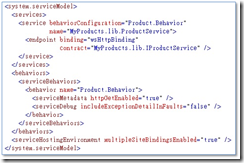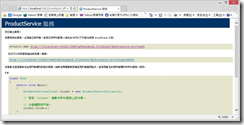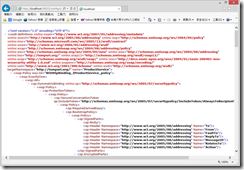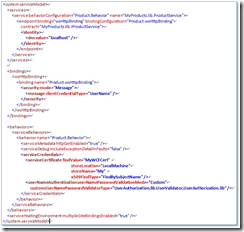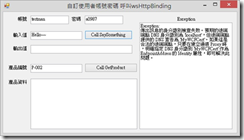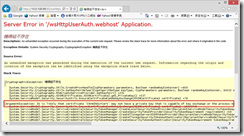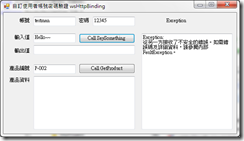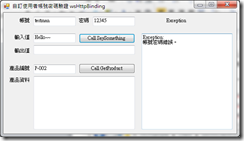使用者認證的WCF服務—wsHttpBinding繫結
1. wsHttpUserAuth.filehost 專案—檔案模式
在方案中加入一個新網站﹐選用檔案系統來建罝這個專案﹐將vs自動產生的Service.svc﹑Service.cs﹑IService.cs全部刪除﹐然後參考4.3.1所建立的MyProducts.lib.dll。然後在這個專案下新增一個文字檔﹐將檔名改為MyProducts.svc。整個檔案結構看起來應該如下。
接著修改WCF的組態檔﹐也就是修改Web.config。可以在Web.config檔案上按下滑鼠右鍵選擇「編輯WCF組態」﹐使用GUI介面來編輯﹐當然也是可以直接開啟Web.config自行編修﹐如果各項設定真的很熟的話…。這裏直接看編輯好的Web.config
目前這組態檔還很陽春﹐在整個WCF中的設定主要是在system.serviceModel下分為services﹑bindings和behaviors三個段落﹐services是包含所有由應用程式裝載的服務規格。bindings則包含通訊繫結的規格﹐這裏有定義的規格在services之下就可使用。Behaviors﹐提供服務的行為﹐透過name的屬性和service做繫結。可以參考 http://msdn.microsoft.com/zh-tw/library/ms733932.aspx 有比較詳細的描述。
<service>
behaviorConfiguration:設定這個服務行為﹐在<behaviors>中設定﹐這裏只是參考名稱。
name:這裏所填的規則為”namespace.class”也就是”命名空間.類別名稱”。這裏現在參考了4.3.1的MyProduct.lib.dll﹐由程式碼可以看到namespace為MyProducts.lib而Class的名稱為ProductService。
<endpoint>
binding:這個屬性值表示要使用那一種繫結模式﹐這裏用的是wsHttpBinding。
contract:這一項的規則為”namespace.service interface”。由所參考的MyProducts.lib的程式碼可以看出namespace是MyProducts.lib﹐而service interface是IProductService﹐故組合起來為MyProducts.lib.IProductService。
<behavior>
name:這個名稱可以自行定義﹐在<service>標籤中的behaviorConfiguation就是參考這個名稱。
<serviceMetadata>:因為這個WCF要能透過http模式發佈﹐因此httpGetEnabled必須要是true。
上述的Web.config初步設定後﹐接著開啟MyProducts.svc﹐在內容中填入以下這一行文字
<%@ ServiceHost Language="C#" Debug="false" Service="MyProducts.lib.ProductService"%>
當中的Service的規則為”namespace.class”。
完成上述的步驟後﹐以瀏灠器開啟MyProducts.svc﹐應該會有如下的畫面。
這個WCF服務已可使用且還未加入認證的部分﹐到此先建一個測試程式﹐請參考下方 1.2.1 的測試。
1.1. 加入使用者帳號密碼認證功能
1.1.1. 建立憑證
WCF要利用使用者帳號/密碼認證必須要先建立X.509的憑證﹐X.509憑證可以向CA認證中心申請﹐如果公司內部有自行架設認證中心﹐亦可由公司內部發行憑證檔。開發時期則可以使用微軟的makecert指令建立自主憑證檔﹐請參考建立X.509憑證。
現在先製作一個測試用的憑證
makecert -sk MyHttpSvr -n "CN=MyWCFCert" -pe -sr LocalMachine -ss My -a sha1 -r -sky exchange
1.1.2. 修改web.config 組態檔
在修改之前﹐必須要先參考UserAuthorization.lib.dll﹐這是前面使用者認證的WCF服務—範例服務程式庫(WCF Library)所準備好的一個組件檔﹐也是要做自訂使用者帳號密碼認證必要的。
編輯之後的web.config如下﹐增加了些東西。在WCF中的安全性等級分為訊息層(Message)和傳輸層(Transport)﹐這裏使用的是Message訊息層加密方式﹐這個原本就是wsHttpBinding所預設的方式﹐因為要加入一些設定﹐故必須要寫出來﹐如果使用了工具「編輯WCF組態」存檔後﹐也同樣會在組態中顯示出來。
bindings
這個範例主要示範wsHttpbinding的做法﹐因此在bindings中增加了<wsHttpBinding>﹐而因為使用訊息(Message)加密的方式﹐故需要在security加入mode=”Message”。並且要以使用者帳號/密碼做驗證﹐故還需要加入clientCredentialType=”UserName”。
behaviors
在行為中主要增加了憑證的設定﹐增加了serviceCredentials中的相關設定。
在serviceCredential中的findVale﹑storeLocation﹑storeName﹑x509FindType就分別設定了憑證相關資訊。
另外還需要設定userNameAuthentication﹐userNamePasswordValidationMode要改為Custom﹐customUserNamePasswordValidatorType則指定要做使用者驗證的類別﹐格式為”namespace.class,namespace”﹐在這個例子使用者驗證是參考了UserAuthorization.lib.dll﹐這個例子中的namespace為UserAuthorization.lib而class為UserValidator﹐故這裏要設定為” UserAuthorization.lib.UserValidator,UserAuthorization.lib”。
service
在endpoint下增加了identity的設定。
WCF設定完後先開啟瀏灠器執行 http://localhost:56622/wsHttpUserAuth.filehost/MyProducts.svc 測試是否沒有問題﹐若沒問題則可以先參考以下1.2.2 在client端要如何調用。
1.2. wsWinClientForUserValidator Client 測試程式
測試程式的畫面﹐並且加入服務參考http://localhost:56622/wsHttpUserAuth.filehost/MyProducts.svc﹐這是上面一開始所建的WCF 服務。
1.2.1. 無認證的測試
檢視目前的app.config﹐這個組態在visual studio加入服務參考後會自動產生一些基本的設定。因為現在這個WCF服務還很單純所產生的組態檔也相對簡單。
app.config
<?xml version="1.0" encoding="utf-8" ?>
<configuration>
<system.serviceModel>
<bindings>
<wsHttpBinding>
<binding name="WSHttpBinding_IProductService" />
</wsHttpBinding>
</bindings>
<client>
<endpoint address="http://localhost:56622/wsHttpUserAuth.filehost/MyProducts.svc"
binding="wsHttpBinding"
bindingConfiguration="WSHttpBinding_IProductService"
contract="ServiceHost.IProductService"
name="WSHttpBinding_IProductService">
</endpoint>
</client>
</system.serviceModel>
</configuration>在按鍵【Call SaySomething】加入的Click事件
btnSaySomething_Click
1: private void btnSaySomething_Click(object sender, EventArgs e) {
2: txtException.Text = "";
3: txtOutput.Text = "";
4:
5: ServiceHost.ProductServiceClient proxy = null;
6: try {
7: proxy = new ServiceHost.ProductServiceClient();
8: txtOutput.Text = proxy.SaySomething(txtInput.Text);
9: } catch (FaultException e1) {
10: txtException.Text = "Fault Exception:\r\n" + e1.Message;
11: } catch (Exception e2) {
12: txtException.Text = "Exception:\r\n" + e2.Message;
13: }
14: }
執行之後應可以在畫面的輸出值正常的顯示回傳的值。
1.2.2. 加入憑證後測試
在上述 1.1.2 中加入憑證之後﹐將上面1.2.1 無認證的測試所參考的http://localhost:56622/wsHttpUserAuth.filehost/MyProducts.svc做更新服務參考。
app.config
<?xml version="1.0" encoding="utf-8" ?>
<configuration>
<system.serviceModel>
<bindings>
<wsHttpBinding>
<binding name="WSHttpBinding_IProductService">
<security>
<message clientCredentialType="UserName" />
</security>
</binding>
</wsHttpBinding>
</bindings>
<client>
<endpoint address="http://localhost:56622/wsHttpUserAuth.filehost/MyProducts.svc"
binding="wsHttpBinding" bindingConfiguration="WSHttpBinding_IProductService"
contract="ServiceHost.IProductService" name="WSHttpBinding_IProductService">
<identity>
<dns value="localhost" />
</identity>
</endpoint>
</client>
</system.serviceModel>
</configuration>
比對之前未加入憑證的組態檔可以看到增加了些東西﹐在binding中增加了security的設定﹐在endpoint下也增加了identity的設定。除了這些﹐在程式中也需要做些修改
btnSaySomething_Click
1: private void btnSaySomething_Click(object sender, EventArgs e) {
2: txtException.Text = "";
3: txtOutput.Text = "";
4:
5: ServiceHost.ProductServiceClient proxy = null;
6: try {
7: proxy = new ServiceHost.ProductServiceClient();
8: proxy.ClientCredentials.UserName.UserName = txtUid.Text;
9: proxy.ClientCredentials.UserName.Password = txtPwd.Text;
10: proxy.ClientCredentials.ServiceCertificate.Authentication.CertificateValidationMode = X509CertificateValidationMode.None;
11:
12: txtOutput.Text = proxy.SaySomething(txtInput.Text);
13: } catch (FaultException e1) {
14: txtException.Text = "Fault Exception:\r\n" + e1.Message;
15: } catch (Exception e2) {
16: txtException.Text = "Exception:\r\n" + e2.Message;
17: }
18: }
在原本的事件中增加了以下的程式碼
proxy.ClientCredentials.UserName.UserName = txtUid.Text;
proxy.ClientCredentials.UserName.Password = txtPwd.Text;
proxy.ClientCredentials.ServiceCertificate.Authentication.CertificateValidationMode = X509CertificateValidationMode.None;
將程式重新編輯後再執行
真糟~~出現了錯誤。
傳出訊息的身分識別檢查失敗。預期的遠端端點 DNS 身分識別為 'localhost',但遠端端點提供的 DNS 宣告為 'MyWCFCert'。如果這是合法的遠端端點,只要在建立通道 Proxy 時,明確指定 DNS 身分識別 'MyWCFCert' 作為 EndpointAddress 的 Identity 屬性,即可解決此問題。
這是因為憑證檔驗證失敗﹐這裏必須更改client端endpint下的identity的dns設定﹐因為Server端的憑證檔為”CN=MyWCFCert”﹐這裏的設定要改為如下
<endpoint address="http://localhost:56622/wsHttpUserAuth.filehost/MyProducts.svc"
binding="wsHttpBinding" bindingConfiguration="WSHttpBinding_IProductService"
contract="ServiceHost.IProductService" name="WSHttpBinding_IProductService">
<identity>
<dns value="MyWCFCert" />
</identity>
</endpoint>
<dns vlaue="MyWCFCert" /> 這裏需要設憑證的名稱。再重新將程式編譯﹐沒什麼意外的話應該是可以成功的。
2.WCF 佈署至 Server
將寫好的WCF佈署到一台Windows 2008 上並且以IIS 7.X做為WCF的載具﹐是不是如我們所願的可以執行呢?
將這個寫子的WCF複製到WIN 2008 Server上﹐假設路徑為 C:\Website\WCFSample\wsHttpUserAuth.webhot﹐在IIS上建立一個站台WCFSample指向C:\Website\WCFSample﹐port設定為85﹐IIS 7.X會自動幫這個站台建立一個應用程式集區名稱為WCFSample。在這個站台之下建立一個應用程式名稱為wsHttpUserAuth.webhost﹐將路徑指向C:\Website\WCFSample\wsHttpUserAuth.webhot。
接著必須憑證檔安裝至Server上。可以將本機上建立的測試用憑證檔匯出﹐然後在Server上做匯入﹐不過為了做一些識別﹐我另外在Win2008上建立一個新的憑證檔﹐該憑證的主體為”CN=WINSvrCert”。
因為憑證檔不同﹐故web.config檔需要做一下修改﹐這裏修改了serviceCertificate中的findValue的值。
<behaviors>
<serviceBehaviors>
<behavior name="Product.Behavior">
<serviceMetadata httpGetEnabled="true" />
<serviceDebug includeExceptionDetailInFaults="false" />
<serviceCredentials>
<serviceCertificate findValue="WINSvrCert"
storeLocation="LocalMachine"
storeName="My"
x509FindType="FindBySubjectName" />
<userNameAuthentication userNamePasswordValidationMode="Custom"
customUserNamePasswordValidatorType="UserAuthorization.lib.UserValidator,UserAuthorization.lib" />
</serviceCredentials>
</behavior>
</serviceBehaviors>
</behaviors>
開啟瀏灠器執行Windows Server上的WCF http://xxx.xxx.xxx.xxx:85/wsHttpUserAuth.webhost/MyProducts.mvc 這時得到的是一個錯誤的畫面。
注意到畫面有一行文字
[ArgumentException: It is likely that certificate 'CN=WINSvrCert' may not have a private key that is capable of key exchange or the process may not have access rights for the private key. Please see inner exception for detail.]
如果是中文版的OS應該見到的是如下
[ArgumentException: 可能是憑證 'CN= WINSvrCert ' 的私密金鑰沒有金鑰交換的能力,或是處理序對該私密金鑰不具有存取權限。如需詳細資訊,請參閱內部例外狀況。]
字面的意思就是對於憑證 'CN= WINSvrCert ' 無法使用﹐這是使用IIS做為WCF載具時﹐IIS帳戶對於憑證檔沒有讀取的權限。現在所使用的作業系統環境為Windows 7/8/2008﹐IIS 為7.X和8.0﹐因此必須對於該網站的應用程式集區名稱賦予憑證檔的讀取權限。這裏需要用到二個工具﹐FindPrivateKey和cacls。主要是由cacls指令來達成要求﹐cacls是Widnows內建的指令﹐可以用來對指定的檔案設定使用者權限。請參考對憑證檔賦予讀取權限檢視用法。因此這裏執行了以下的指令後﹐這個WCF便可以使用了。
cacls "C:\ProgramData\Microsoft\Crypto\RSA\MachineKeys\dd2cd8ee1b210ad4267511e7e5c4e1cf_c45cfae7-08e7-43f7-bb26-808f90f05df6" /E /G "IIS AppPool\WCFSample":R
這裏特別說這一段﹐是因為自從Visual Studio 2005推出時為了體恤開發人員﹐在本機沒有安裝IIS時也可以開發web程式而加入了檔案系統模式。這確實是一個好東西﹐開發過程如果需要執行﹐會有一個ASP.NET程式開發伺服器模擬IIS的行為。不過這個畢竟不是真正的IIS﹐因此與真正的IIS行為有些出入﹐由其是權限﹐因為開發人員使用檔案系統模式時﹐開發人員本身的本機帳戶權限通常都很大﹐但實際IIS上用的帳戶是被限縮了許多。通常以檔案系統開發好後佈署到Server時卻常得到一些奇怪的訊息﹐有些就是權限不足﹐可是訊息通常不是那麼明確﹐常會讓人誤以為出錯是別的原因。
使用前面1.2.2有認證的測試程式﹐拿來測試這個佈署到Server的WCF程式﹐只需要修改app.config中的endpoint 下的address URL及dns的value改為Server上的憑證即可。
<endpoint address="http://xxx.xxx.xxx.xxx:85/wsHttpUserAuth.webhost/MyProducts.svc"
binding="wsHttpBinding" bindingConfiguration="WSHttpBinding_IProductService"
contract="ServiceHost.IProductService" name="WSHttpBinding_IProductService">
<identity>
<dns value="WINSvrCert" />
</identity>
</endpoint>
3.抓取使用者帳號密碼錯誤的excepiton
在使用者認證的WCF服務—範例服務程式庫(WCF Library)的UserValidator.cs中判斷如果輸入的帳號/密碼錯誤會丟出fault Exception所自訂的錯誤訊息﹐在上面 1.2.2 的client程式中也有使用try{}catch{}補捉exception﹐那麼是不是能如我們所意得到想要的結果呢?
測試之後發現﹐和想像中的不相同﹐沒有得到確定的錯誤﹐對於後續問題的處理會很頭痛。那麼該如何做呢?只要在Client 端的Exception 中改為以下的寫法即可。
try {
proxy = new ServiceHost.ProductServiceClient();
proxy.ClientCredentials.UserName.UserName = txtUid.Text;
proxy.ClientCredentials.UserName.Password = txtPwd.Text;
proxy.ClientCredentials.ServiceCertificate.Authentication.CertificateValidationMode = X509CertificateValidationMode.None;
txtOutput.Text = proxy.SaySomething(txtInput.Text);
} catch (FaultException e1) {
txtException.Text = "Fault Exception:\r\n" + e1.Message;
} catch (Exception e2) {
txtException.Text = "Exception:\r\n" + e2. InnerException.Message;
}
重新執行之後﹐可以發現的確取得了所自訂的錯誤訊息。
完成之後﹐WCF是要拿來用的﹐除了.Net本身自已的調用之外﹐下篇將示範 Java 如何調用 這個具身份認證的 WCF 。