這是參加twMVC的活動聽完講師分享的小筆記
https://docs.com/is-twMVC/3539/twmvc-26-asp-net-caching
關於 ASP.NET Core Caching 使用 IMemoryCache 的部分
活動結束後自己開了一個專案動手試試看並做個記錄
要新建專案時要選擇.net Core 這個項目
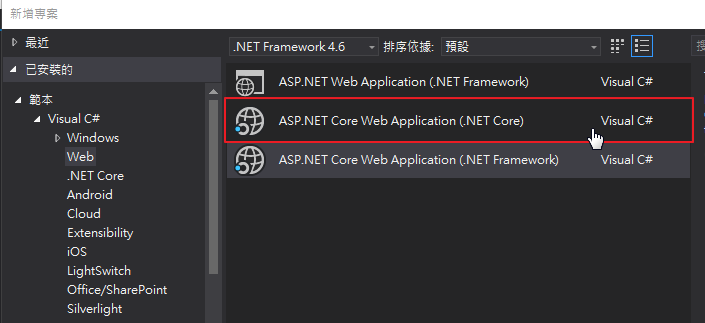
然後開NuGet 在這邊搜尋Caching.Memory
或是按照簡報中所述的方式在套件管理主控台執行這行 Install-Package Microsoft.Extensions.Caching.Memory
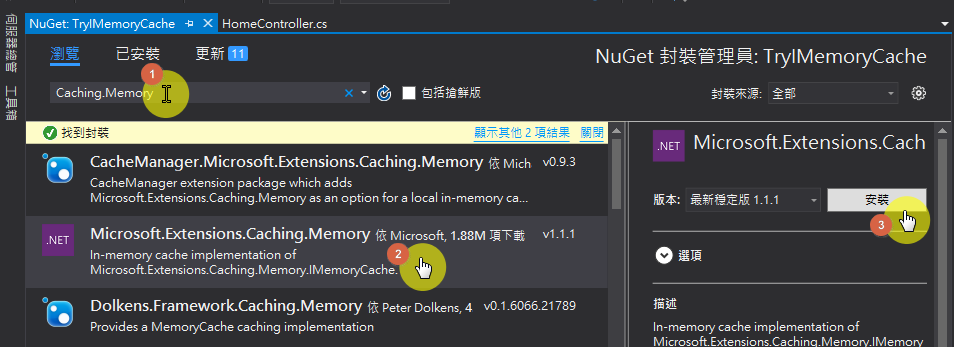
接著在Startup.cs的ConfigureServices中加入services.AddMemoryCache()
public void ConfigureServices(IServiceCollection services)
{
// Add framework services.
services.AddApplicationInsightsTelemetry(Configuration);
services.AddMvc();
//加入MemoryCache
services.AddMemoryCache();
}
最後是Controller的部分
public class HomeController : Controller
{
private IMemoryCache _memoryCache;
public HomeController(IMemoryCache memoryCache)
{
_memoryCache = memoryCache;
}
public IActionResult Index()
{
ViewData["CacheTime"] = _memoryCache.GetOrCreate("CacheTime", x => {
x.SlidingExpiration = TimeSpan.FromSeconds(60);
return DateTime.Now;
});
return View();
}
}
範例檔:
https://bitbucket.org/yu_allen/netcoreimemorycacheexersice/src