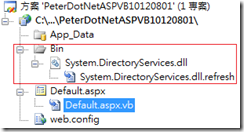整合AD(Active Directory),身分驗證好方便。
1.在下載檔案中含有一個【System.DirectoryServices.dll】,這提供我們重要功能的檔案,在專案中加入參考這個檔案,系統會自動創造一個【Bin】的檔案夾,並且自動複製System.DirectoryServices.dll到Bin中,為了方便日後使用,記得要Imports唷。
Imports System.DirectoryServices
2.在你想要的動作事件中,加入以下程式碼:
Dim UserName As String = TextBox1.Text.ToString()
Dim PassWord As String = TextBox2.Text.ToString()
Dim ds As System.DirectoryServices.DirectoryEntry
ds = New System.DirectoryServices.DirectoryEntry("LDAP://10.60.254.3", UserName, PassWord)
Dim dirsearcher As DirectorySearcher
dirsearcher = New DirectorySearcher(ds)
dirsearcher.Filter = "(sAMAccountName=" + UserName + ")"
dirsearcher.PropertiesToLoad.Add("displayName")
dirsearcher.SearchScope = SearchScope.Subtree
Try
Dim results As SearchResult = dirsearcher.FindOne
If IsNothing(results) Then
Else
Label1.Text = results.GetDirectoryEntry().Properties("displayName").Value.ToString() + " " + "歡迎," + "驗證成功。"
End If
Catch ex As Exception
Label1.Text = "輸入的帳號或密碼錯誤。"
End Try這樣就大功告成了。
其中:ds = New System.DirectoryServices.DirectoryEntry("LDAP://10.60.254.3", UserName, PassWord)
LDAP後面可以用網域名稱,UserName不一定要打【@....】,因為系統預設就會幫你加上去了
今天的文章就到這邊啦,雖然簡短,但是卻很實用喔,若是在小有規模的公司,將系統與AD整合,可以大大降低資訊人員的工作量喔!!!