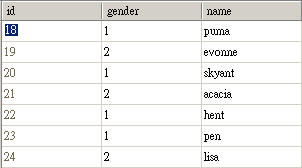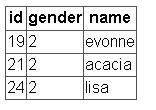解決ASP.NET的SqlCommand,利用SqlParameter來下SQL指令"Where In"的問題
前陣子在討論區看到這方面的問題...小弟去測了一下..有以下心得...
資料表內容如下:
一般作法,sql where in字串,全由使用者定義
 string queryString = "SELECT id,gender,name FROM [user] Where id in(19,21,24)";
string queryString = "SELECT id,gender,name FROM [user] Where id in(19,21,24)"; SqlCommand cmd = new SqlCommand(queryString, conn);
SqlCommand cmd = new SqlCommand(queryString, conn); SqlDataAdapter adapter = new SqlDataAdapter(cmd);
SqlDataAdapter adapter = new SqlDataAdapter(cmd); DataTable dt = new DataTable();
DataTable dt = new DataTable(); adapter.Fill(dt);
adapter.Fill(dt); this.GridView1.DataSource = dt;
this.GridView1.DataSource = dt; this.GridView1.DataBind();
this.GridView1.DataBind();參數作法,sql where in字串,使用@IdGroup方式,@IdGroup = 19,這樣是正常可以run的
 string queryString = "SELECT id,gender,name FROM [user] Where id in(@IdGroup)";
string queryString = "SELECT id,gender,name FROM [user] Where id in(@IdGroup)"; SqlCommand cmd = new SqlCommand(queryString, conn);
SqlCommand cmd = new SqlCommand(queryString, conn); cmd.Parameters.Add("@IdGroup", "19");
cmd.Parameters.Add("@IdGroup", "19"); SqlDataAdapter adapter = new SqlDataAdapter(cmd);
SqlDataAdapter adapter = new SqlDataAdapter(cmd); DataTable dt = new DataTable();
DataTable dt = new DataTable(); adapter.Fill(dt);
adapter.Fill(dt); this.GridView1.DataSource = dt;
this.GridView1.DataSource = dt; this.GridView1.DataBind();
this.GridView1.DataBind();參數作法,sql where in字串,使用@IdGroup方式,@IdGroup = 19,21,24,這樣會產生錯誤
 string queryString = "SELECT id,gender,name FROM [user] Where id in(@IdGroup)";
string queryString = "SELECT id,gender,name FROM [user] Where id in(@IdGroup)"; SqlCommand cmd = new SqlCommand(queryString, conn);
SqlCommand cmd = new SqlCommand(queryString, conn); cmd.Parameters.Add("@IdGroup", "19,21,24");
cmd.Parameters.Add("@IdGroup", "19,21,24"); SqlDataAdapter adapter = new SqlDataAdapter(cmd);
SqlDataAdapter adapter = new SqlDataAdapter(cmd); DataTable dt = new DataTable();
DataTable dt = new DataTable(); adapter.Fill(dt);
adapter.Fill(dt); this.GridView1.DataSource = dt;
this.GridView1.DataSource = dt; this.GridView1.DataBind();
this.GridView1.DataBind();解決方法,將參數分成多個,例如 where id in(@param1,@param2,@param3),然後設定每一個參數的值
 string query = "19,21,24";
string query = "19,21,24"; string[] param = query.Split(',');
string[] param = query.Split(','); string temp = "";
string temp = ""; for (int i = 0; i < param.Length; i++)
for (int i = 0; i < param.Length; i++) {
{ temp += "@param" + i.ToString() + ",";
temp += "@param" + i.ToString() + ","; }
} string queryString = "SELECT id,gender,name FROM [user] Where id in(" + temp.Substring(0, temp.Length - 1) + ")";
string queryString = "SELECT id,gender,name FROM [user] Where id in(" + temp.Substring(0, temp.Length - 1) + ")"; SqlCommand cmd = new SqlCommand(queryString, conn);
SqlCommand cmd = new SqlCommand(queryString, conn);
for (int i = 0; i < param.Length; i++)
 {
{ cmd.Parameters.Add("@param" + i.ToString(), SqlDbType.Int).Value = param[i];
cmd.Parameters.Add("@param" + i.ToString(), SqlDbType.Int).Value = param[i]; }
}
SqlDataAdapter adapter = new SqlDataAdapter(cmd);
 DataTable dt = new DataTable();
DataTable dt = new DataTable(); adapter.Fill(dt);
adapter.Fill(dt); this.GridView1.DataSource = dt;
this.GridView1.DataSource = dt; this.GridView1.DataBind();
this.GridView1.DataBind();執行結果: