Postman是Web Api好用的測試工具,如今gRPC也慢慢被使用中,故而需要摸索一下
本次採用工具
- Postman
- Visual Studio 2022
步驟
1.使用VS2022 建立gRPC專案
留意使用內建的greet.proto,以及LauchSetings.json(此處會顯示本機執行時需要的Port
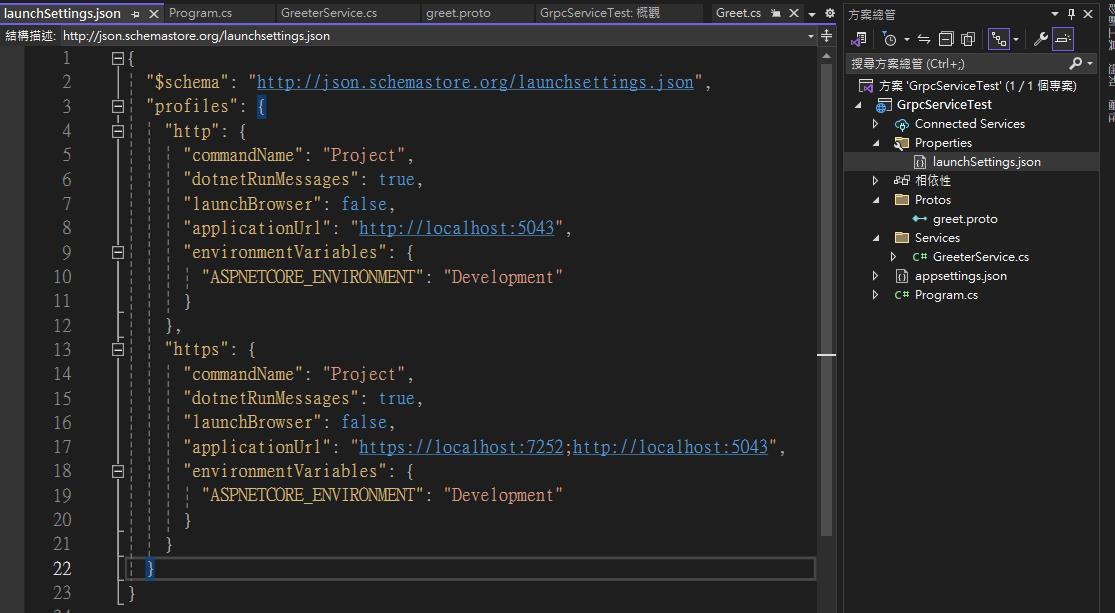
2.使用Postman工具
點選New
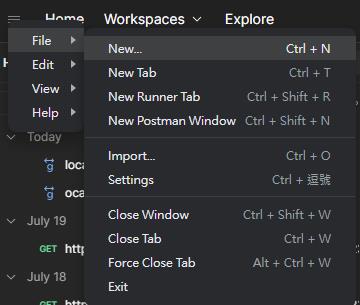
選gRPC
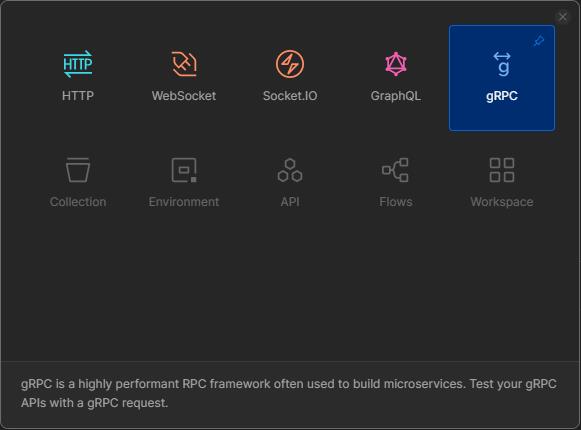
輸入URL並選擇匯入greet.proto
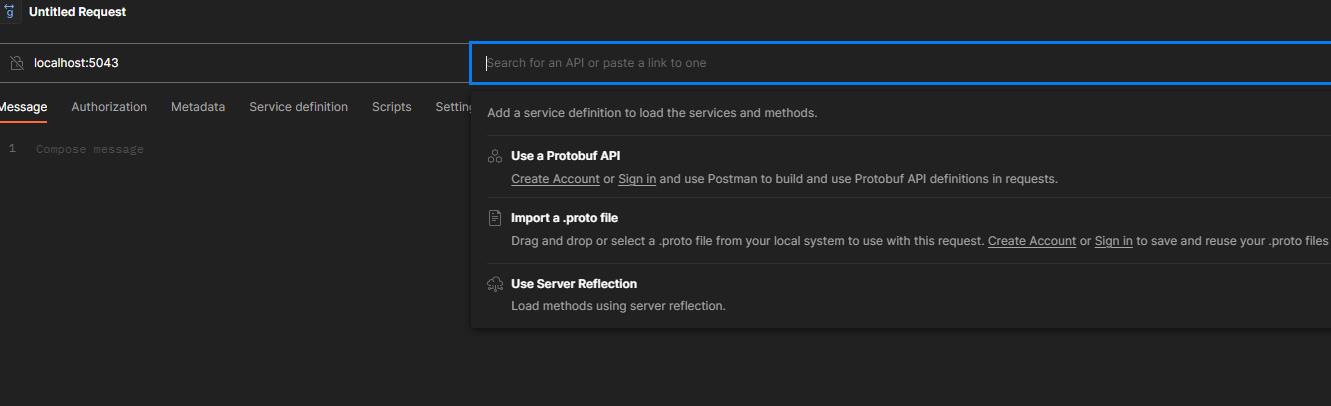
點選匯入後的Function,輸入Message點選Invoke發送
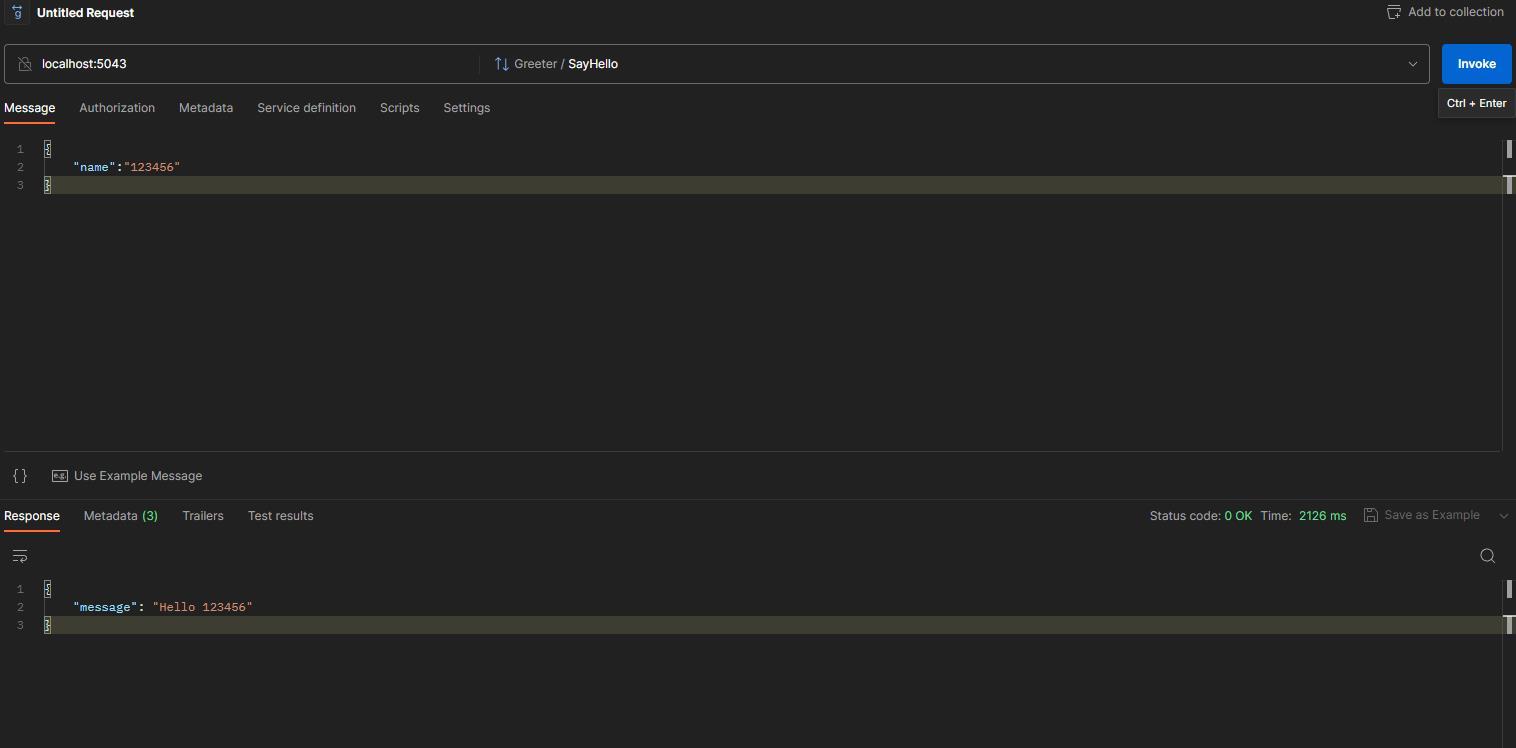
如此便完成簡易的測試