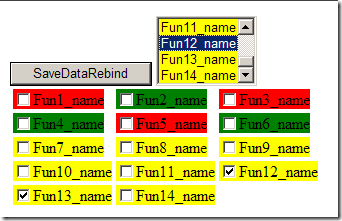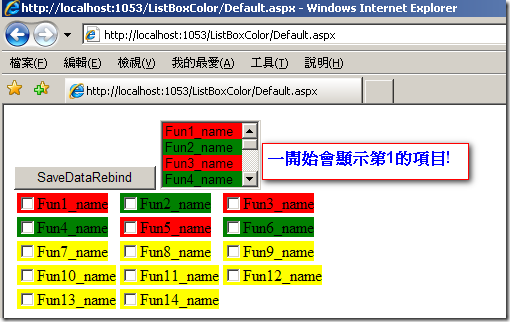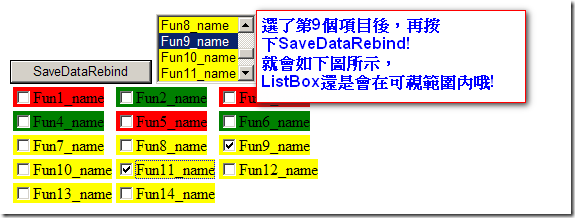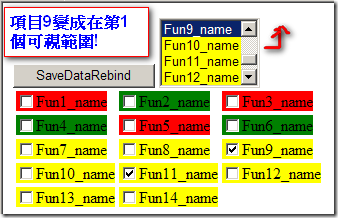ReBind ListBox And Set Color
前言
ListBox重新Bind過後,原本所選的項目狀態就會消失! 另外,如果要設定ListItem裡的Color要如何做呢?
研究
因為Bind過,狀態會不見,所以在Bind前要先把所選的項目記錄起來,在Bind後再重新Assign。以下為針對ListBox(單選)、CheckBoxList(多選)記錄SelectItem的方式。
'先將選項存起來(單選) If IsNothing(.SelectedValue) = False Then ViewState("MySel") = .SelectedValue End If .DataTextField = "FUN_ITEM_NAME" .DataValueField = "FUN_ITEM_ID" .DataSource = GetDT() .DataBind() 'Bind完後再Assign值 If String.IsNullOrEmpty(ViewState("MySel")) = False Then .SelectedValue = ViewState("MySel") End If End With With CheckBoxList1 '先存起來(多選) GetSelectCheckList() .DataTextField = "FUN_ITEM_NAME" .DataValueField = "FUN_ITEM_ID" .DataSource = GetDT() .DataBind() 'Bind完後再Assign值 SetSelectCheckList() End With ''' <summary> ''' 取得所選的CheckBox的值 ''' </summary> ''' <remarks></remarks> Private Sub GetSelectCheckList() Dim aryResult As New ArrayList For Each ltItem As ListItem In CheckBoxList1.Items If ltItem.Selected Then aryResult.Add(ltItem.Value) End If Next ViewState("MySelList") = aryResult.ToArray(GetType(String)) End Sub ''' <summary> ''' 依viewState中的值Assign到CheckBox中 ''' </summary> ''' <remarks></remarks> Private Sub SetSelectCheckList() If ViewState("MySelList") Is Nothing = False Then For Each ltItem As ListItem In CheckBoxList1.Items For Each strValue As String In ViewState("MySelList") If ltItem.Value = strValue Then ltItem.Selected = True Exit For End If Next Next End If End Sub那要如何設定ListItem的Color呢? 可參考:www.codeproject.com/KB/webforms/ColorListBox.aspx針對個別Item加入style去設定background-color屬性即可!
Private Sub SetListItemColor(ByRef rItems As ListItemCollection) Dim strStyle As String = "background-color:{0}" '1,3,5為紅色, 2, 4, 6為綠色, 其他為blue For Each ltItem As ListItem In rItems Dim strValue As String = ltItem.Value.Replace("Fun", "") Dim strColor As String = String.Empty Select Case strValue Case "1", "3", "5" strColor = "RED" Case "2", "4", "6" strColor = "GREEN" Case Else strColor = "Yellow" End Select ltItem.Attributes.Add("style", String.Format(strStyle, strColor)) Next End Sub附上範例程式碼:ListBoxColor.rar
Hi,
亂馬客Blog已移到了 「亂馬客 : Re:從零開始的軟體開發生活」
請大家繼續支持 ^_^