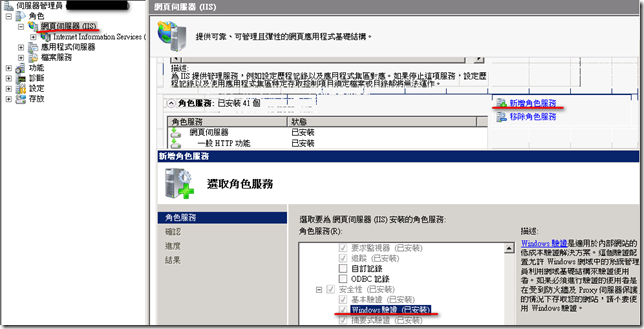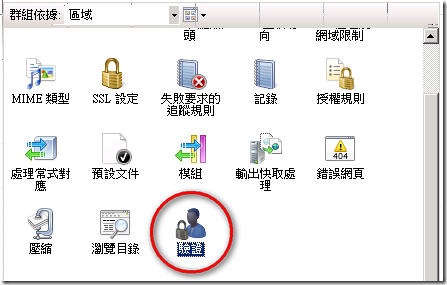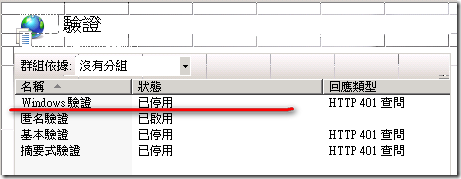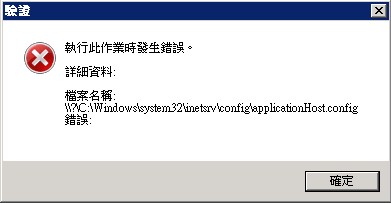Windows 2008的IIS加入Windows驗証
前言
我們有支程式要設定Windows驗証,結果只有”匿名驗証”! 請Paul哥找一下在那裡設定,原是還要額外加入呀!
研究
參考Paul哥給的URL「Windows Authentication <windowsAuthentication>」。開啟系統管理工具中的”伺服器管理員”,為IIS加入Windows驗証,如下圖所示。
加完後,請重新開啟”IIS管理員”,才會看到您新增的Windows驗証在會出現在「驗証」之中哦!
ASP.NET 1.1在windows 2008 64bit的config錯誤
我們有個Web AP是.NET 1.1的,當我Double-Click驗証時,就發生「檔案名稱: \\?\C:\Windows\system32\inetsrv\config\applicationHost.config錯誤」。
依「Workaround: Running ASP.NET 1.1 on Vista SP2/WS08 SP2」的設定方式,就可以正常顯示了!
1.Create the Framework64 directory for 1.1 md \windows\microsoft.net\framework64\v1.1.4322\config\ 2.Copy the 32bit config to 64bit config location created in step 1. copy \windows\microsoft.net\framework\v1.1.4322\config\machine.config \windows\microsoft.net\framework64\v1.1.4322\config\
參考資料
Hi,
亂馬客Blog已移到了 「亂馬客 : Re:從零開始的軟體開發生活」
請大家繼續支持 ^_^