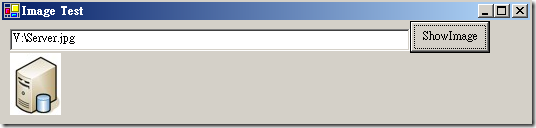將Byte Array的圖片資料顯示到PictureBox之上
前言
當圖片從Web Service取得Byte Array後,想把它顯示在PictureBox之上!
研究
目前先以直接取得Client圖檔的Byte Array,然後轉成MemoryStream,再設定給PictureBox的Image屬性!
'取得圖片檔的Byte Array Dim aryImage() As Byte = GetFile(Me.txtImagePath.Text.Trim) If aryImage.Length > 0 Then '將Byte Array轉成MemoryStream Dim mStream As New MemoryStream(aryImage) 'Assign Image 2 pictureBox PictureBox1.Image = Image.FromStream(mStream) Else MsgBox("Can't Get Image!!") End If End Sub '取得檔案,並傳出Byte Array Public Function GetFile(ByVal vstFileName As String) As Byte() Dim strFilePath As String = vstFileName Dim fileArray() As Byte = Nothing If strFilePath.Length > 0 AndAlso File.Exists(strFilePath) Then Dim fs As FileStream = New FileStream(strFilePath, FileMode.Open, FileAccess.Read) ReDim fileArray(fs.Length) fs.Read(fileArray, 0, fs.Length) fs.Close() End If Return fileArray End Function
參考資料
Hi,
亂馬客Blog已移到了 「亂馬客 : Re:從零開始的軟體開發生活」
請大家繼續支持 ^_^