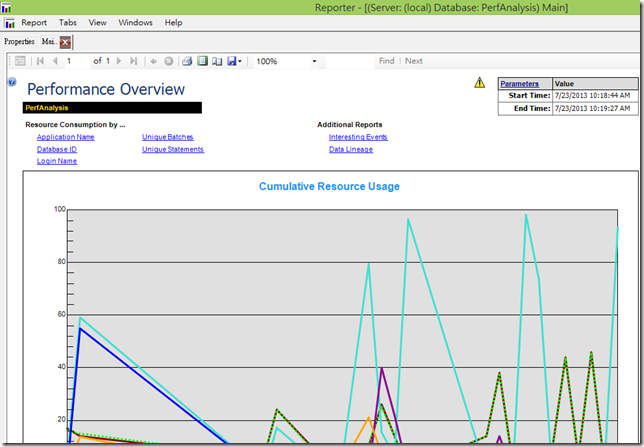ReadTrace目前不Support SQL Server 2012的Trace File要怎麼辦呢?
以下透過Power Shell來將SQL 2012的Trace File改成SQL 2008的Trace File。
ReadTrace目前使用SQL 2008的Client,所以如果要使用的話,需要裝Microsoft® SQL Server® 2008 R2 SP2 功能套件。
可參考:RML Utilities and SQL Server 2012。
當我裝了之後,又遇到另一個問題!
什麼!不Support SQL 2012的Trace File。訊息如下,
The major version number (11) in the trace file header is not a supported file version.
At this time only Microsoft SQL Server 2000, 2005 and 2008 trace files are supported. The current trace version (11) is not supported.
ERROR: Read of file header for file E:\GSS\TechInfo\SQL\4.Trace\5.ReadTrace\ReadTrace.trc failed with operating system error 0x8007000D (The data is invalid)
*** ERROR: Attempt to initialize trace file reader failed with operating system error 0x8007000D (The data is invalid)
Reads completed - Global Error Status 0xfffffffe
Shutting down the worker thread message queues.
Waiting for the worker threads to complete final actions.
後來找到網路上的高手,發現可以將SQL 2012的Trace File改成2008的格式(真是利害!)
請參考:More on converting Trace Files
Copy他提供的Power shell script,修改一下$fileName變數成我SQL 2012的Trace File Path,然後執行它,如下,
## =============================================
## Author: Gianluca Sartori - @spaghettidba
## Create date: 2012-11-07
## Description: Changes the version information
## in the header of a SQL Server trace
## http://spaghettidba.com/2012/11/08/more-on-converting-trace-files/
## =============================================
cls
# Enter your filename here
$fileName = "h:\ReadTrace.trc"
# The version information we want to write: 0x0A = 10 = SQLServer 2008
[Byte[]] $versionData = 0x0A
# The offset of the version information in the file
$offset = 390
[System.IO.FileMode] $open = [System.IO.FileMode]::OpenOrCreate
$stream = New-Object System.IO.FileStream -ArgumentList $fileName, $open
$stream.Seek($offset, [System.IO.SeekOrigin]::Begin);
$stream.Write($versionData, 0, $versionData.Length);
$stream.Close()出現390後,再執行ReadTrace就OK了! 真感動~~
真是感謝網路上的高手!
參考資料
Convert a Trace File from SQLServer 2012 to SQLServer 2008R2
RML Utilities and SQL Server 2012
More on converting Trace Files
Hi,
亂馬客Blog已移到了 「亂馬客 : Re:從零開始的軟體開發生活」
請大家繼續支持 ^_^